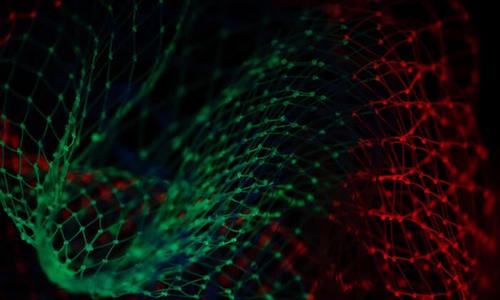Amazon Web Services (AWS) is unquestionably one of the more reliable and popular web services available today. The program offers a slew of services that are designed to help small businesses manage computing needs. One of their more popular services is the Amazon Simple Storage Service (Amazon S3), which allows you to use Amazon as an object storage service. This is an industry-leading cloud storage program. Many businesses have found that this AmazonAWS service is one of the best ways that they can manage their extensive cloud storage needs. It is relatively inexpensive, scalable, and makes your data easy to access. All management can occur via the Amazon Command Line Interface (Amazon CLI), which allows for control of any AWS service.
One of the real challenges that all small businesses face is the question of how they will load data into AWS. This can be complicated, particularly if you have petabytes of data that you need to load data into AWS. As such, you may need to explore a variety of different methods to copy data into the program. Fortunately, Amazon has developed a variety of ways to manage this transition. Once you set up an AWS account, you can begin to explore these options and determine which is best for you. You can then use the data pipeline from the S3 bucket to manage a variety of third-party services. This includes Amazon Redshift, BigQuery, or any other third-party SDK, API, or SQL database. You can also easily manage AWS with other amazon services, like Amazon RDS. The AWS Management Console provides excellent one-stop control.
It is worth keeping in mind that your data will only suit your business purposes if you can appropriately sort and streamline your data from whatever data warehouse or data lakes you use. Even with Amazon S3 services, you may still need a top-notch ETL data solution. Integrate.io can provide these solutions and assist you in getting the most out of your data.
AWS Storage Gateway
The Amazon Storage Gateway is a collection of services that can manage multiple workloads. The storage gateway is essentially a hybrid storage option. You will receive on-premises storage options that enable you to store data on-site and load data into AWS. However, you will also then be able to access Amazon's cloud storage. This gives you additional data storage and access options. It also includes real-time data analytics and the ability to access your data and metadata.
As noted by Amazon, its storage gateway has a variety of use cases. You can use it to:
- Fill and access data lakes.
- Update file sharing and file permissions, enabling customized access and sharing.
- Back up all of your files.
AWS Direct Connect
AWS Direct Connect is one of the simplest ways of connecting your data to the Amazon S3 services. The process is simple: Using any dedicated connection, you connect all of your data resources to a nearby AWS region server. This keeps your data off of the Internet and gives you a direct connection to the AWS cloud services. It allows for you to easily and simply create a hybrid network that takes the best of both worlds: Cloud and on-site storage. Data could be accessed or uploaded via an Amazon Virtual Private Cloud (VPC).
This, in turn, allows you to easily manage the workflow of your data and provide for easy access and authentication. Access to these services can easily be controlled via the creation and management of robust security measures, like an access key. All data is thus kept securely in the AWS cloud while still being managed on-site. Direct Connect can also be used to load data into AWS.
AWS DataSync
AWS DataSync is a service that allows you to share certain file systems or object storage. It takes advantage of a number of Amazon services - including Amazon S3. Data is encrypted and seamlessly moved into any number of amazon storage systems.
The AWS DataSync comes with numerous advantages. It can be ideal for big data sets while reducing data load times. The load times are reduced because the syncs occur instantly. This is highly convenient, particularly when you are first attempting to load data into AWS.
As a result, your AWS data is always automatically backed up into the cloud, and you are given the ability to access it as you need it. AWS DataSync is highly flexible, as you are able to access your data from any location in which you have a secure internet connection. The file limits and permissions are managed by you and your business. You can move the entire files system into the cloud using DataSync.
AWS Transfer Family
The AWS Transfer family is a broad-based series of transfer options. This allows you to securely load data into AWS via a series of different transfer methods, including SFTP, FTPS, or FTP. This can move files into any of the Amazon S3 options or Amazon Elastic File System (Amazon EFS) options. From there, the files are available for distribution, archiving, or more.
The AWS Transfer Family's website notes that it can help businesses in a variety of ways. This includes:
-
Improving analytical capacities by making it easier for businesses to connect data infrastructure to analytical software.
-
Enhance file-sharing abilities between businesses or among business partners.
-
Control access to the software via a slew of security features, including identity and access management (iam role) or key ID controls.
All of these features that are enabled by the transfer family services increase collaborative capacities. This can save expenses and enhance revenue.
Remember, you should only begin to look at these services once you have ensured that your data is cleaned and optimized. This is one of the many services that Integrate.io can provide for you.
AWS Snow Family
This is one of the newer methods of enhancing your ability to load data into AWS. The AWS Snow Family is a physical method of transfer. It allows for the movement of massive amounts of data. As the name implies, there are numerous levels of data transfer that can occur with the snow family. This includes:
-
AWS Snowcone: The smallest level of physical storage that allows businesses to load data into AWS. These devices are 4.5 points, which makes them highly portable. Businesses or individuals can physically transfer data onto the machines and then ship those machines to be sent to Amazon. The data can then be securely transferred.
-
AWS Snowball: The next level of data storage is the AWS Snowball. It comes in a Compute Optimized and Storage Optimized option. These can be used either for access into the AWS cloud or for machine learning and data collection processes.
-
AWS Snowmobile: This is best for massive amounts of data. It is a 45-foot shipping container that can move up to 100 PB of data. This container is shipped to a customer's site and loaded via a data transfer. It is then driven back to a regional center, which will load the data into AWS.
There are many options to load data into AWS. Which method you select depends on a variety of metrics. You have to figure out the amount of data, the file format that your data is in, and the types of data files that you will use. However, it is clear that you need high-quality data in order to be able to get the most out of this invaluable information. Using integrate.io in conjunction with AWS can provide you with a secret weapon. It can allow you to manage code, streamline data, remove errors, and more.
Interested in more information? Reach out to Integrate.io today to schedule a demo. We can offer you a variety of services and provide you with tutorials on how to get the most out of your Amazon account.