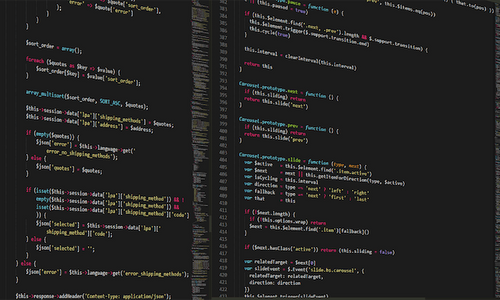ETL (Extract, Transform, Load) is an important part of how companies manage their data. Using the ETL framework, it is possible to take the data your business collects and put it into cloud databases. Aggregating data on a massive scale becomes possible since all of the data sent to the data warehouse can be transformed into something that they can store and effectively manage.
While ETL is important, it is incomplete. Businesses need to do more than store data, they need to be able to send that data to any system that the company uses. This need is driving the push toward Reverse ETL, a framework that lets companies take data from warehouses, transform it into something other programs can use, and load it into different systems. Here is what you need to know about it, and seven ways to reverse ETL.
What Is Reverse ETL?
ETL is the process for sending data from different sources to a shared data warehouse. To do this, the data has to be transformed into a similar structure that the warehouse can handle. Reverse ETL is the process of taking data from a data warehouse, transforming it into something that a third-party system can handle, and loading it into that third-party system.
Reverse ETL is the missing part of how businesses can use their data effectively. Companies can collect a lot of data and store it, but storing the data does little for the company. While it can be analyzed and manipulated in the database, companies often rely on different tools to manage different processes.
For example, Salesforce is commonly used to manage sales, but Salesforce is not designed to store a lot of real-time customer data and typically has different use cases. It needs a database for that and a way for data engineers to get the data from the database to their data teams. Reverse ETL allows companies to move data into Salesforce to feed their sales operations.
What You Need to Reverse ETL
To implement reverse ETL in business operations, your company needs a system that can automate the process. Fortunately, there are companies that offer reverse ETL capabilities. Your company also needs a database filled with the data that you want to use, and a third-party system to send it to through established workflows.
The Reverse ETL system that you choose must be compatible with the system that you deliver data to. For example, your reverse ETL platform must be able to convert data to work with Salesforce if you are sending data to Salesforce. Nearly all platforms, including SaaS and popular CRM tools like Hubspot, Amazon Redshift or Marketo, list which systems they are compatible with, which should make the choice much easier.
How to Reverse ETL
It is also possible to manage ETL on your own without the aid of complex automation tools. These tools are beneficial, but having a basic understanding of how reverse ETL works is more valuable. Here is what you need to know about the reverse ETL process.
Identify the Data That You Need
The first step toward implementing reverse ETL is to identify the data model that your company needs. The process for doing this varies depending on how your company operates, but there are some general guidelines that will help.
Take a look at the data that your company collects for its business intelligence efforts, whether it is logs, customer information, data sources, or something else. Determine which piece of the information you are most concerned with and focus on that.
Given the structure of your database, determine how you can find the right data in the database. Are there key IDs that you can use? Is all of your important data listed under the same category? Identify the keys to finding the data that you need so that you can search the database for it efficiently. Without IDs or some other method of identifying the records that you want, you cannot use scripts or most types of automation to speed up the process.
Extract Data From the Warehouse
Once you know what to look for in the database, extract the data that you need. This process involves using scripts or an automated process to pull down the data that you need.
Before you begin the process of extracting the data, take a look at what type of data you are dealing with.
• Is it structured in a way that lets you find what you want?
• Does it have all of the information?
These questions should help you determine how to complete the extraction process.
Depending on the system that you have, you may be able to just sort the data into a specific part of the database for extraction. Otherwise, you may need a second database to hold the information that you are extracting for data scientists and marketing teams.
Transform Data Into the New Format
Every system uses a slightly different format for its information, which is why all programs cannot talk to each other. For you to be able to transfer information from one system to another, it needs to be reformatted to match what the new system can read.
Start by determining if the system you want to send data to has an API. APIs are libraries of interfacing commands that let one program talk to another. By using the API, you can find out how information must be formatted and may even find a tool in the API that can do that for you.
If the API does not have what you need, then try to find a tutorial for writing your own API. The structure of each API is similar enough that you should be able to find one that is relatively close and use it as a reference.
Once you have a script or process for formatting the data, run a test with a small portion of the information. You want to make sure that the process works before going through the entire set of records. If the test works, then start processing all of the data.
Push Data to the Third-Party System
After the data has been formatted and tested, it is time to start sending it to the third-party system through connectors and data integration. If your program is running on a server, you may be able to use a web interface to send the data. Otherwise, you will need a way of automating the process and communicating with the third-party system.
If you are using an API, then you should be able to find information there about how much information can be transmitted per day and how often you can send it.
Reverse ETL Is Easier With Automation and Operational Analytics
Reverse ETL can be accomplished without automation, but you will find that the process is much easier with it. While it does require a significant investment in time and resources for data warehousing, the long-term benefits that your company will receive by using a reverse ETL process offset this cost for real-time data.
Get Help with Reverse ETL from Integrate.io
Reverse ETL solutions are valuable tools for modern business data management, modern data stacks, data warehousing, or operational systems. With automation, you can take advantage of this system to manage more data and do so more effectively, whether you need lead scoring or a single source of truth. You need tools to get the most out of your business’ data. Integrate.io can help you by providing the resources that you need for reverse ETL. Contact us to start your 7-day trial and see how Integrate.io can help you improve your data utilization. Our sales teams can walk you through our pricing models for the source systems you need to gather product usage data and raw data about users and their personas.