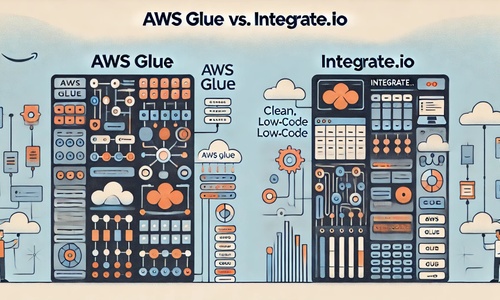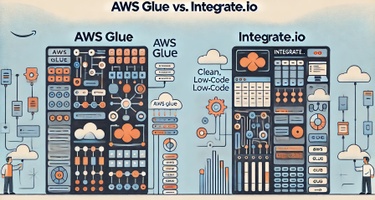In the modern data landscape, Extract, Transform, Load (ETL) and ELT processes are fundamental for managing and analyzing data efficiently. AWS Glue and Integrate.io are two popular data integration platforms, each with unique strengths catering to different use cases. This article dives deep into their capabilities, comparing AWS Glue’s serverless ETL service with Integrate.io’s low-code integration platform, and providing real-world examples and insights on selecting the right tool for your data processing and replication needs.
Key Takeaways
- By the end of reading this article, you can decide AWS Glue or Integrate.io or the combination of both the tools are suitable for your requirement
Overview of AWS Glue and Integrate.io
AWS Glue: A fully managed ETL service within the AWS ecosystem, AWS Glue is designed to prepare and load data for analytics and machine learning applications. Glue offers a serverless environment, integrates seamlessly with AWS services, and is highly scalable.
Integrate.io: Integrate.io is a low-code integration platform that focuses on user-friendliness, security, and compliance. Known for its extensive library of connectors and no-code transformations, Integrate.io allows data analysts to create and automate complex pipelines without in-depth programming knowledge. You can easily move the datasets to a data lake or SaaS applications using our custom API connector or data warehouses like Snowflake.
Key Features Comparison
|
Feature |
AWS Glue |
Integrate.io |
|
User Interface |
Code-driven; requires AWS Glue Studio for visualizations |
No-code and low-code; highly visual and intuitive |
|
Data Transformation |
Uses Apache Spark and Python/Scala |
220+ transformations; no-code for most tasks |
|
Connectors |
Primarily AWS services; limited external sources |
100+ connectors across SaaS, on-prem, CRM, databases |
|
Security Compliance |
Compliant with AWS’s security standards |
SOC 2, HIPAA, GDPR, and CCPA compliant; AES-256 encryption |
|
Scalability |
Highly scalable within AWS |
Cloud-based, scalable, supports enterprise workloads |
|
Support |
AWS documentation, limited direct support |
24/7 customer support with hands-on assistance |
Hands-On Example: Building a Data Pipeline
Let’s explore how to build a simple ETL pipeline on each platform, taking data from an Amazon S3 bucket, transforming it, and loading it into Amazon Redshift.
AWS Glue Example
1. Setup: AWS Glue requires setting up a Glue Data Catalog, which organizes metadata about your data. After defining the data source (e.g., an S3 bucket), AWS Glue can automatically crawl it to infer the schema.
2. ETL Job Creation: AWS Glue jobs use Apache Spark to process data. You can write transformation code in Python or Scala and deploy it as a Glue job. For example, a typical transformation in Python might look like this:
import sys
from awsglue.transforms import *
from awsglue.utils import getResolvedOptions
from pyspark.context import SparkContext
from awsglue.context import GlueContext
from awsglue.job import Job
args = getResolvedOptions(sys.argv, ['JOB_NAME'])
sc = SparkContext()
glueContext = GlueContext(sc)
spark = glueContext.spark_session
job = Job(glueContext)
job.init(args['JOB_NAME'], args)- Load data from S3
datasource = glueContext.create_dynamic_frame.from_catalog(database="my_database", table_name="my_table")- Apply transformations
transformed = datasource.apply_mapping([("name", "string", "name", "string"), ("age", "int", "age", "int")])- Save the transformed data to Redshift
glueContext.write_dynamic_frame.from_catalog(frame=transformed, database="redshift_database", table_name="my_output_table")3. Execution and Monitoring: Glue jobs run in a serverless environment, and you can monitor them via the Glue Console.
Limitations: AWS Glue requires coding knowledge and familiarity with Spark, making it less accessible for analysts who prefer low-code solutions.
Integrate.io Example
After data preparation, you can automate the pipelines using our platform.
1. Setup: Integrate.io’s intuitive UI allows you to connect to various sources and destinations, including S3 and Redshift, with just a few clicks.
2. Pipeline Creation: Using the interactive drag-and-drop builder, you can create a data pipeline from S3 to Redshift with built-in transformations. You can change the data formats using this and make sure the data quality is good. Select “Amazon S3” as the source and “Redshift” as the destination, and define transformations like data type mapping, filtering, or aggregation through a visual interface.
3. Transformation: Without writing any ETL Code, apply real-time transformations by dragging transformation blocks into the workflow. For instance, to map data types:
- Choose the column (e.g., name and age), and set target types as string and int, respectively.
- Filter records to exclude rows based on criteria, such as age limits.
4. Execution and Monitoring: Run the job and monitor its progress within the Integrate.io platform. Integrate.io provides logging and error-handling mechanisms, and sends notifications to you if any issues arise for on-premise or cloud systems.
Advantage: Integrate.io’s visual, no-code approach is accessible for data analysts who want quick results without coding.
Security and Compliance
Data security is paramount, especially when handling sensitive data. Integrate.io is SOC 2, HIPAA, GDPR, and CCPA compliant, offering AES-256 encryption for data in transit and at rest. This makes Integrate.io well-suited for industries with strict regulatory requirements. AWS Glue benefits from AWS’s robust security infrastructure, but configuring it for compliance may require additional setup and expertise.
When to Choose AWS Glue vs. Integrate.io
Choose AWS Glue if:
-
You need high scalability and integration within the AWS ecosystem.
-
You are comfortable with coding and working with Apache Spark.
-
Cost savings are critical, as AWS Glue’s pricing can be economical for large-scale, infrequent jobs.
Choose Integrate.io if:
-
You prefer a low-code or no-code approach with a visual interface.
-
You require extensive third-party connectors beyond the AWS ecosystem.
-
You work in a highly regulated industry needing out-of-the-box compliance features.
-
You need responsive support and hands-on assistance for your data pipeline.
Conclusion
When it comes to choosing between AWS Glue and Integrate.io for ETL tasks, the decision largely depends on your specific requirements, technical expertise, and ecosystem preferences. AWS Glue is an excellent option for teams that are deeply embedded in the AWS ecosystem, comfortable with Spark-based coding, and seeking a scalable, serverless environment. Its flexibility in handling large-scale data transformations and integrations within AWS is a strong asset, especially for data engineering teams with coding expertise.
On the other hand, Integrate.io shines as a user-friendly, low-code ETL platform that enables data analysts and business users to build robust data pipelines without the need for advanced coding skills. With its wide array of connectors, built-in compliance features, and strong security certifications, Integrate.io is ideal for organizations that prioritize ease of use, regulatory compliance, and extensive support for third-party applications. For regulated industries or teams that value visual interfaces and 24/7 support, Integrate.io presents a compelling, efficient choice.
Ultimately, both platforms have distinct strengths, so the best option will depend on your unique data workflow requirements and organizational goals. For AWS-native, high-volume ETL tasks, AWS Glue is an effective solution; for simplified, secure, and versatile ETL across diverse data sources, Integrate.io stands out as the optimal choice. To get started with automating your data, schedule a time to speak with one of our Solution Engineers here.
FAQs
Q1: Can Integrate.io handle complex transformations like AWS Glue?
Yes, Integrate.io offers 220+ transformations that cover most complex ETL requirements without needing to code, making it accessible for both technical and non-technical users.
Q2: Is AWS Glue more cost-effective than Integrate.io?
AWS Glue may be more cost-effective for large-scale, occasional jobs due to its serverless billing model. However, Integrate.io offers a simpler user experience and flexibility, which can reduce development time and effort.
Q3: How secure are Integrate.io and AWS Glue for handling sensitive data?
Both services offer strong security features. Integrate.io is SOC 2, GDPR, and HIPAA compliant out of the box, while AWS Glue benefits from AWS’s infrastructure security, though specific compliance may need configuration.
Q4: Can I use Integrate.io if I only have experience with traditional ETL tools?
Yes, Integrate.io’s low-code platform is designed to be user-friendly and requires no prior coding experience, making it suitable for users transitioning from traditional ETL tools.