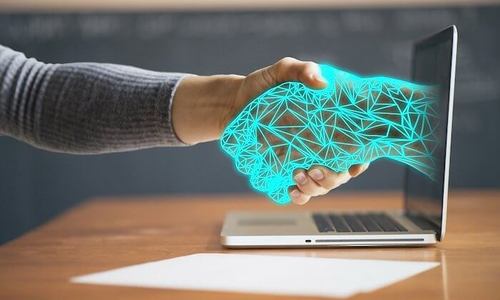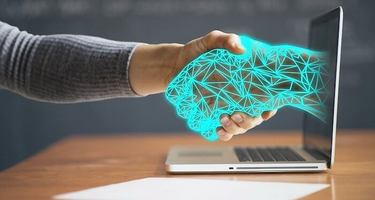- Prepare Your Staff for NetSuite Data Migration
- Identify the Data to Migrate
- Be Ruthless
- Consider the Cost of Netsuite
- Check Your Fields
- Additional Data Cleanup
- Carry Out Small Data Tests
- Resolve Issues as They Come
- Document the Whole NetSuite Data Integration Process
- Loading Heroku Postgres Data Into NetSuite
- Key Features of Integrate.io
- Conclusion
Have you been wanting to migrate your Heroku Postgres data to NetSuite but don’t know where to begin? We’ve put together a guide that will help make your migration seamless and included some tips to make the migration as smooth as possible.
It’s important to perform NetSuite data migration properly. Otherwise, it can lead to damage or a permanent loss of data. If you’ve migrated your data, NetSuite has built-in features that make data mapping a walk in the park.
One of the most common mistakes that businesses make is separating their data and storing it in different locations or systems. With NetSuite data integration, that is no longer a requirement.
NetSuite data migration also helps clean up redundant data. One feature that comes in handy is the CSV files that map columns to their respective fields.
While NetSuite data migration is usually seamless, it’s not uncommon to encounter a challenge or two. To keep the migration on course, involve the stakeholders from the word "go" and use the recommended processes during implementation.
Here are a few tips to make your NetSuite migration as smooth as possible:
1. Prepare Your Staff for NetSuite Data Migration
It’s easy to prepare beforehand for all the data migration and integration processes and forget perhaps the most important stakeholders—your staff. Bringing them on board and updating them from the beginning will not only ensure that they support the migration and integration but also help them understand how the process and results will affect their work.
One of the best approaches is putting together a specialist migration team comprising heads of departments and an external implementation partner. Their task should ideally be to create a roadmap that highlights:
- The roles that the heads of departments will play
- Technical requirements for the migration and integration
- Estimated time required by the various departments to implement NetSuite
- If there are parties that the data migration will affect, and if so, how to mitigate the situation
- Ensure they pass all information down to the relevant parties
2. Identify the Data to Migrate
Thanks to built-in tools, NetSuite data migration is a fairly simple process, but you’re still required to identify what data you’re migrating. Once that is clear, the next step is ensuring you upload all the highlighted fields.
One of the suitable ways is using CSV files. However, it’s important to double-check to ensure you include all the required fields. Failure to do so can affect the completion date of the project. It’s almost impossible to miss these thanks to the mandatory fields that are marked with a red asterisk.
3. Be Ruthless
Leaving redundant and historical data such as the previous year’s order bills can help speed up NetSuite data migration and integration. You can store such data somewhere else because it’s much easier to have a clean database than migrate all data.
4. Consider the Cost of Netsuite
It’s important to keep in mind that each additional record that’s included in the migration translates to an additional cost, especially when you reach the specified threshold.
5. Check Your Fields
Pay attention to NetSuite’s default fields while importing your data because creating custom fields may cause problems in the long run.
6. Additional Data Cleanup
Netsuite tools help clean up redundant or historical data. However, some organizations may need additional data cleanup.
7. Carry Out Small Data Tests
The most common approach for most organizations is migrating all the data at once. The recommended approach is migrating small data sets to test how everything is running. This way, it becomes easy to address problems as they arise.
8. Resolve Issues as They Come
Organizations should check for problems as soon as the upload is complete. If there is an issue with the data, consider uploading it again or manipulating it.
The NetSuite error log gives guidance on how to correct a failed upload.
9. Document the Whole NetSuite Data Integration Process
Documenting the whole data integration process is important because the log comes in handy as a reference for future migrations or staff training. Documentation should include:
- Different individuals in the implementation and their respective roles
- The relationship between records
- How long it took to prepare the data for migration
- The time frame of the project
- Arising issues and how they were resolved
Loading Heroku Postgres Data Into NetSuite
With Integrate.io import, you can perform data manipulation on the imported PostGres data in NetSuite. It also allows you to import data from Heroku. Some of the key features of Integrate.io are:
- Importation of CSV files to cloud apps and databases
- Rapid data migration
- Direct data transfer between apps and or databases
- Importation of data to any destination
- Importation of CSV files which enables migration of data in different formats
- Seamless importation of data to other sources
- Built-in tools that help filter out preferred data and leave redundant or historical data
Key Features of Integrate.io
Automated operations: Integrate.io uploads and manipulates data while also ensuring that duplicate data is left out during the migration.
Preserved data relations: Integrate.io takes care of the relations from the source files, and all that’s required of the user is to specify them.
Powerful data processing: Data mapping makes it easy to not only transform data but also import it even when the source and target don’t have the same structure. It supports several expressions and formulas.
Seamless Data Synching: Powerful data filtering coupled with upsert ensures that you only import data you specify.
Data Integration support: Including logging, automation by schedule, and email notifications
Easy inline data transformation- a simple drag-and-drop interface makes it easy to complete many transformations such as sorting, filtering, and selecting. This means that the user interface can be set up by individuals who are not engineers
Seamless workflow- a low-code workflow creation interface helps plan tasks according to the execution times using drop-down menus. They also allow you to define dependencies between data flows which can help automate data transfers.
REST API which connects to any source- working with different data sets may pose a challenge when trying to connect to a unique data source. Thankfully, Integrate.io REST API makes it easy to connect to and extract data from any REST API. Its flexibility also allows you to connect with other applications.
Cutting-edge security of data and compliance- Maintaining data integrity and security is the top priority for Integrate.io. Some of the ways we achieve this are through SSL/TLS encryption, encryption of data at rest, constant verification, accredited compliance, SOC2 compliance, firewall-based access control, isolation of customer applications, etc.
Diverse data source and data destination options- Integrate.io has built-in support for integration to and from different sources including Google BigQuery, Microsoft SQL Server, MongoDB, MySQL, Oracle, etc.
Friendly customer support- Our customers can attest to our friendly support who are always willing to help with client’s needs and queries. You can easily reach our support team via text, telephone, online chat, and email.
Integrate.io works in three easy steps:
- Creating a connection between the cloud app or database from which you’re importing data
- Creating an import package and assigning tasks
- Scheduling the tasks to execute automatically
Integrate.io can help you seamlessly migrate your Heroku Postgres data into NetSuite. Begin the journey by scheduling a free demo!
Conclusion
It's easy to migrate your Heroku Postgres data thanks to NetSuite's tools. With Netsuite, you can not only define the data but can also help eliminate duplicate and historical data. Migrating Heroku Postgres data into NetSuite is an expensive undertaking and prior planning is necessary to eliminate chances of failure.