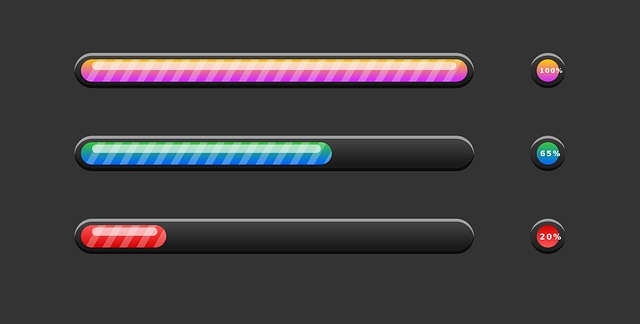Salesforce brings an unprecedented level of user empowerment and process flexibility to the CRM space. Using clicks-not-code configuration, Salesforce administrators are able to tailor the standard Salesforce app to the needs of the sales and marketing teams, as well as create custom objects and workflows to automate work processes and capture custom data. But, as great as all the Salesforce tools are, they raise an important issue: will the data captured in Salesforce stay there, siloed from the rest of the organization, or will Salesforce work and play well with other key systems used to automate the business?
Here at Integrate.io, we have years of experience building integrations between enterprise systems and Salesforce. In this article, we’ll examine four common Salesforce integration use cases, and explain how Integrate.io can help you tackle these challenges, and others like them:
1. Customer Tracking
2. Order Fulfillment
3.Analytics
4. Backup
Customer Tracking
After the sales team has closed the deal, customers must be added to backend systems like accounts receivable, online ordering, or any other system that the customer may use to interact with the rest of the enterprise. At a high level, the interactions between the customer and those systems must be fed back to Salesforce. Is the customer paying his or her bills? Have they been using the self-service ordering system? Has the customer received or responded to marketing generated within the business? All of these touch points should be pushed back into Salesforce so the teams using it as their primary system have a complete picture of the customer’s interaction with the enterprise.
The mechanics of customer tracking will vary depending on the needs and capabilities of your backend systems. One common approach is to add a custom field or fields to the Account object to store backend system identifiers. A process that sends the Salesforce Account object id, or an auto-number custom field, to the backend system, and returns an id from the backend system, is one approach to customer tracking.
Order Fulfillment
If the sales team has taken an order when they closed a deal, that order must be fulfilled by another part of the organization. For this to happen quickly and efficiently, the data captured in Salesforce must be conveyed to order fulfillment systems immediately. As the order works its way through the fulfillment pipeline, the sales and marketing team needs to see regular status updates so the can communicate with the customer and address any delays that may crop up. This means that the connection with the fulfillment system needs to be bidirectional: order data goes out from Salesforce, and status data comes back in, to be presented in context with the rest of the customer’s information.
The details of order integration depend on the complexity of the items or services being ordered. If order are simple, your Salesforce instance could store the entire order in a custom object related to the standard Opportunity object. More complex orders could be originated in the order system, and a process created to populate a custom object (related to the Opportunity object) with an order summary from the order system.
Analytics
Salesforce reporting is easy, quick and powerful, but it is only one part of the organization’s overall data picture. Management needs Salesforce data pushed into its analytics systems so accurate and timely sales data can be part of the overall enterprise data picture. Reporting and analytics within Salesforce may also require data from other enterprise systems. This can include data gathered as part of customer tracking, such as sales amount, but it can go beyond that to drive customer scoring or other analytical indicators. Customer scoring includes information on cost of goods sold, or the number of support tickets per month initiated by the customer. These metrics can be used for internal reporting to target customers for follow-on business, or as part of the commissioning process.
If the customer score is a simple number, it could be stored as a custom field in the Account object. If it is complex, a custom object related to the Account could be used to store the score components. The advantage of a related custom object is the ability to track scoring over time, and report if a customer’s score is falling or rising.
Backup
Though not strictly an integration, backup should be considered as part of your organization’s integration strategy, since some integration tools can offer backup capabilities as part of their overall offering. If the Salesforce cloud crashes, Salesforce is committed to safeguarding and restoring your data. But if someone in your organization deletes or alters information incorrectly, that’s your problem, not Salesforce’s.
Since most integration tools can make copies of Salesforce objects, they can be used to maintain a backup of key instance data. You may want to go beyond simple copies by adding a timestamp to each row on the target database. Since Salesforce assigns a unique object id to each record, you can easily query your target database to look at the update history of an object, or to retrieve a snapshot in time of your Salesforce database. Depending on the size of your Salesforce instance and the capabilities of your target database, you may be able to use the same target database for analytics and backup.
How Integrate.io Can Tackle These Integrations
Each of these examples holds special challenges that can be addressed by Integrate.io’s flexible, powerful integration tool.
- All of the examples, and many other use cases we encounter, require bi-directional data transfer - data must flow from Salesforce to the target system, and back again. Integrate.io is one of the few integration tools that supports bi-directional data movement between Salesforce and other systems.
- Customer Tracking and Order Fulfillment often require moving data from Salesforce to backend systems that live behind the enterprise firewall. Integrate.io’s sophisticated security technology allows data to be securely transmitted between cloud systems, like Salesforce, and private enterprise systems.
- Many organizations track, market to customers, and manage orders, using cloud solutions. Those solutions almost always provide a public REST API to enable integrations. Integrate.io already supports many popular cloud-based services, and our easy drag-and-drop data pipeline builder lets you build integrations without writing code.
If you think that Integrate.io could help you with your integration challenges, we’re happy to provide a demo, a seven-day free trial, and a free setup session with our implementation team. Just drop us a line at +1-888-884-6405 or set up a meeting with us here.
Related reading: How to Use Salesforce to Salesforce to Enable Your Data Sharing Strategy