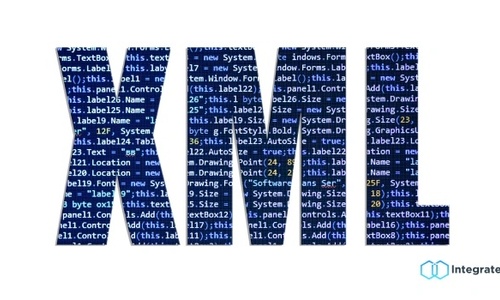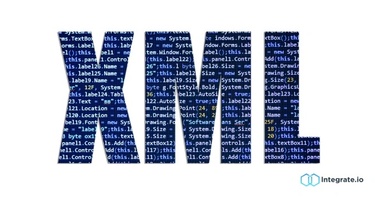In the realm of data integration and management, effectively handling XML files is paramount. The structure and readability of XML (Extensible Markup Language) play a critical roles in data exchange and configuration across various applications and systems. This is where an XML formatter becomes indispensable. By optimizing the readability and structure of XML documents, an XML formatter ensures seamless data integration and management processes.
5 Key Takeaways
- An XML formatter significantly enhances the readability and manageability of XML documents by improving indentation and syntax accuracy.
- Beyond basic formatting, advanced XML formatters offer validation and conversion functionalities, facilitating interoperability between XML, JSON, and HTML formats.
- Selecting the right XML formatter requires considering functionality, user-friendliness, and compatibility with various encoding standards.
- Integrate.io simplifies data integration and ETL processes, offering robust support for XML data handling, including formatting, validation, and conversion.
- Efficient use of XML formatting tools can lead to increased productivity, improved data quality, and enhanced collaboration among data management teams.
Understanding the Importance of XML
XML stands for Extensible Markup Language, a markup language that defines a set of rules for encoding documents in a format both human-readable and machine-readable. The versatility of XML extends across various industries and applications, making it a fundamental component in web development, software engineering, and data interchange.
- Data Exchange: XML facilitates the straightforward exchange of data between different systems and platforms due to its platform-independent nature.
- Configuration: Many applications use XML files for configuration, given their clear hierarchy and structure.
- Web Services: In SOAP-based web services, XML is used for message formatting, enhancing interoperability among diverse systems.
- Why Use an XML Formatter?
Utilizing an XML formatter transcends aesthetics, touching on crucial aspects of data handling that streamline and optimize the management and use of XML documents. Here’s how:
- Readability and Indentation: Beyond mere organization, effective indentation and formatting render XML documents more intuitive, facilitating quicker understanding and modifications by developers, which in turn boosts the efficiency of development workflows.
- Error Detection: With error detection capabilities, formatters act as a first line of defense against potential data corruption, automatically pinpointing discrepancies that could undermine document validity and functionality.
- Encoding Support: By accommodating a wide spectrum of encoding standards, a comprehensive XML formatter ensures that XML documents are not only accurately represented across different systems and geographies but also remain true to the original data's intent and meaning, preserving the universality of XML documents across diverse platforms.
Key Features to Look for in an XML Formatter
When selecting an XML formatter, consider these essential features to enhance your data management strategy:
- Automatic Indentation: Auto-indentation ensures that the structure of your XML document is visually coherent, making it easier to navigate and edit. This functionality can significantly reduce the time spent on manual formatting, particularly for large or complex XML files.
- Syntax Highlighting: This feature improves the readability of XML code by color-coding elements, attributes, and values, making it quicker to identify parts of the code and reduce errors during editing.
- Validation Functionality: An XML validator checks the document against XML schemas or DTDs (Document Type Definitions), ensuring the XML file adheres to specified standards. This critical feature helps prevent errors early in the development cycle, saving time and resources.
- Conversion Capabilities: The ability to convert XML data into other formats such as JSON or HTML expands the versatility of your data handling, providing flexibility in how data is presented and utilized across different platforms and applications.
Incorporating XML Formatting Into Your Workflow
Incorporating an XML formatter into your data management and ETL (Extract, Transform, Load) processes can significantly enhance efficiency and accuracy.
- Before Data Integration: Pre-format your XML data to ensure it's structured correctly, facilitating smoother data mapping and transformation.
- During Development: Use XML formatters to quickly format and validate XML snippets, speeding up the development and debugging processes.
- Data Documentation: Well-formatted XML documents serve as clearer, more accessible documentation for data models and interfaces.
Choosing the Right Online XML Formatter
The selection of an XML formatter should align with your specific needs, considering factors like ease of use, feature set, and integration capabilities. Online tools offer the advantage of accessibility and ease, with no need for installation. They often provide instant formatting, validation, and conversion functionalities, making them a go-to choice for quick tasks or users working across multiple devices.
When choosing the right online XML formatter, it's imperative to weigh the tool's compatibility with your workflow and its ability to enhance your data management practices. Look for a formatter that not only simplifies the formatting process with user-friendly interfaces but also offers advanced features such as custom indentation levels, error correction suggestions, and support for various encoding types. Integration capabilities with other software and platforms can further streamline your work, allowing for seamless data exchange and processing.
The ideal formatter should serve as a reliable companion for anyone from novice users to seasoned developers, ensuring that your XML documents are not only syntactically correct but also optimized for the tasks at hand. It should also be compatible across multiple platforms, including various operating systems like Windows, Mac, Linux, and widely used browsers such as Chrome, Firefox, Safari, and Edge.
XML Formatter: Beyond Basic Formatting
In the realm of advanced XML formatters, users have access to a suite of sophisticated features designed not only to enhance the appearance of XML documents but also to significantly improve their usability and integration within broader data management and development processes. These advanced functionalities include:
-
Minification: This process goes beyond mere aesthetics, targeting the optimization of XML file size for more efficient storage and quicker transmission. They minify by eliminating extraneous whitespace and comments without altering the underlying data structure, which makes XML files leaner and facilitates faster loading times and reduced bandwidth usage, which is especially beneficial in environments where performance and speed are critical.
-
Encoding Detection and Conversion: A standout feature of more sophisticated XML formatters is their ability to recognize and adapt to various character encodings automatically. This functionality ensures that XML documents are accurately rendered and processed across different systems and locales, addressing common challenges associated with internationalization and data exchange between platforms with varying encoding standards. By seamlessly converting encodings as needed, these tools prevent common pitfalls such as data corruption or display issues, ensuring integrity and accessibility of the XML content.
-
Integration with Development Environments: Elevating the utility of XML formatters, integration capabilities with popular Integrated Development Environments (IDEs) such as Visual Studio Code, Eclipse, or IntelliJ IDEA, bridge the gap between standalone formatting tools and the daily workflows of developers. These integrations provide immediate access to XML formatting and validation within the development environment, eliminating the need to switch between applications or disrupt the coding process. Enhanced with features like context-aware formatting, syntax highlighting, and direct error correction within the IDE, these integrations streamline the development cycle, enabling developers to focus on building and deploying applications more efficiently.
By offering these advanced features, modern XML formatters extend their utility beyond basic formatting, addressing key aspects of performance optimization, cross-platform compatibility, and workflow integration. These capabilities not only save time and resources but also contribute to the production of cleaner, more efficient code, underscoring the essential role of advanced XML formatting tools in contemporary data management and software development landscapes.
Conclusion and How Integrate.io Can Help
The utilization of an XML formatter is a best practice in data management that offers substantial benefits, from improved readability and error detection to enhanced data integration capabilities. Whether you're a developer, data analyst, or IT professional, selecting the right XML formatter tool can significantly impact your productivity and data quality. As XML continues to be a cornerstone in data exchange and web services, the importance of effectively formatting, validating, and managing XML documents cannot be overstated. Engage with an XML formatter today to elevate your data management practices to new heights.
Integrate.io offers a powerful platform that simplifies data integration and ETL (Extract, Transform, Load) processes. With its user-friendly interface and robust functionality, it supports XML data handling efficiently. Integrate.io can assist in automating the conversion and formatting of XML files, making data management tasks less time-consuming and more accurate. Whether you're dealing with large volumes of XML data or need seamless integration with other data formats like JSON or HTML, Integrate.io provides the tools and support necessary to streamline your workflows. Schedule a demo today and manage your data like a pro!
Frequently Asked Questions
-
What are the main benefits of using an XML formatter?
An XML formatter enhances readability, simplifies error detection, and supports various encoding standards, improving both the management and integration of XML documents across different platforms.
-
How does an XML formatter improve data management and integration?
By ensuring well-formatted and syntactically correct XML documents, an XML formatter facilitates smoother data mapping, transformation, and exchange, thus enhancing the efficiency of data integration and ETL processes.
-
Can an XML formatter handle different data formats like JSON and HTML?
Yes, advanced XML formatters offer conversion capabilities, allowing users to seamlessly convert XML data into other formats such as JSON or HTML, thereby expanding the versatility and applicability of the data.
-
What features should I look for when selecting an XML formatter?
Essential features include automatic indentation, syntax highlighting, validation functionality against XML schemas or DTDs, and conversion capabilities to other formats, as well as user-friendliness and integration with development environments.
-
How does Integrate.io assist in XML data handling and integration?
Integrate.io provides a robust platform that supports efficient XML data handling, including formatting, validation, and conversion. It automates data management tasks, facilitating seamless integration with other data formats and systems, thereby streamlining workflows and enhancing productivity.