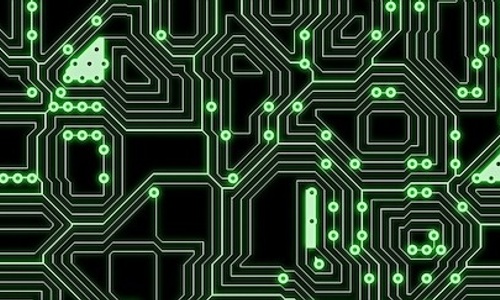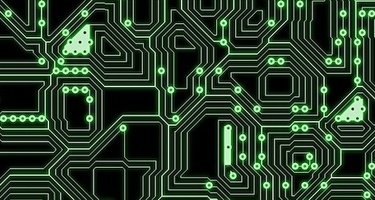ETL is a critical technology for any organization that deserves the title "data-driven". By helping deliver your data efficiently and in the right format, ETL is the powerhouse behind business analytics. But how does ETL work exactly?
If you’ve ever found yourself wondering “What is ETL?” or “How does ETL work?”, consider this article your comprehensive guide. Below, we’ll discuss the ins and outs of the ETL process, as well as some important ETL best practices and use cases that you should know about.
What is ETL?
If you’ve never used ETL before, your first question might be: What is ETL? The term “ETL” is an acronym that comes from the three stages of the ETL process: extract, transform, and load.
- Extract: First, data is extracted from one or more locations, e.g. a file, a database, or a website.
- Transform: Second, the extracted data is transformed from its original form in order to prepare it for the target data warehouse.
- Load: Third, the transformed data is loaded into a data warehouse, where it can be used for analytics and reporting.
What is the ETL Process?
Of course, the ETL process is much more involved than the brief definition above. To build an ETL process, you need to answer questions and concerns about each of the three ETL stages, such as:
- Extract: Which data will you extract, and from which kinds of data sources? ETL data sources may come from relational and non-relational databases, SaaS (software as a service) platforms, computer files, websites, and more. But not all of this data will be relevant for your purposes; you'll need to decide which data to keep, and estimate the infrastructure you'll need to push it through the ETL pipeline.
- Transform: What kind of transformations will you enact on the data? The possible ETL data transformations include cleansing (removing old, inaccurate, and duplicate data), joining (combining data from multiple sources), validating (using automated checks to ensure the integrity of the data), summarizing (creating new data records by performing calculations on existing data), and much more.
- Load: What will be the final destination of the data? In most cases, ETL stores the transformed data in a structured data warehouse explicitly designed for reporting and analytics. However, some ETL architectures use an unstructured data lake as their endpoint. The data in a data lake remains in its original format and maybe later taken up by big data and analytics workflows.
The ETL process can be implemented either with a custom workflow or with a pre-built ETL tool that can adapt to your IT environment. In the next section, we’ll discuss how ETL tools work.
How Do ETL Tools Work?
ETL tools come in many different shapes and sizes, depending on users’ needs and their IT environment. Some ETL tools like Integrate.io have a clear drag-and-drop interface with a gentle learning curve, while others are designed for more advanced technical users. But what all ETL tools have in common is the goal of simplifying and streamlining the ETL process.
Most ETL tools introduce a level of abstraction between the user and the low-level technical details of ETL. Users are responsible for defining the business logic of ETL (e.g. which data sources they want to use), while the ETL tool handles the question of how to implement this pipeline under the hood.
In many cases, ETL tools have a visual framework that helps users understand the flow of data from sources to transformations to their final destination in the data warehouse. ETL tools should also come with logging, monitoring, and error handling capabilities that help you gracefully recover from problems and job failures (see the next section).
ETL Best Practices
ETL is a highly complex process, and you need to implement it carefully and correctly to see the greatest benefits. In order to successfully use ETL in your own data integration workflow, follow the ETL best practices below.
ETL Best Practice #1: Only Extract the Data You Need
To enjoy fresh data and new insights, many organizations run their ETL processes at scheduled intervals by default. However, this can actually be inefficient if the underlying data sources haven’t changed in between these intervals, in which case you’ll be wasting compute power. Instead, set up ETL to run only when it detects a change in a file or database (this only applies if you’re using ETL batch processing rather than real-time ETL.)
Related Reading: 3 Ways to Configure Your ETL Process
You might also be extracting too much data if you’re pulling from sources that you don’t end up using in reporting and analytics. Part of a healthy data management strategy involves periodically reviewing the data in your ETL pipeline, and pruning the sources you don’t need to include.
ETL Best Practice #2: Log and Monitor Your Environment
ETL usually runs without a hitch—but when it slows down or stops working, you don’t want to be left scrambling to figure out what’s going on. By using logging and monitoring software, you can better understand what’s going on with your ETL processes and even detect and resolve potential issues before they become real problems.
For example, during the extraction phase of ETL, you may wish to log information such as the length of time and the number of rows of data for each data source. This can help you perform root cause analysis in the aftermath of an ETL performance issue or crash.
ETL Best Practice #3: Emphasize Flexibility and Scalability
ETL tools rely on a stable, predictable IT environment—for example, they assume that the data in one location will be in the same place tomorrow when you run another round of ETL. Unfortunately, with a rapidly shifting business landscape, this isn’t always the case. In order to stay one step ahead of their competitors and better serve their customers, organizations may need to tweak and redesign their ETL processes so that they can enjoy continued access to cutting-edge insights.
Your ETL workflow should be flexible, scalable, and adaptable so that you can still depend on it even as your needs constantly evolve. If you want to use an ETL tool, for example, look for one that has a variety of pre-built connections to different data sources and data warehouses, which will let you easily change your ETL architecture if need be.
ETL Use Cases
ETL can help any organization become more efficient and data-driven in its pursuit of digital transformation. In this section, we’ll discuss some of the most common ETL use cases.
ETL Use Case #1: B2C Marketing
B2C marketing is both an art and a science. To effectively market and sell their products and services, businesses need to better understand their customers—including their demographics, preferences, and behaviors.
Yet building a more complete picture of your customers requires you to store and analyze massive quantities of information. Just a few of the data sources that are relevant to B2C marketing are:
- CRM (customer relationship management) software that records your interactions with customers, previous customers, and potential customers.
- Web analytics tools that monitor website visits and leads.
- Email marketing tools that track metrics such as click-through rate and unsubscribe rate.
- Sales data from your stores and/or e-commerce website.
By connecting and integrating marketing data from a wide range of sources, ETL can help businesses understand which campaigns have been most effective, dramatically improving their B2C marketing efforts as a result.
ETL Use Case #2: Finance
The financial consolidation and close process is infamous for being long, tedious, and error-prone. This is especially due to the fact that many organizations rely on manual activities to complete their financial close—for example, copying and pasting values from Excel spreadsheets.
With so much data to integrate from across the enterprise during financial close, ETL can be a lifesaver for organizations struggling to keep up, helping to speed up and automate the process from start to finish. The information to include in your ETL workflows may include:
- Profits and revenues
- Costs and expenditures
- Employee payrolls
- Financial projections and forecasts
- Sales activity
ETL Use Case #3: Streaming Data Processing
ETL use cases such as marketing and finance largely make use of historical data that has already been saved to a file or database, and they run at periodic intervals. But what should you do if you require something faster than this—i.e. a real-time ETL workflow that gives you accurate, up-to-the-second insights?
For these situations, it’s highly advisable to convert your ETL batch processing to streaming ETL. In a real-time ETL architecture, new information arrives constantly, and it needs to be quickly transformed and made available for analysis. The applications of streaming ETL include fraud detection, payment processing, and Internet of Things (IoT) sensors—or any situation in which you need to efficiently handle large quantities of data.
Why Choose Integrate.io for ETL?
There’s no shortage of ETL tools on the market these days, so what makes Integrate.io stand out from the crowd?
Integrate.io is an industry-leading ETL data integration platform that makes it easy to build robust pipelines between data sources and data warehouses. With a simple, straightforward drag-and-drop interface, Integrate.io lets even non-technical users get involved in the ETL process by clearly defining business logic.
The Integrate.io platform comes packed with features that our users appreciate, including:
- More than 100 pre-built connectors and integrations with databases, data warehouses, analytics tools, SaaS platforms, and more—including a connector to extract data from any REST API.
- Data cleansing features to refine and reduce the size of your ETL input data.
- ETL job scheduling at the times that best fit your requirements.
- Strong data security and compliance practices, including SSL/TLS encryption, user authentication, and compliance with regulations such as GDPR, HIPAA, and SOC 2.
Want to learn more about how Integrate.io can help you achieve ETL success? Get in touch with us today for a chat about your business needs and schedule a demo of the Integrate.io platform.