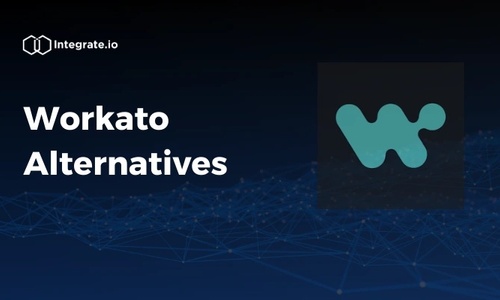In the fast-evolving world of data integration and workflow automation, Workato has gained a solid reputation for enabling seamless application integrations and business process automation. However, while Workato is an excellent tool for many use cases, it’s not always the perfect fit for every business. Factors like pricing, scalability, advanced data transformation needs, and security compliance often lead businesses to explore alternatives.
Key Takeaways
- An in-depth exploration of top Workato alternatives, comparing their strengths, use cases, and features to help businesses and data analysts choose the platform that best meets their needs.
Why Consider Workato Alternatives?
Before diving into the alternatives, let’s examine some scenarios where Workato may not fully meet expectations:
-
Complex Data Transformation Needs: Workato’s focus is primarily on workflow automation, and it lacks advanced data transformation capabilities needed for complex ETL (Extract, Transform, Load) processes.
-
Cost Considerations: For small-to-medium businesses, Workato’s pricing can be prohibitive, especially as workflows scale.
-
Enterprise Compliance Requirements: Industries like healthcare and finance often require certifications like HIPAA, which Workato doesn’t offer.
-
Diverse Integration Scenarios: While Workato excels in app-to-app integrations, it may fall short for businesses needing to integrate diverse data sources, including on-premise systems or custom APIs.
The Top Workato Alternatives
Here are five notable alternatives to Workato, each with unique capabilities tailored to various data and workflow requirements:
1. Integrate.io
Overview:
Integrate.io is a low-code ETL platform designed to handle complex data integration, transformation, and preparation workflows. It excels in environments requiring advanced data manipulations, robust compliance measures, and scalability.
Key Features:
-
Comprehensive Data Transformations: With over 220 pre-built transformations, Integrate.io enables data analysts to perform tasks like data masking, field-level encryption, and data normalization.
-
Reverse ETL: Syncs data from warehouses back to operational tools like Salesforce, enabling real-time insights.
-
Security and Compliance: SOC 2, HIPAA, and GDPR-certified, ensuring high-level data security for sensitive industries.
-
Custom API Integration: Connect to virtually any source via a REST API connector.
Best Use Cases:
-
Centralizing sales data from multiple platforms into a data warehouse.
-
Building compliance-heavy data workflows in healthcare or finance.
-
Automating data sync between SaaS tools and internal databases.
Why Choose Integrate.io?
Integrate.io’s strength lies in its ability to handle complex data pipelines while ensuring data security and regulatory compliance. It’s particularly suitable for enterprises and industries requiring advanced transformation features.
2. Zapier
Overview:
Zapier is a no-code automation tool that connects apps and automates workflows. It’s an excellent choice for small businesses and individuals who need to integrate SaaS applications quickly and efficiently.
Key Features:
-
App-to-App Integrations: Supports over 3,000 SaaS applications, including Slack, Google Sheets, and Trello.
-
User-Friendly Interface: Drag-and-drop interface allows non-technical users to create workflows or “Zaps.”
-
Cost-Effective Plans: Affordable tiers for startups and small businesses.
-
Pre-Built Templates: A library of workflow templates for common use cases.
Best Use Cases:
-
Automating repetitive tasks, such as syncing emails to a CRM.
-
Integrating basic workflows like form submissions to spreadsheets.
-
Managing notifications and updates across multiple applications.
Why Choose Zapier?
Zapier is ideal for businesses with straightforward workflow automation needs. It’s an excellent entry-level solution for users without technical expertise.
3. Microsoft Power Automate
Overview:
Microsoft Power Automate is part of the Microsoft Power Platform and focuses on enabling businesses to create automated workflows across applications and services.
Key Features:
-
Deep Integration with Microsoft Ecosystem: Seamless compatibility with Microsoft Office, Dynamics 365, and Azure.
-
AI Capabilities: Built-in AI models for sentiment analysis, object detection, and more.
-
RPA (Robotic Process Automation): Automates repetitive tasks by mimicking human interactions with software.
-
Enterprise-Grade Security: Compliance with enterprise security standards and robust governance features.
Best Use Cases:
-
Automating workflows within the Microsoft ecosystem, such as syncing Excel files to SharePoint.
-
Streamlining customer support by integrating Dynamics 365 with AI-driven workflows.
-
Using RPA to manage legacy applications or manual data entry tasks.
Why Choose Microsoft Power Automate? For businesses deeply embedded in the Microsoft environment, Power Automate offers unparalleled compatibility and robust automation capabilities.
4. Integromat (Now Make by Celonis)
Overview:
Integromat, rebranded as Make, is a visual automation platform known for its flexibility and powerful integration capabilities. It’s a great alternative for users needing detailed control over workflows.
Key Features:
-
Visual Workflow Builder: Provides a flowchart-like interface for building intricate workflows.
-
Custom Scenarios: Allows users to define multi-step processes involving conditional logic and branching.
-
Extensive Integration Library: Supports both popular SaaS apps and custom APIs.
-
Real-Time Monitoring: Offers a dashboard to monitor workflow performance in real time.
Best Use Cases:
-
Building workflows with complex logic and dependencies.
-
Automating data sync between SaaS tools and custom-built applications.
-
Monitoring and troubleshooting workflows in real time.
Why Choose Make? Integromat/Make is perfect for advanced users who need precise control over their workflows, especially when handling complex automation scenarios.
5. MuleSoft
Overview:
MuleSoft, an enterprise-grade integration platform by Salesforce, is designed for businesses with extensive data integration needs spanning on-premise, cloud, and hybrid environments.
Key Features:
-
Comprehensive API Management: Build, manage, and monitor APIs efficiently.
-
Enterprise-Grade Security: Supports role-based access control, encryption, and compliance with industry standards.
-
Scalability: Handles high-volume data flows across distributed systems.
-
Unified Platform: Combines integration, API management, and analytics into a single platform.
Best Use Cases:
-
Connecting legacy systems to cloud-based applications.
-
Managing large-scale enterprise integrations.
-
Building API ecosystems for product-driven workflows.
Why Choose MuleSoft? MuleSoft is an excellent choice for large enterprises needing to integrate diverse systems, manage APIs, and handle massive data flows with enterprise-grade security.
Comparing the Alternatives: A Quick Overview
|
Feature |
Integrate.io |
Zapier |
Power Automate |
Make (Integromat) |
MuleSoft |
|
Ease of Use |
Low-code |
No-code |
Low-code |
Moderate (visual workflows) |
High complexity |
|
Best for |
Complex data pipelines |
Simple workflows |
Microsoft ecosystem |
Custom workflows |
Enterprise-scale systems |
|
Security & Compliance |
SOC 2, GDPR, HIPAA |
Standard |
Enterprise-ready |
Limited |
Enterprise-grade |
|
Integration Library |
Extensive |
3,000+ apps |
Focused on Microsoft apps |
Broad, with custom API |
Comprehensive API support |
|
Pricing |
Flexible |
Affordable |
Tiered |
Tiered |
Premium |
Choosing the Right Alternative
Selecting the best Workato alternative depends on your specific needs. Here’s a quick guide:
-
Choose Integrate.io if you require advanced data transformations, regulatory compliance, or reverse ETL workflows.
-
Choose Zapier for simple app-to-app integrations at an affordable cost.
-
Choose Microsoft Power Automate if you’re heavily invested in the Microsoft ecosystem.
-
Choose Make for custom workflows with detailed control.
-
Choose MuleSoft for large-scale enterprise integrations requiring robust API management.
Conclusion
While Workato is a powerful platform for workflow automation, exploring alternatives like Integrate.io, Zapier, Power Automate, Make, and MuleSoft can help businesses find tools better suited to their unique requirements. By aligning platform capabilities with specific business goals, data analysts and IT teams can achieve seamless integration, enhanced productivity, and robust compliance. To get started with automating your data, schedule a time to speak with one of our Solution Engineers here.
FAQs
1. Which Workato alternative is best for small businesses?
Zapier is an excellent choice for small businesses due to its affordability and user-friendly interface.
2. Can Integrate.io handle real-time data workflows?
Yes, Integrate.io supports real-time data workflows, enabling near-instant insights for operational needs.
3. Does MuleSoft work with legacy systems?
Absolutely. MuleSoft excels at connecting legacy systems to modern applications, making it ideal for enterprises with hybrid environments.
4. What are some open source alternatives to workato?
Some open-source alternatives to Workato include Apache Nifi, n8n, and Huginn, offering workflow automation and integration capabilities without licensing costs.