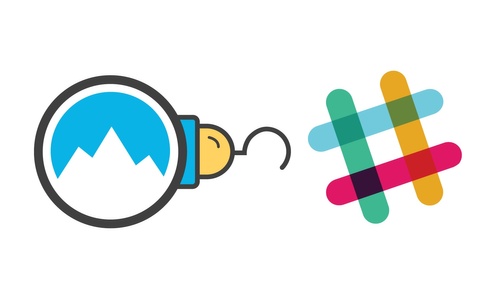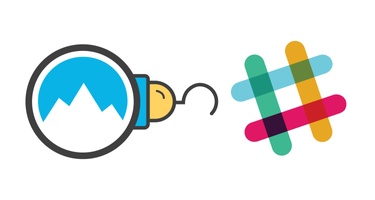At Integrate.io, we aim to make moving and processing data as quick and seamless as possible. We integrate with a ton of tools your teams already uses to make the process even easier, like Intercom, Hubspot and tons of others.
And today we wanted to share our latest integration.
Are you hooked on Slack? Us too.
As big fans of Slack, we knew we wanted to be able to integrate it with Integrate.io's data integration platform. The Slack platform is a pretty cool tool for inter-team communication. With chat rooms organized by topic, private groups and direct messaging and file sharing, the data is archived and searchable for all team members.
How does Integrate.io integrate with Slack?
The integration is quick and simple using Integrate.io's Slack hooks. It's a monitoring integration (sending events to Slack on account activity) of your team data.
Integrate.io's Slack hooks allow you to get real-time updates about your account activity into your Slack teams' inbox.
How to setup Slack with Integrate.io?
Slack hooks are the one-two punch of integration and it’s quick and easy to implement.
- Click your avatar or initials at the top right of the window, then click Account settings.
- Click Service hooks.
- Click new service hook.
- Click Slack.
- Enter your team's Slack's domain, then click Sign In.
- Enter your Slack's account details (email address and password), then click Sign In.
- In the Post to: text box, select the channel to update with Integrate.io notifications. Click Authorize.
- Select the Integrate.io job and cluster notifications that will trigger a Slack update, then select Active to activate this service hook. Click save changes.
- To test the service hook, click ping. You will be notified in the selected Slack channel that the ping was successful.
That’s it. Now you can get real-time notifications into your Slack team.
Learn more about our other integrations like Intercom, Amazon Kinesis Firehose, Hubspot, Twilio and tons more.
Have a request for additional integrations? Email us at support@integrate.io