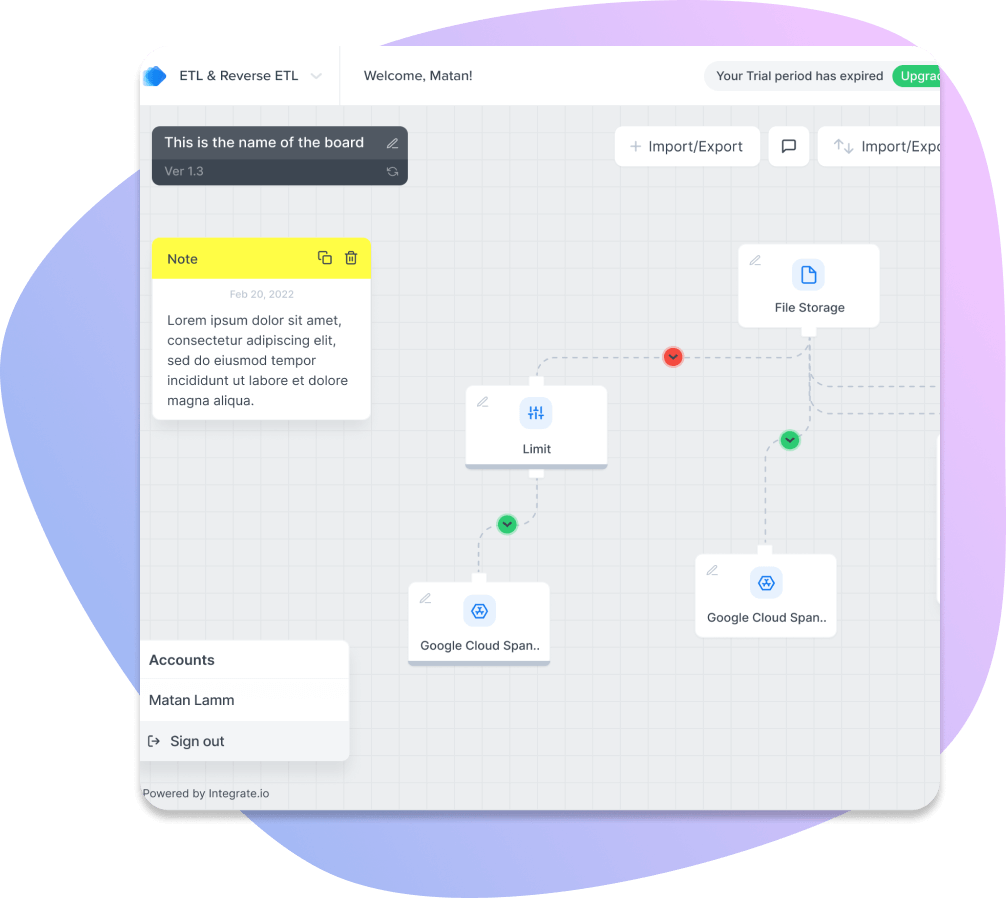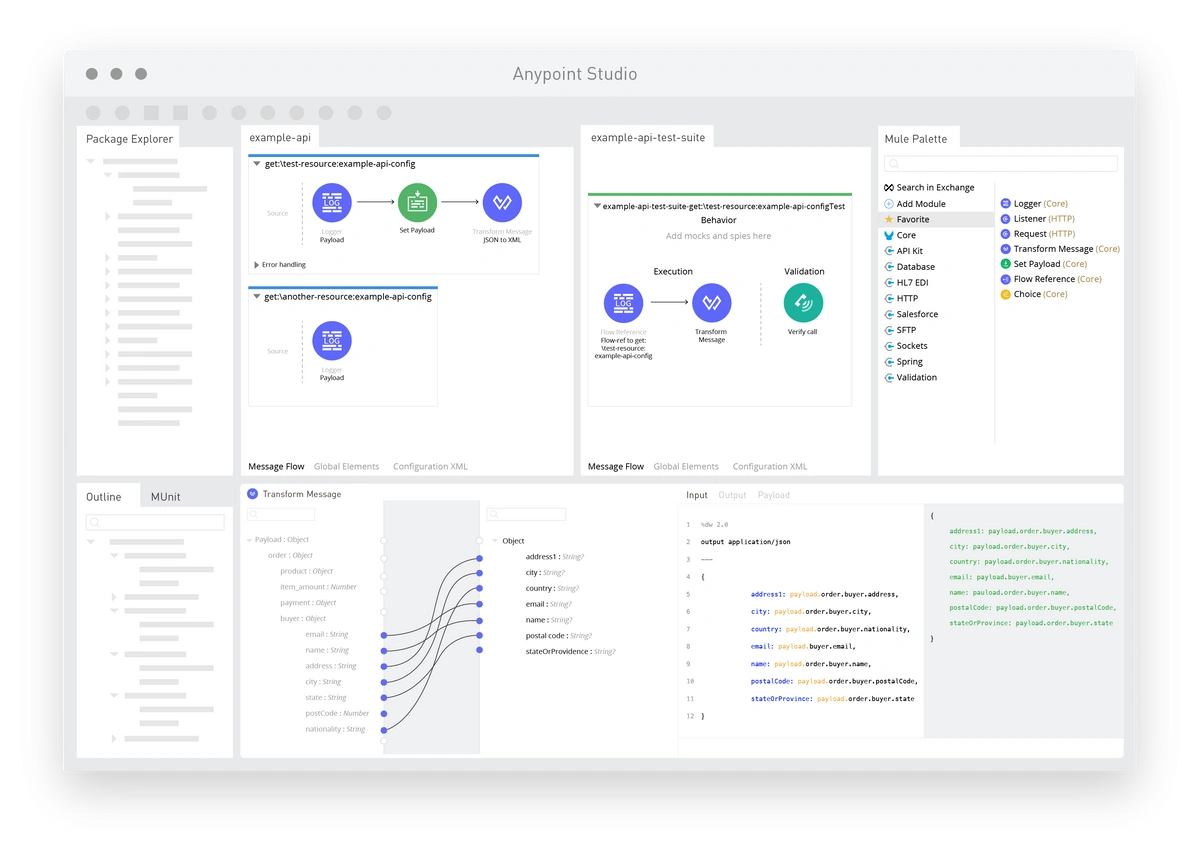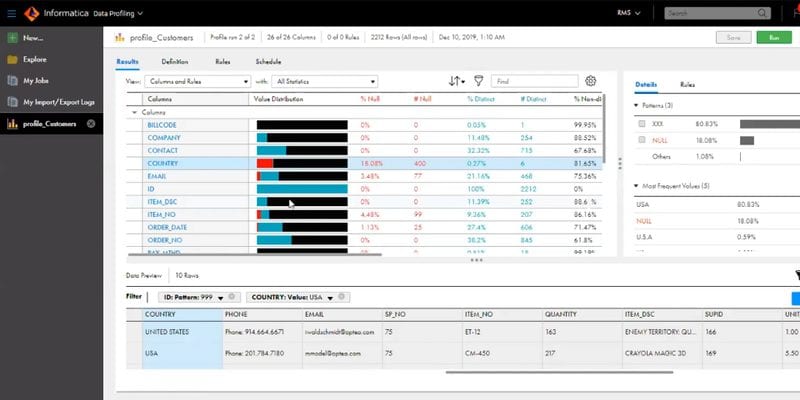When it comes to data integration, finding the right platform to meet your business’s unique needs is crucial. While Jitterbit is a popular choice, several alternatives offer distinct advantages, including better scalability, automation, and cost efficiency. This article explores the top Jitterbit alternatives for 2025, focusing on their key features, strengths, and ideal use cases.
Before we dive in, here are five things you should know about Jitterbit and its alternatives:
- Jitterbit is a cloud-based data integration platform that allows businesses to connect different software applications and systems.
- Jitterbit offers several key features, including low-code interface, 400+ pre-built integrations, iPaaS solution, no-code app builder, and enterprise-grade security.
- Some of the pros of Jitterbit include a simple drag-and-drop editor, pre-built connectors for popular applications, and a wide range of features and capabilities. However, the cons include a steep learning curve, limited support, and difficulty in building advanced workflows.
- There are several Jitterbit alternatives available, including Integrate.io, Dell Boomi, SnapLogic, Workato, and Talend, among others.
- When selecting a Jitterbit alternative, businesses should consider factors such as ease of use, pricing, security certifications, available integrations, and customer support.
In this guide, we explore 10 Jitterbit alternatives, including their key features, benefits, and more.
Are you looking for an alternative to Jitterbit? Learn more about how Integrate.io solves your data integration problems with our reliable, no-code, automated pipelines with 200+ connectors here.
Why Look for Jitterbit Alternatives in 2025?
Jitterbit has earned its place as a powerful player in the data integration space, particularly for businesses seeking to streamline Extract, Transform, and Load (ETL) processes. Known for its ability to connect diverse data sources and deliver integrated workflows, Jitterbit has been a reliable solution for many enterprises. Its intuitive interface and flexible integration capabilities have made it a go-to platform for organizations across industries.
However, as the data integration landscape evolves, certain limitations of Jitterbit are becoming more apparent. For instance, Jitterbit lacks a real-time data preview feature, making it challenging for data engineers to debug and validate workflows efficiently. Additionally, the absence of workflow dependency support can lead to potential errors in multi-step processes, complicating complex integrations. The platform's reliance on temporary tables for data transformations further adds to its complexity, while its heavy customization requirements often necessitate in-depth SQL knowledge and a skilled in-house team. Finally, scaling costs can quickly become prohibitive as workflows expand, significantly impacting the platform's total cost of ownership.
Given these challenges, businesses are increasingly exploring alternatives that better align with their evolving needs for scalability, efficiency, and cost-effectiveness. In this dynamic environment, choosing the right data integration platform is critical for staying competitive. In the article we will outline the top Jitterbit alternatives for 2025, each offering unique strengths to meet diverse integration demands.
What Is Jitterbit?
Rating: 4.6/5.0 (G2)
Jitterbit is a cloud-based data integration platform that allows businesses to connect different software applications and systems.
Its set of low-code tools makes it a great choice for organizations looking to automate workflows, create and publish developer-friendly APIs, and even build, deploy, and maintain web and mobile-based apps.
Key Features of Jitterbit
Jitterbit is a comprehensive integration platform with several key features that enable businesses to connect and automate their processes. Some of its key features include:
- Low-code interface: Create and manage integrations, workflows, and more with an intuitive drag-and-drop editor.
- 400+ pre-built integrations: Automate workflows with a ton of third-party integrations.
- iPaaS solution: Connect SaaS, on-premise, and legacy applications in a single platform.
- No-code app builder: Build enterprise apps with a no-code, drag-and-drop editor.
- Enterprise-grade security: Benefit from enterprise-grade security, including compliance with GDPR, ISO 27001, SOC 1, SOC 2, and HIPAA.
Pros & Cons of Jitterbit
Pros
- Drag-and-drop editor: Jitterbit features a simple drag-and-drop editor for creating and managing integrations and workflows.
- Pre-built connectors: Jitterbit comes with pre-built connectors for popular applications, making it easier and faster to integrate with those systems.
- Robust feature set: The platform offers a wide range of features and capabilities, including data mapping and transformation, workflow automation, real-time data synchronization, and API management.
Cons
- Steep learning curve: Although Jitterbit features a simple drag-and-drop interface, it can still have a steep learning curve for non-technical users.
- Limited support: Some users have reported that Jitterbit's customer support can sometimes be unresponsive.
- Advanced workflows are difficult to build: While Jitterbit can handle advanced workflows, setting them up can be challenging.
What to Consider When Choosing a Jitterbit Alternative
Selecting the right Jitterbit alternative is a critical decision for businesses aiming to optimize their data integration processes. The platform you choose will directly impact the efficiency, scalability, and long-term success of your Extract, Transform, and Load (ETL) workflows. Here are the key criteria to evaluate when considering a replacement for Jitterbit:
Ease of Use and User Interface
A data integration platform should empower your team, not overwhelm them. Look for tools that offer an intuitive, user-friendly interface, ideally with drag-and-drop functionality for building workflows. Simplicity in design reduces the learning curve for new users while enabling faster deployment of data pipelines. Platforms that provide real-time data previews are especially valuable for debugging and validating workflows during development.
Scalability and Performance
As your business grows, so do your data integration needs. Ensure the platform can scale seamlessly to handle higher data volumes and complex workflows without compromising performance. Tools that offer both cloud-native and on-premises deployment options provide the flexibility needed for various use cases, from batch processing to real-time integration.
Cost-Effectiveness
Cost considerations extend beyond licensing fees. Evaluate the total cost of ownership, including maintenance, customization, and scaling expenses. Platforms with transparent pricing models and minimal reliance on in-house expertise often prove more economical over time.
Security and Compliance Features
Data security and compliance are non-negotiable, particularly for industries subject to strict regulations like healthcare, finance, and retail. Choose a platform with robust encryption, role-based access control, and compliance certifications such as GDPR, HIPAA, or SOC 2. These features protect sensitive data and ensure adherence to regulatory requirements.
Ecosystem and Connector Availability
A strong ecosystem of pre-built connectors is essential for integrating diverse data sources, including CRMs, ERPs, and cloud platforms. Platforms with extensive libraries reduce the need for custom coding, accelerating integration projects and broadening compatibility.
Aligning with Business Goals
Finally, the platform must align with your organization’s specific goals and technical requirements. Whether you prioritize real-time data synchronization, automation, or governance, the right tool should fit seamlessly into your existing workflows and support long-term growth.
By focusing on these criteria, businesses can identify a Jitterbit alternative that not only resolves its limitations but also enhances their ability to harness data for strategic decision-making.
10 Jitterbit Alternatives to Consider
While Jitterbit is a powerful integration platform, it may not be the best fit for every business. Luckily, there are several alternatives available that offer similar, if not better, features and capabilities.
From comprehensive suites of tools to user-friendly automation platforms, these alternatives provide businesses with a wide range of options to choose from.
1. Integrate.io
Rating: 4.3/5.0 (G2)
When considering a robust alternative to Jitterbit, Integrate.io stands out as a top contender. Designed with data engineers and business users in mind, Integrate.io is an all-in-one ETL/ELT platform that simplifies complex data integration processes while addressing many of Jitterbit's limitations. Its user-centric features and enterprise-grade capabilities make it a powerful solution for businesses of all sizes. Integrate.io pricing is tailored exactly to each client's needs and requirements with a usage-based component couple with features and functionality. Clients choose which level of platform usage they will require and then which features and functionality to create a custom plan to fit their use case.
Core Features of Integrate.io
-
Intuitive Drag-and-Drop Interface: Integrate.io eliminates the need for extensive coding with a highly visual interface. The drag-and-drop functionality allows users to build and manage ETL/ELT workflows quickly and efficiently, making it accessible even for teams with limited technical expertise.
-
Extensive Connector Library: Integrate.io offers a wide range of pre-built connectors to seamlessly integrate with cloud-based systems like Salesforce, Snowflake, and Amazon Redshift, as well as on-premises databases. This flexibility ensures compatibility with virtually any tech stack.
-
Advanced Data Transformation and Orchestration Tools: The platform provides powerful transformation capabilities, enabling users to clean, enrich, and reformat data to meet their unique needs. Its orchestration tools simplify managing complex workflows, even across multiple environments.
Key Advantages for Data Engineers
-
High Scalability for Big Data Projects: Integrate.io is built to handle large data volumes with ease. Its cloud-native architecture ensures optimal performance, whether processing batch data or running real-time pipelines.
-
Strong Customer Support and Documentation: Unlike Jitterbit, Integrate.io offers extensive support resources, including detailed documentation, training, and responsive customer service, empowering teams to maximize the platform's potential.
-
Built-In Compliance Features: Integrate.io provides out-of-the-box compliance with regulations such as GDPR and HIPAA, ensuring data security and governance standards are met without additional configuration.
Why Integrate.io is a Leading Jitterbit Alternative
Integrate.io addresses many of Jitterbit’s pain points, such as high customization needs and scaling costs. Its user-friendly interface, extensive connector ecosystem, and advanced data handling capabilities position it as a future-ready platform for businesses seeking streamlined data integration. Whether for enterprises requiring compliance or startups scaling their data operations, Integrate.io delivers the flexibility, power, and reliability needed to succeed.
If you're looking for a Jitterbit alternative that allows you to build data pipelines in minutes, you should try Integrate.io today.
2. Dell Boomi
Rating: 4.4/5.0 (G2)
Dell Boomi is a prominent integration Platform as a Service (iPaaS) solution that has gained significant traction among businesses seeking efficient data integration tools. With its cloud-native architecture and innovative features, Dell Boomi simplifies connecting applications, data, and workflows across diverse environments. It is particularly well-suited for organizations with complex IT ecosystems.
Key Features of Dell Boomi
-
Cloud-Native Architecture:
Dell Boomi operates entirely in the cloud, eliminating the need for on-premises infrastructure and ensuring seamless scalability. Its distributed architecture supports global enterprises with high-volume integration requirements. -
AI-Powered Insights:
The platform leverages artificial intelligence to provide actionable insights, helping users optimize integrations, predict potential failures, and improve operational efficiency. -
Real-Time Integrations:
Dell Boomi excels in enabling real-time data synchronization, making it a strong contender for businesses requiring immediate insights and responsiveness across systems. -
Extensive Ecosystem of Connectors:
Boomi offers a wide library of pre-built connectors to integrate with popular applications, databases, and cloud services, reducing development time and effort.
Advantages Compared to Jitterbit (Dell Boomi vs Jitterbit)
-
Enhanced Scalability: While Jitterbit can face cost and performance challenges as workloads increase, Dell Boomi's cloud-native design scales effortlessly to meet growing demands.
-
AI-Driven Automation: The platform's use of AI provides users with predictive analytics and optimization suggestions, features not readily available in Jitterbit.
-
Streamlined Workflow Management: Dell Boomi simplifies managing dependencies between workflows, addressing one of Jitterbit's limitations.
Limitations
-
Higher Price Point: Dell Boomi’s advanced features and scalability come with a higher cost, which may be a concern for smaller organizations.
-
Learning Curve for New Users: While user-friendly, the platform’s extensive capabilities can be overwhelming for teams new to iPaaS tools.
Best Suited For
Dell Boomi is ideal for mid-to-large enterprises with diverse IT landscapes, particularly those requiring real-time integrations across multiple cloud-based and on-premises systems. It is also a strong choice for organizations leveraging AI-driven analytics to improve integration performance.
By addressing the scalability and real-time limitations of Jitterbit, Dell Boomi provides a robust alternative for businesses looking to future-proof their data integration strategies. Its flexibility and powerful features make it a key player in the iPaaS market.
3. SnapLogic
Rating: 4.2/5.0 (G2)
SnapLogic is a modern, cloud-based integration platform designed to handle high-volume data pipelines with ease. Known for its focus on intelligent automation and user-friendly design, SnapLogic is a strong alternative to Jitterbit, particularly for businesses requiring fast, scalable, and efficient data integration.
Key Features of SnapLogic
-
Intelligent Automation: SnapLogic incorporates AI-powered automation through its Iris AI technology. This feature enhances workflow optimization by recommending connectors, identifying inefficiencies, and automating repetitive tasks, saving valuable time for data engineers.
-
Intuitive Interface: The platform features a drag-and-drop interface with pre-built integration components called “Snaps.” These Snaps simplify the process of connecting to applications, databases, and cloud services, enabling quick deployment of complex workflows without extensive coding.
-
Scalable Architecture: SnapLogic is designed to support high-volume data processing with its elastic, cloud-native architecture. It handles batch, real-time, and streaming data, making it suitable for enterprises managing diverse data types and sources.
Why SnapLogic is a Strong Jitterbit Alternative (Jitterbit vs Snaplogic)
SnapLogic’s ability to automate complex processes and handle large-scale data volumes makes it a compelling alternative to Jitterbit. Where Jitterbit relies heavily on customization and temporary tables, SnapLogic delivers an automated, streamlined experience with reduced manual intervention. Its scalability ensures it can grow alongside a business’s needs, making it ideal for enterprises with significant data demands.
Best Fit
SnapLogic is particularly suited for organizations that manage high-volume data pipelines or need to integrate disparate systems quickly. Whether handling enterprise-level workloads or automating data flows, SnapLogic delivers the performance, ease of use, and scalability required for modern data integration challenges. Its advanced automation tools and intuitive interface set it apart, offering a seamless alternative to Jitterbit.
4. AirByte
Rating: 4.3/5.0 (G2)
AirByte is an open-source data integration platform that has rapidly gained popularity for its flexibility and scalability. Designed for modern data teams, AirByte allows users to create, manage, and monitor data pipelines with ease. Its modular architecture and focus on extensibility make it a strong alternative to Jitterbit, particularly for organizations seeking a customizable and community-driven solution.
Unique Features of AirByte
-
Open-Source Flexibility: AirByte’s open-source model enables businesses to modify and extend the platform to meet specific needs. With community-driven development, it continually evolves to address emerging integration challenges.
-
Extensive Connector Library: AirByte supports over 300 pre-built connectors and allows users to create custom ones through its connector development framework. This ensures compatibility with diverse data sources and destinations.
-
Scalability for Modern Workloads: Built with a distributed architecture, AirByte is designed to handle high data volumes and streaming data with minimal latency, making it suitable for both small and large-scale operations.
-
Transparent Pricing: Unlike Jitterbit’s licensing model, AirByte’s open-source nature provides cost-effective options. Businesses only pay for additional features or managed services as needed.
Why AirByte is a Good Replacement for Jitterbit
AirByte solves some of Jitterbit’s common challenges, such as limited real-time support and high customization requirements. Its focus on modularity and flexibility makes it ideal for businesses that need to adapt their data pipelines frequently. AirByte also avoids reliance on temporary tables, offering streamlined data processing and synchronization.
Pros and Cons Versus Jitterbit
-
Pros:
- Open-source and highly customizable.
- Large and growing library of connectors.
- Transparent, cost-effective pricing.
-
Cons:
- Limited enterprise-level support compared to commercial platforms.
- Steeper learning curve for non-technical users.
Best Fit
AirByte is an excellent choice for data-driven organizations seeking an adaptable and scalable integration platform. While it may require more technical expertise than Jitterbit, its open-source nature and extensive connector support make it a strong contender for businesses looking to customize and future-proof their data integration processes.
5. MuleSoft Any Point
Rating: 4.4/5.0 (G2)
The MuleSoft Anypoint Platform is a leading integration solution designed for organizations heavily focused on API-driven strategies. As a comprehensive platform, MuleSoft enables seamless connectivity between applications, systems, and devices, making it a powerful alternative to Jitterbit, particularly for businesses prioritizing API integrations.
Key Features of MuleSoft Anypoint Platform
-
API-Led Connectivity: MuleSoft’s approach centers on API-led integration, which allows organizations to design, build, and manage APIs as reusable assets. This methodology enhances agility and accelerates the development of new digital initiatives.
-
Extensive API Marketplace: The platform includes an API marketplace, where businesses can find and utilize pre-built APIs, connectors, and templates to simplify complex integration tasks and reduce time to deployment.
-
Unified Management Capabilities: MuleSoft provides a single interface to design, monitor, and secure APIs and integrations, ensuring visibility and control across all workflows.
-
Scalable Architecture: Built to handle high-performance demands, MuleSoft can efficiently scale to support growing data volumes and complex API ecosystems.
MuleSoft excels in scenarios where API connectivity is critical, such as enabling seamless communication between microservices, integrating cloud applications, or connecting legacy systems to modern platforms. Its API-first approach empowers organizations to build integration layers that can be reused and repurposed, leading to faster innovation and reduced development costs.
Pros vs. Jitterbit
-
Strengths:
- Advanced API management capabilities.
- Large ecosystem of pre-built connectors and APIs.
- Scalability for high-demand enterprise environments.
- Strong focus on security and governance.
-
Weaknesses:
- Steeper learning curve for teams without prior experience in API-led integration.
- Higher licensing and implementation costs, which may not suit smaller organizations.
Best Fit
MuleSoft Anypoint Platform is an excellent choice for large enterprises or technology-focused businesses that rely on API ecosystems for digital transformation. While its learning curve and pricing may pose challenges for smaller teams, its advanced API-first approach and robust feature set make it a standout alternative to Jitterbit for organizations with complex integration needs.
6. Informatica
Rating: 4.2/5.0 (G2)
Informatica Cloud Data Integration is a leading platform for data integration and management, trusted by enterprises worldwide for its scalability and robust features. Designed to handle complex data projects, Informatica stands out as a powerful alternative to Jitterbit, especially for large organizations requiring enterprise-grade solutions.
Key Features of Informatica Cloud Data Integration
-
AI-Driven Automation: Informatica’s AI engine, CLAIRE, enhances data integration by automating processes such as data mapping, anomaly detection, and error handling. This not only improves efficiency but also minimizes human intervention in routine tasks.
-
Scalability for Complex Data Projects: The platform is designed to handle large-scale data integration tasks with ease. Whether managing high volumes of transactional data or orchestrating multi-source ETL workflows, Informatica ensures reliable performance and flexibility.
-
Comprehensive Ecosystem Support: Informatica supports a wide range of data sources, from legacy on-premises systems to modern cloud-based platforms. Its pre-built connectors and integration templates reduce development time and streamline implementation.
Why Informatica is a Great Jitterbit Alternative
For large enterprises, Informatica offers distinct advantages over Jitterbit. Its AI-driven automation simplifies complex workflows, while its scalability ensures consistent performance as data volumes grow. Additionally, Informatica’s enterprise-grade features, such as advanced security and governance tools, cater to the needs of heavily regulated industries.
Best Fit
Informatica Cloud Data Integration is ideal for large enterprises with diverse data ecosystems and complex integration requirements. Its focus on automation, scalability, and compliance makes it a standout choice for organizations looking to optimize data management and streamline workflows at scale. For businesses seeking a Jitterbit alternative capable of handling high-demand environments, Informatica delivers a reliable and feature-rich solution.
7. Workato
Rating: 4.7/5.0 (G2)
Workato is a cutting-edge automation and integration platform designed to streamline workflows and simplify complex processes. Known for its focus on low-code/no-code solutions, Workato is a standout alternative to Jitterbit, offering powerful tools for both data engineers and non-technical users. Its ability to blend integration and automation in one platform makes it highly versatile.
Key Features of Workato
-
Pre-Built Recipes: Workato’s library of pre-built recipes provides ready-to-use integrations for common workflows. These recipes allow users to connect applications and automate tasks quickly without requiring significant technical expertise.
-
Workflow Automation: The platform enables users to create custom workflows with minimal coding, automating everything from data synchronization to event-driven triggers. Its intelligent automation capabilities reduce manual tasks, freeing up valuable resources.
-
Extensive App Integrations: Workato supports a vast ecosystem of applications, including popular tools like Salesforce, Slack, NetSuite, and AWS. This extensive compatibility ensures seamless data exchange across cloud services, SaaS applications, and on-premises systems.
Why Workato is a Strong Jitterbit Alternative
Workato’s low-code/no-code approach sets it apart from Jitterbit, which often relies on advanced SQL and custom scripting for complex workflows. This makes Workato especially appealing to organizations with mixed teams of technical and non-technical users. Its pre-built recipes and automation tools also enable faster deployment and easier scalability, reducing the time and cost of integrations.
Best Fit
Workato is best suited for businesses seeking user-friendly automation and integration solutions. It’s ideal for startups, SMBs, and large enterprises looking to empower non-technical teams while still providing the power and flexibility that data engineers require. With its focus on low-code workflows and extensive app integrations, Workato is a forward-thinking alternative to Jitterbit for organizations aiming to simplify and automate their integration processes.
8. Tray.ai
Rating: 4.5/5.0 (G2)
Tray.ai is a highly versatile automation and integration platform tailored to businesses seeking customizable solutions. Designed to empower both technical and non-technical users, Tray.ai offers a low-code approach to creating workflows that automate processes and connect diverse systems. Its flexibility and robust API capabilities make it a compelling Jitterbit alternative, particularly for startups and mid-sized businesses.
Key Features of Tray.ai
-
Flexibility with Workflows: Tray.ai allows users to design bespoke workflows to suit their unique business requirements. Its intuitive visual builder simplifies complex integrations, enabling teams to build sophisticated automation pipelines without heavy coding.
-
Robust API Integrations: Tray.ai excels at connecting disparate systems through its robust API integration capabilities. It supports thousands of apps and services, ensuring seamless data exchange and communication between tools, both on-premises and in the cloud.
-
Scalable Architecture: While Tray.ai is often favored by smaller organizations, its platform is built to scale, accommodating growing data and process complexity as businesses expand.
Why Tray.ai is a Strong Jitterbit Alternative
Tray.ai’s low-code approach and extensive API integrations address some of Jitterbit’s common challenges, such as reliance on custom scripting and limited out-of-the-box automation. Tray.ai provides the agility that startups and mid-sized businesses need to compete in rapidly evolving markets, offering an adaptable solution that grows with their demands.
Best Fit
Tray.ai is best suited for startups and mid-sized businesses that require flexible, customizable integration and automation solutions. Its intuitive design and scalability make it an attractive option for organizations looking to streamline operations without investing heavily in technical resources. As a Jitterbit alternative, Tray.io delivers the power and flexibility smaller teams need to innovate and succeed.
9. Talend
Rating: 4.0/5.0 (G2)
Talend is a versatile data integration platform renowned for its focus on data governance and transformation. Offering both open-source and enterprise-grade solutions, Talend equips businesses with tools to manage, transform, and integrate data from diverse sources. Its emphasis on governance and transparency makes it a compelling alternative to Jitterbit, particularly for organizations prioritizing data quality and compliance.
Key Features of Talend
-
Open-Source Options: Talend provides a free open-source edition alongside its paid enterprise solutions, making it accessible for businesses of all sizes. The open-source version includes essential data integration tools, allowing smaller teams to get started without a significant financial commitment.
-
Powerful Data Transformation Tools: Talend excels in complex data transformations. Its platform offers a robust set of tools for cleaning, standardizing, and enriching data, ensuring high-quality outputs for analytics and reporting.
-
Strong Governance Capabilities: Built-in features for data governance, including metadata management, lineage tracking, and role-based access controls, help organizations ensure data integrity and compliance with regulations like GDPR and HIPAA.
Comparison to Jitterbit
-
Strengths: Talend outshines Jitterbit in data governance, offering more comprehensive tools for managing data quality and compliance. Its open-source option is also an attractive differentiator for businesses seeking cost-effective solutions.
-
Limitations: Talend’s real-time data integration capabilities are less robust than Jitterbit’s. While effective for batch processing and scheduled workflows, it may not meet the needs of businesses requiring real-time synchronization across systems.
Best Fit
Talend is ideal for organizations that prioritize data quality, governance, and compliance. Enterprises in regulated industries, such as finance or healthcare, will find its governance features particularly beneficial. While not the best choice for real-time integration, Talend’s powerful transformation tools and open-source flexibility make it a solid Jitterbit alternative for businesses focused on managing and transforming data with precision.
10. Alteryx
Rating: 4.5/5.0 (G2)
Alteryx is a comprehensive data integration and analytics platform designed to empower data engineers, analysts, and business users. Known for its user-friendly interface and extensive automation capabilities, Alteryx is a robust alternative to Jitterbit, offering advanced tools for data preparation, blending, and transformation, alongside powerful analytics.
Unique Features of Alteryx
-
Self-Service Data Preparation and Analytics: Alteryx combines ETL and analytics in a single platform, enabling users to prepare, clean, and analyze data without requiring extensive coding knowledge. Its drag-and-drop workflow builder simplifies the entire process.
-
Built-In Predictive and Spatial Analytics: The platform integrates advanced analytics capabilities, including machine learning and geospatial analysis, to help businesses derive deeper insights from their data.
-
Automation and Scalability: Alteryx enables automated workflows for recurring tasks, which can scale with increasing data volumes. This makes it a reliable solution for businesses looking to streamline large-scale operations.
-
Extensive Integration Options: Alteryx supports connectivity to a wide range of data sources, including databases, cloud services, and APIs, ensuring seamless integration across environments.
Why Alteryx is a Good Replacement for Jitterbit
Alteryx addresses several limitations of Jitterbit by focusing on both data integration and analytics. Its no-code/low-code design enables a wider range of users to engage with data, making it ideal for organizations that require both integration and analytic workflows in one platform. Unlike Jitterbit, Alteryx reduces dependency on temporary tables and complex SQL scripting, enhancing usability.
Pros and Cons Versus Jitterbit
-
Pros:
- Broader functionality with built-in analytics.
- Easier to use for non-technical users.
- More advanced automation features for repeatable workflows.
-
Cons:
- Higher cost compared to Jitterbit, particularly for small teams.
- May require additional resources for advanced analytics training.
Best Fit
Alteryx is ideal for businesses seeking a unified platform for data integration and analytics. While it may not be the most cost-effective solution for small projects, its robust features and scalability make it a compelling choice for organizations needing more than basic ETL capabilities.
Other Notable Mentions
In addition to the top alternatives outlined above, several other platforms deserve recognition for their unique features and niche applications. These solutions cater to specific use cases, offering businesses additional options when seeking a robust Jitterbit alternative.
IBM App Connect
IBM App Connect is a versatile integration platform designed for businesses aiming to connect applications, data, and APIs. It supports a hybrid cloud approach, making it ideal for organizations operating in mixed environments. Key features include an intuitive flow designer, AI-driven automation for error detection, and strong support for enterprise-grade security. IBM App Connect is particularly suited for businesses with complex integration needs requiring enterprise reliability.
Microsoft Azure Logic Apps
Azure Logic Apps is a cloud-based integration platform from Microsoft, focused on simplifying workflows through pre-built connectors. It integrates seamlessly with the Azure ecosystem, making it a natural choice for organizations already using Microsoft services. With powerful event-driven architecture and extensive connectors, Logic Apps enables users to automate processes and synchronize data across applications with ease.
ZappySys
ZappySys is a data integration tool specializing in connecting with APIs and handling diverse file formats like JSON, XML, and CSV. It’s particularly useful for businesses that need to automate data extractions and transformations from non-standard sources. ZappySys’s strong focus on API and cloud integration makes it an efficient solution for developers working with custom or niche applications.
Which Jitterbit Alternative is Right for You?
Choosing the right Jitterbit alternative depends on your business’s unique technical requirements and long-term goals. All Jitterbit competitors outlined above offer specific strengths that cater to different needs:
- Integrate.io excels with its user-friendly interface, compliance features, and scalability, making it ideal for enterprises managing large data volumes.
- Dell Boomi and MuleSoft Anypoint Platform are exceptional for API-centric integrations and large-scale enterprise use.
- SnapLogic and Workato stand out for their automation and low-code/no-code capabilities, empowering teams with diverse technical expertise.
- Talend is great for businesses that prioritize data governance and developer flexibility.
- Informatica Cloud Data Integration offers unmatched scalability and AI-driven automation for handling complex data projects.
- Tray.ai delivers customizable solutions for startups and SMBs needing agile workflows.
The key to making the best decision is to align the platform’s features with your specific use case. Consider factors like ease of use, scalability, governance, real-time capabilities, and integration ecosystem when evaluating options.
To make an informed choice, take advantage of free trials and demos. Platforms like Integrate.io allow you to explore their features hands-on, helping you assess how well they fit your data integration needs. By investing in the right tool, you can enhance your data workflows, optimize processes, and drive better business outcomes.
Learn more about how Integrate.io solves your data integration problems with our reliable, no-code, automated pipelines with 200+ connectors here.
Choose Integrate.io: The No-Code Data Pipeline Platform
Integrate.io is designed to make data integration and pipeline creation accessible to non-technical users, allowing them to create data pipelines without having to write any code.
It supports a wide range of data sources, including databases, cloud services, and file formats, and provides a drag-and-drop interface for building data pipelines.
Sign up for a free trial and access a complete set of data integration and transformation tools today!
Frequently Asked Questions
What are the best Jitterbit alternatives for data integration in 2025?
The best Jitterbit alternatives in 2025 include platforms that offer advanced features for diverse data integration needs. These include:
- Dell Boomi for its cloud-native architecture and real-time integrations.
- MuleSoft Anypoint Platform for API-led connectivity and extensive API management tools.
- SnapLogic for its intelligent automation and scalability.
- Talend for strong data governance and transformation capabilities.
- Workato for low-code/no-code automation and extensive app integrations.
- Informatica Cloud Data Integration for AI-driven automation and enterprise scalability.
- Tray.io for customizable, flexible workflows suitable for startups and SMBs.
Each platform has unique strengths, making them suitable for different business scenarios.
How does Integrate.io compare to Jitterbit?
Integrate.io simplifies data integration with its drag-and-drop interface and extensive library of pre-built connectors, reducing the reliance on custom coding. It also provides compliance features like GDPR and HIPAA out of the box. Jitterbit, on the other hand, often requires more advanced technical expertise due to its reliance on custom SQL scripting and temporary tables. Additionally, Integrate.io scales more predictably, addressing Jitterbit's challenges with increasing costs for larger workflows.
Which integration platform is best for enterprise-scale data workflows?
For enterprise-scale data workflows, Informatica Cloud Data Integration and MuleSoft Anypoint Platform are top choices. Informatica excels in scalability, AI-driven automation, and compliance, while MuleSoft offers advanced API management and high performance for large-scale API ecosystems. Dell Boomi is another strong contender for enterprises needing cloud-native, real-time integrations.
What are the top iPaaS platforms for big data in 2025?
The leading iPaaS platforms for big data in 2025 include:
- Dell Boomi for its real-time processing and cloud-native design.
- Informatica Cloud Data Integration for its AI-powered automation and scalability.
- SnapLogic for high-volume, automated data pipelines.
- MuleSoft Anypoint Platform for its API-first approach, ideal for integrating massive datasets.
- Talend for its robust data transformation and governance features.
These platforms address big data challenges with scalability, speed, and flexibility.
Is Dell Boomi a better choice than Jitterbit?
Dell Boomi can be a better choice than Jitterbit for businesses requiring real-time integrations and cloud-native scalability. It offers features like AI-powered insights and extensive pre-built connectors, making it more adaptable for complex workflows. However, Dell Boomi’s higher costs and learning curve may not suit smaller teams, where Jitterbit’s simpler setup may suffice.
What are the key differences between MuleSoft and Jitterbit?
- API Management: MuleSoft offers a robust API-led connectivity model and a comprehensive API marketplace, while Jitterbit focuses more on application and data integrations.
- Scalability: MuleSoft excels in handling large-scale integrations across complex environments, whereas Jitterbit may struggle with scaling efficiently.
- Customization: MuleSoft provides more flexibility for developers, while Jitterbit relies heavily on pre-configured templates and simpler tools.
- Pricing: MuleSoft generally has a higher price point due to its enterprise-grade features.
MuleSoft is better suited for enterprises focusing on APIs, while Jitterbit works well for simpler integrations.
Can SnapLogic replace Jitterbit for high-volume integrations?
Yes, SnapLogic is well-equipped to replace Jitterbit for high-volume integrations. Its elastic, cloud-native architecture handles large data volumes efficiently. Additionally, SnapLogic’s intelligent automation and extensive library of connectors simplify scaling and managing complex workflows, making it a robust choice for enterprises with significant data demands.
Why choose Talend over Jitterbit for data governance?
Talend is a better choice for data governance due to its comprehensive tools for metadata management, data quality, and lineage tracking. It excels in ensuring data compliance with regulations like GDPR and HIPAA, areas where Jitterbit provides limited features. Talend’s focus on governance makes it ideal for businesses in regulated industries or those prioritizing data integrity.
What are the advantages of Apache Nifi as an open-source integration tool?
Apache Nifi offers the following advantages:
- Customizability: As an open-source tool, it can be tailored to specific needs without licensing restrictions.
- Dataflow Automation: Its visual interface allows for detailed control over dataflows, including prioritization and retry mechanisms.
- Scalability: Nifi’s distributed architecture supports large-scale data pipelines.
- Cost Efficiency: Its open-source nature makes it cost-effective for developers and organizations comfortable with managing their infrastructure.
Nifi is ideal for technical teams requiring granular control and customization.
How do I choose the best integration platform for my business?
To choose the best integration platform, consider the following:
- Business Needs: Define your goals—real-time data sync, API management, or governance.
- Scalability: Ensure the platform can handle future growth in data volume and complexity.
- Ease of Use: Look for low-code/no-code options if you have a mix of technical and non-technical users.
- Budget: Evaluate the total cost of ownership, including licensing, scaling, and support costs.
- Integration Ecosystem: Check for pre-built connectors for your existing systems.
- Security and Compliance: Prioritize platforms with robust governance and compliance certifications if required.
Test platforms with free trials or demos to assess their suitability for your specific workflows and infrastructure.
What is Jitterbit architecture like?
Jitterbit's architecture centers on the Harmony platform, a unified AI-infused low-code solution for integration, orchestration, automation, and application development. It employs Smart Agents that can operate in the cloud, on-premises, or in hybrid environments, facilitating secure data transfer and real-time processing. The platform offers scalability and customization through pre-built templates and APIs.