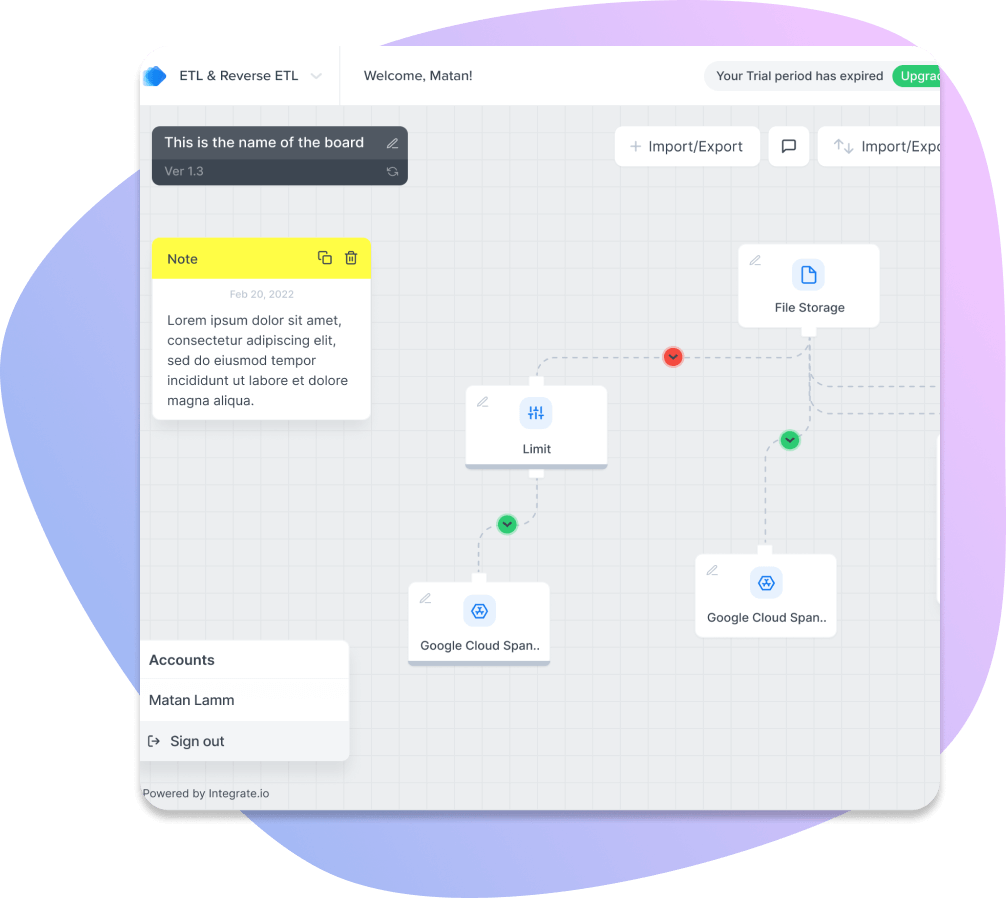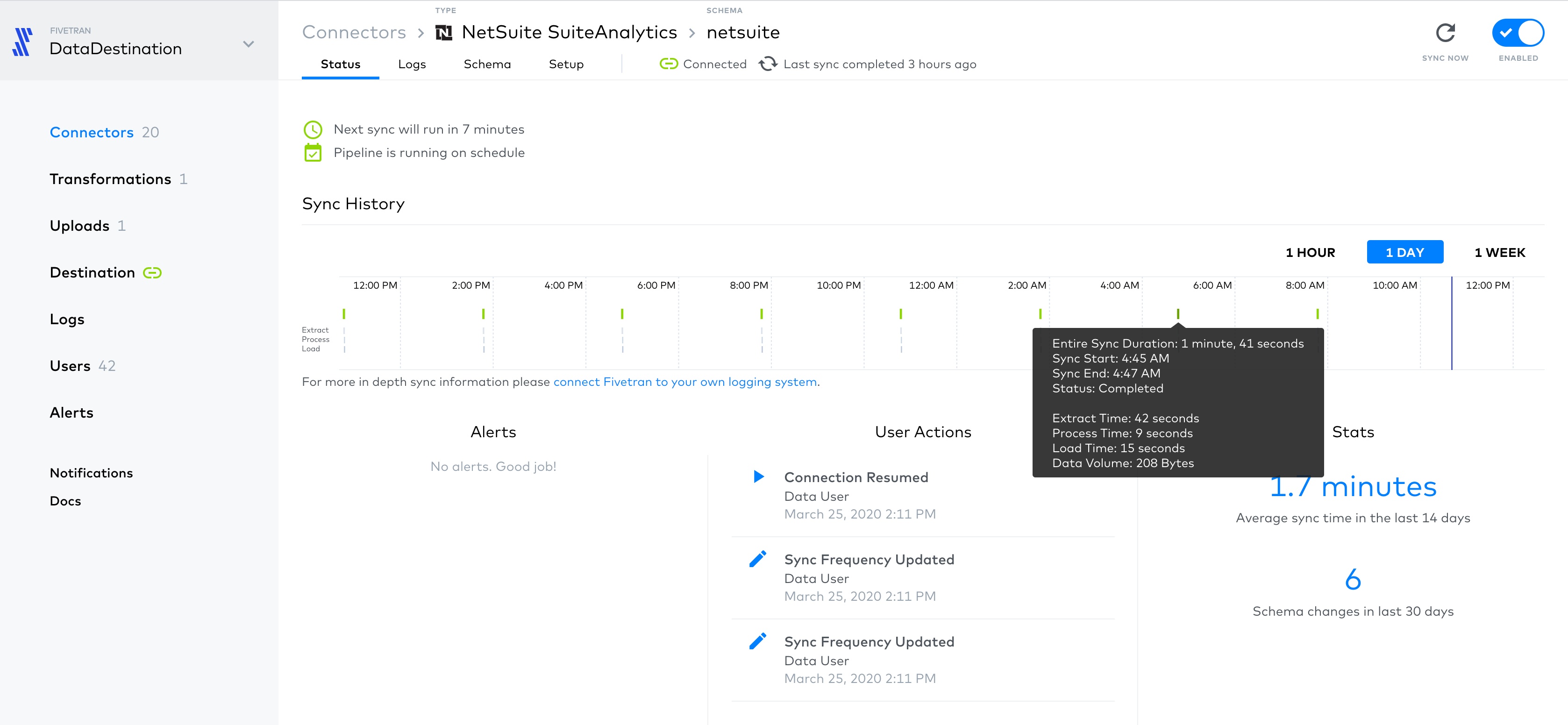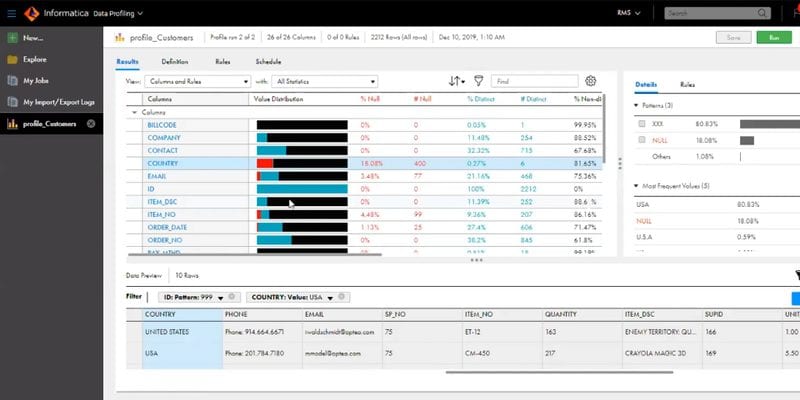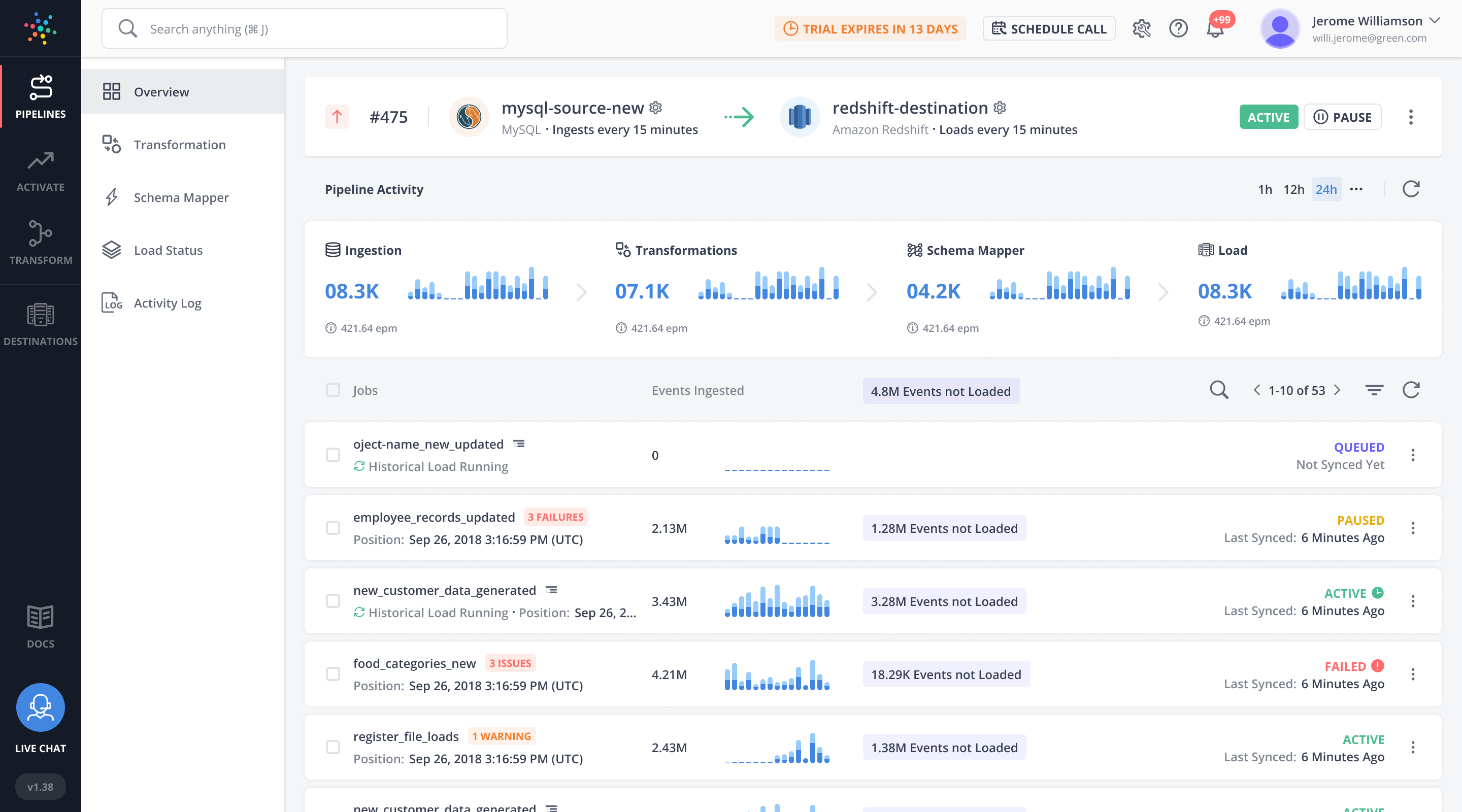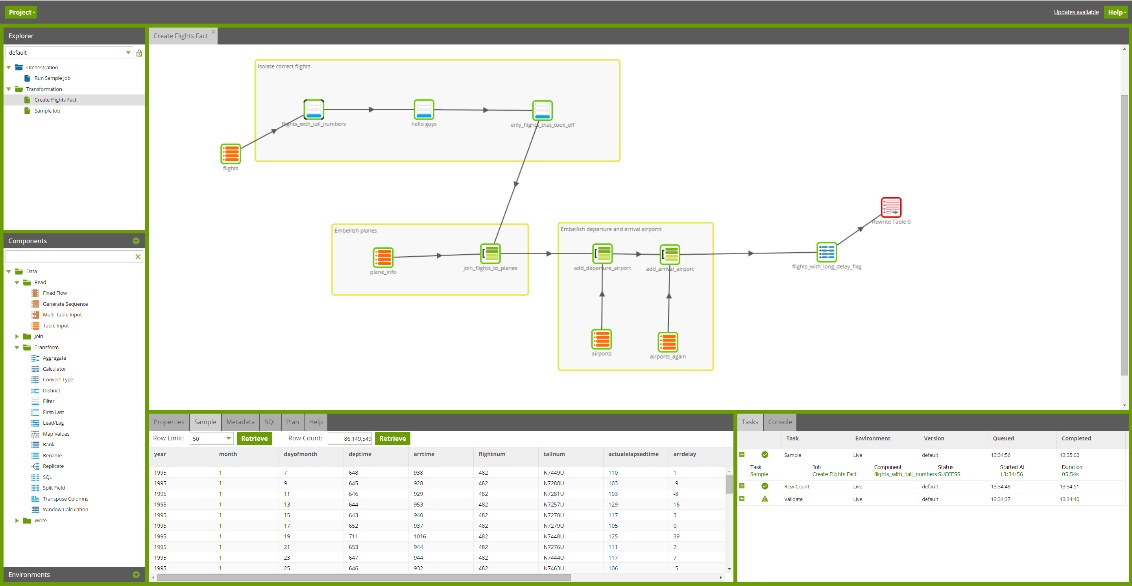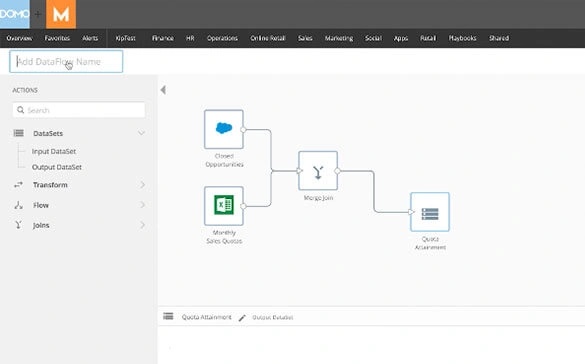Microsoft SQL is a popular relational database management system organizations use to manage and store data. As data volumes grow, extracting, transforming, and loading data has become essential for many businesses.
Here are five things to know about MS SQL ETL tools:
- Microsoft SQL Server is a relational database management system (RDBMS).
- Microsoft SQL ETL tools are apps developed to extract, transform, and load data into a Microsoft SQL Server database.
- MS SQL ETL tools enable you to extract data from different sources, improve data quality, and ensure it's processed accurately.
- MS SQL ETL tools feature an intuitive user interface, data transformation capabilities, and pre-built integrations.
- Various MS SQL ETL tools exist, including Integrate.io, Fivetran, and Microsoft's SSIS.
A reliable and efficient ETL tool can significantly enhance the data integration process, making extracting and analyzing information from multiple sources more accessible than ever.
In this article, we will explore the top 11 MS SQL ETL tools that can help you streamline the data management process.
- Integrate.io
- Fivetran
- SSIS
- Azure Data Factory
- Talend
- Informatica
- Hevo Data
- Qlik
- Stitch
- Matillion
- Domo
What Are MS SQL ETL Tools?
Microsoft SQL ETL tools are software applications designed to extract data from various sources, transform it into a usable format, and then load it into a Microsoft SQL Server database.
These tools automate the ETL process, saving you precious time and money while ensuring the highest data quality.
The Benefits of Using Microsoft SQL ETL Tools
Microsoft SQL ETL tools are an efficient and cost-effective solution for businesses looking to integrate and analyze data from multiple sources. And they are indispensable if your organization generates large amounts of unstructured data.
Here’s how Microsoft SQL ETL tools can help you consolidate your data pipelines:
- Extract data from different sources: Microsoft SQL ETL tools allow you to extract data from various sources, such as databases, flat files, or web services, and load it into your SQL server.
- Improve data quality: The ETL process involves data cleansing and transformation, which improves data quality by removing duplicate records, correcting errors, and, most importantly, standardizing data formats.
- Highly scalable: Microsoft SQL ETL tools are highly scalable, which means they can easily handle large volumes of data. Plus, they can be configured to run on multiple servers or in a distributed environment, making it possible to quickly process large amounts of data.
- Ensure data is processed accurately: ETL processes can be automated using Microsoft SQL ETL tools, which reduces manual intervention and ensures that data is processed consistently and accurately.
Key Features of MS SQL ETL Tools
There are many MS SQL ETL tools on the market today. To help you make an informed decision, we’ve compiled a list of critical features that any reputable Microsoft SQL ETL tool should have:
- ETL/ELT/CDC functionality
- Intuitive user interface
- Multiple pre-built connectors
- Workflow management capabilities
- Data security certifications
- Technical support
11 Top Microsoft SQL Tools for ETL
Here are the ten best Microsoft SQL ETL tools to help you streamline the data integration process and extract, transform, and load data from multiple sources into an SQL server faster than ever.
1. Integrate.io
Rating: 4.3/5 (G2)
Key Features:
- ETL & Reverse ETL
- ELT & CDC
- API Management
- Data Observability
- Built-in integrations
Integrate.io is a cloud-based data integration platform that allows businesses to extract, transform, and load data from multiple sources into their Microsoft SQL databases. Its reverse ETL capabilities enable you to extract data from your Microsoft SQL databases and push it back to your other systems, such as your CRM.
What makes Integrate.io stand out is its intuitive, drag-and-drop user interface that allows virtually anyone to set up and configure advanced data pipelines in minutes. You can rest assured that all your data will seamlessly flow to your destination, as Intergate.io provides hundreds of pre-built connectors.
Integrate.io offers a significant improvement over Microsoft's ETL tool, SSIS, by accelerating the data integration process and ensuring the highest data quality. Plus, Integrate.io is more flexible and scalable than SSIS because you don’t need to maintain your own server environment or worry about infrastructure or hardware requirements.
Integrate.io pricing is tailored exactly to each client's needs and requirements with a usage-based component couple with features and functionality. Clients choose which level of platform usage they will require and then which features and functionality to create a custom plan to fit their use case.
2. Fivetran
Rating: 4.2/5 (G2)
Key Features:
- ELT
- 300+ pre-built connectors
- Automated data transformation capabilities
Fivetran is a cloud-based data integration platform that connects data sources to Microsoft SQL databases. Its pre-built connectors, real-time data syncing, and easy-to-use interface make it an excellent choice for non-technical users to set up and manage data integrations.
The platform uses industry-standard security protocols such as SSL/TLS encryption to ensure data is always securely transmitted between systems. It also includes encryption techniques such as AES-256 to protect data at rest.
Fivetran follows strict access control policies to ensure that only authorized users can access customer data, enabling administrators to assign specific roles to users and restrict their access to sensitive data.
Fivetran's pricing plan is based on monthly active rows (MAR). Each MAR is counted once per month, so you only pay for what you use.
3. SSIS
Rating: 4.4/5 (Gartner)
Key Features:
- ETL
- Graphical tools
- Easy integration with other Microsoft SQL applications
SQL Server Integration Services is Microsoft’s ETL platform for data integration and workflow applications. It allows users to combine data from multiple sources, transform it according to their requirements, and load it into their SQL server. Some of its key capabilities include data flow tasks, control flow tasks, event handlers, and data profiling tasks.
Even though it is part of the Microsoft SQL Server, businesses tend to look for SSIS alternatives due to its complexity, steep learning curve, and limited number of third-party connectors.
With a Microsoft SQL Server license, SSIS is free to use. However, the cost of Microsoft SQL Server varies, depending on your needs. For example, Standard packages range from $230 to $3,945.
4. Azure Data Factory
Rating: 4.6/5 (G2)
Key Features:
- No-code ETL and ELT
- 90+ built-in connectors
- Autonomous ETL capabilities
Azure Data Factory is Microsoft's fully managed and serverless data integration tool. Using Azure's built-in connectors, users can integrate their data quickly without the need for complex code. Azure Data Factory includes ETL and ELT capabilities, as well as built-in support for Git and CI/CD.
Using Azure Data Factory, you can easily rehost or extend on-premise SSIS. This is a great option for users looking for a hybrid solution for their data.
Microsoft offers a free $200 credit to use within 30 days. If you need more than the free monthly amount, Azure Data Factory features pay-as-you-go pricing based on your needs.
5. Talend
Rating: 4.0/5 (G2)
Key Features:
- ETL/ELT
- CDC
- Built-in connectors
Talend is an open-source data integration and ETL platform that helps organizations efficiently move and transform data from one system to another. The platform enables businesses to quickly build and deploy their own custom data integration solutions within their own systems.
You can use Talend’s Open Studio for Data Integration for free, making it one of the most cost-effective ETL solutions, but it comes with certain limitations. On the other hand, if you are looking for a complete data integration and sharing solution, you should go with Talend’s Data Fabric.
The platform does not disclose pricing, so you must contact their sales department or request a demo.
6. Informatica
Rating: 4.4/5 (G2)
Key Features:
- ETL/ELT
- CDC
- Integrations with on-premise and cloud-based tools
Informatica is a leading enterprise data integration platform that allows businesses to combine disparate data sources and connect them with their Microsoft SQL databases. It can query large volumes of data in real-time while maintaining performance and accuracy.
It offers several benefits, including faster and more agile access to large amounts of data and a reduced need for manual data cleaning due to its built-in transformation capabilities.
Informatica can also help reduce the cost of managing multiple databases through its set of automation tools, such as workflow scheduling and automated backups.
Informatica uses "Informatica Processing Unit" (IPU) pricing. This enables users to scale their usage up or down, depending on the services they use.
7. Hevo Data
Rating: 4.3/5 (G2)
Key Features:
- ELT
- CDC
- 150+ data sources
Hevo is an AI-powered data pipeline platform that simplifies the process of managing and analyzing data in real-time. It enables users to integrate various applications and cloud storage services with their Microsoft SQL Server databases and vice-versa.
The platform ensures data security and compliance by encrypting all datasets in transit using TLS 1.2 protocol. It logs all user activities for auditing and meets GDPR requirements and HIPAA standards.
While Hevo provides several pricing plans depending on usage (free and paid tiers), some businesses may find the cost prohibitive if they have large datasets being processed regularly through the platform.
8. Qlik
Rating: 4.3/5 (G2)
Key Features:
- CDC
- Data warehouse automation
- Self-service analytics
Qlik is a powerful business intelligence and data integration software that enables users to analyze and visualize data in real-time. The platform can ingest data from various sources, transform it, and load it to multiple destinations, including Microsoft SQL databases.
What makes Qlik stand out is its self-service analytics module. With it, users can create their reports and dashboards right on the platform, thus removing the need for third-party data analytics solutions.
While Qlik can have a steep learning curve, its powerful features make it a valuable tool for businesses seeking more profound insights into their data. As for pricing, Qlik doesn't disclose costs on the website. You must contact the sales team for more information.
9. Stitch
Rating: 4.5/5 (G2)
Key Features:
- ETL
- No-code/Low-code
- 130+ data sources
Stitch is a cloud-based, self-service ETL tool. It helps businesses streamline the process of extracting data from various sources into their Microsoft SQL Server without writing any code.
Its key features include automatic schema detection and mapping, direct loading of JSON files into Microsoft SQL tables and columns, and automatic scheduling of ETL tasks.
Stich also comes with many pre-built connectors that help users quickly set up an ETL pipeline with minimal effort or technical knowledge required. Stitch offers three pricing plans, including Standard, Advanced, and Premium. Cost is based on number of rows used.
10. Matillion
Rating: 4.4/5 (G2)
Key Features:
- ETL
- No-code/Low-code
- Hundreds of pre-built connectors
Matillion is a cloud-based data integration and transformation platform with powerful ETL capabilities. It is designed to simplify transforming and loading data from multiple sources into Microsoft SQL databases, data lakes, or data warehouses.
One of the key benefits of Matillion is its fast deployment process. You can use it to set up projects without any technical expertise, resulting in cost savings associated with hardware installation and IT maintenance costs. Its cloud-based technology enables faster processing time even when dealing with large datasets.
Matillion’s range of features makes it an essential tool for businesses looking to streamline their data integration processes, improve performance, and gain deeper insights into their data. Matillion offers a free plan for up to one million rows. Beyond that, there are three pricing plans, including Basic, Advanced, and Enterprise.
11. Domo
Rating: 4.4/5 (G2)
Key Features:
- ETL
- Drag-and-drop interface
- 1,000+ connectors
Domo is a cloud-based business intelligence and analytics platform that helps organizations make better decisions by harnessing the power of their data. It gives users access to deep insights, predictive analytics, and visualizations in real-time. Domo connects to almost any data source, including on-premise databases like Microsoft SQL Server.
The platform eliminates the need for manual reporting tasks since it automatically updates reports with new data flowing from connected sources as soon as it becomes available. Plus, its intuitive drag-and-drop user interface makes creating complex integrations and reports quick and straightforward without writing a single line of code.
Domo doesn't disclose its pricing on its website. Potential users must contact the sales team for a custom quote.
Transfer Microsoft SQL Server Data Simply With Integrate.io
Integrate.io is a powerful data integration platform you can use to extract, transform and load data between your business systems and Microsoft SQL database. The platform’s drag-and-drop interface helps you create advanced data pipelines faster than manual coding, all while ensuring the highest data quality and security.
If you're looking for a powerful tool to integrate all your workflow applications to your Microsoft SQL server, try Integrate.io for yourself to see how it can help you streamline your data integration processes.
Microsoft SQL ETL FAQs
What Is Microsoft SQL Server?
Microsoft SQL Server is an on-premise or cloud-based relational database management system (RDBMS) developed by Microsoft. It stores and manages large amounts of structured data, such as customer information, sales transactions, inventory records, etc.
Is Microsoft SQL an ETL Tool?
Microsoft SQL is not an ETL tool; it can’t extract or load data. However, businesses can use Microsoft’s SSIS tool to ingest data from various sources. If you want to streamline the data integration process, use a cloud-based alternative to SSIS, such as Integrate.io.
What's the Difference Between SQL and ETL?
SQL (Structured Query Language) is a standard language for interacting with relational databases and manipulating stored data. It is used to query, insert, update, delete, create, and modify database objects.
ETL (extract, transform, load) is a process of extracting data from various sources, transforming it into a format suitable for querying and loading it into the target database, data lake, or data warehouse.