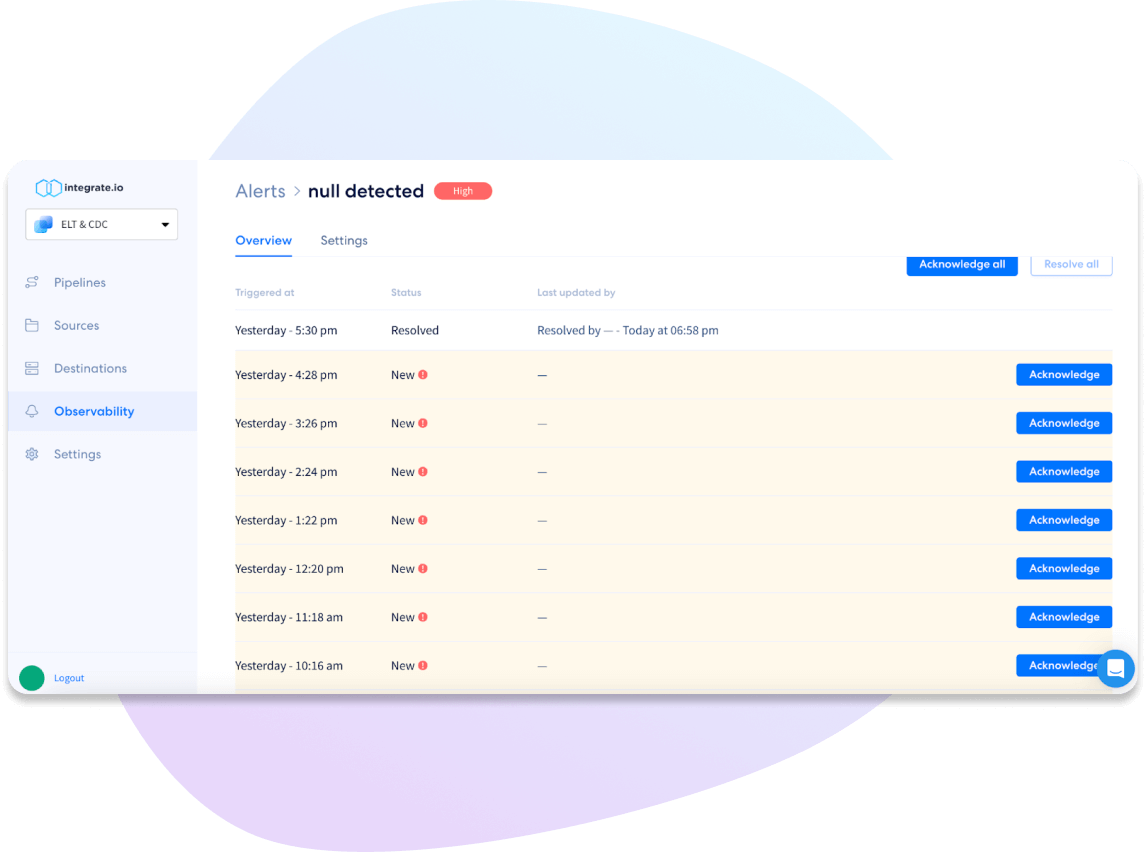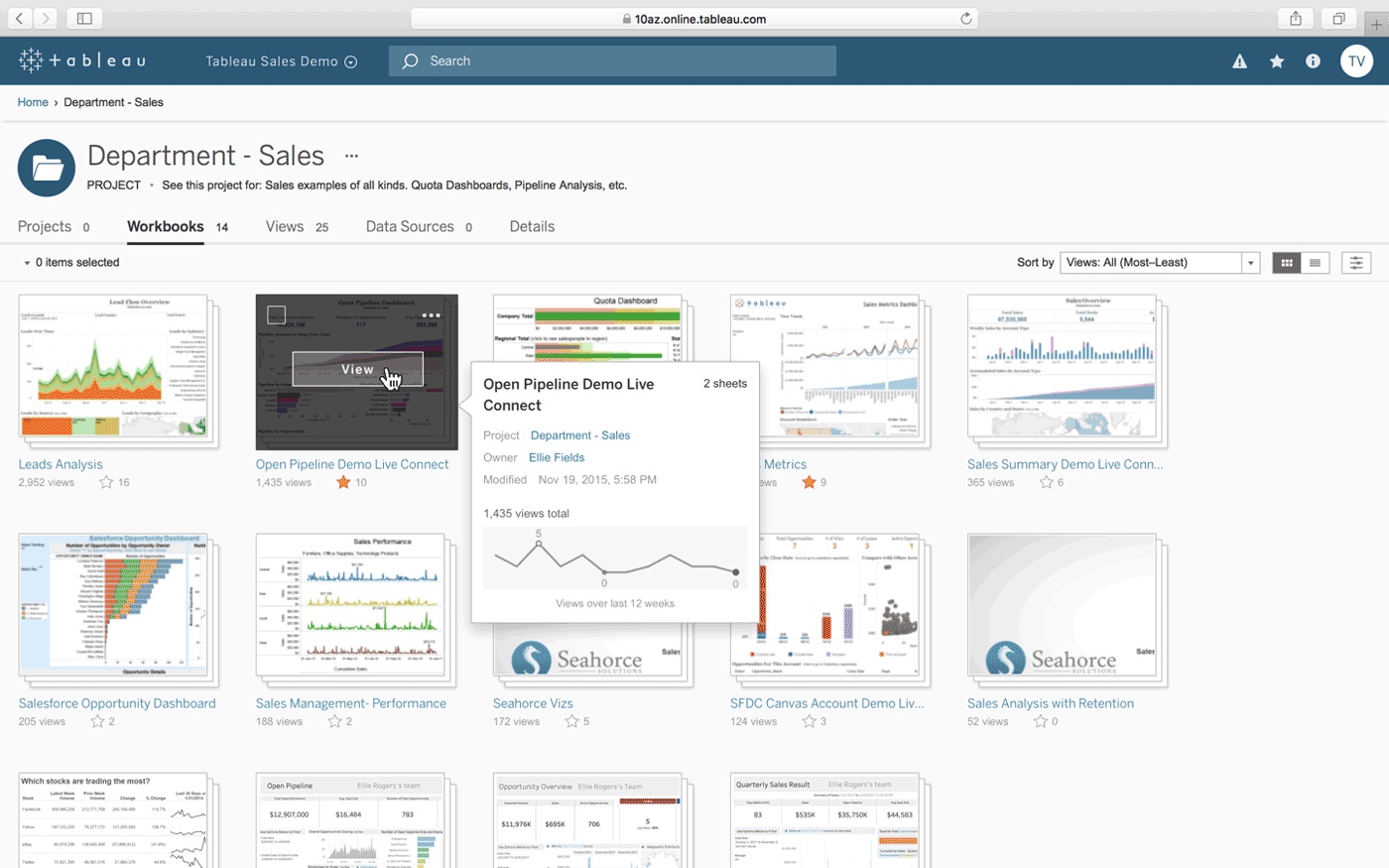Data is meaningless unless you draw actionable insights from it. MySQL reporting tools can help you gather the insights you need to make clear business decisions and drive growth. From tracking KPIs to identifying trends and patterns, MySQL reporting tools can unlock the true potential of the data stored within your database.
Before we dive in, here’s what you need to know about MySQL reporting tools:
- MySQL reporting tools make it easy to visualize your data and uncover insights that drive business growth.
- The best MySQL reporting tools are easy to use and scalable with a wide range of features.
- Features to look for include real-time reporting, predictive analytics, dashboard tools, and more.
- There are many MySQL reporting tools on the market, including Integrate.io, Datadog, Knowi, and Domo.
- The key differences between these platforms revolve around pricing, features, usability, and the number of built-in connections.
Below, we’ll compare the top 10 MySQL reporting tools for data analysis, covering their key features, user reviews, and pricing so that you can pick the right one for your business.
What Are MySQL Reporting Tools?
MySQL reporting tools are apps designed to transform raw data into meaningful insights through visualizations, such as charts, graphs, and tables. They play a crucial role in data analysis because they can uncover trends and patterns that might not be apparent in raw data.
How to Evaluate MySQL Reporting Tools
When selecting the best MySQL reporting tool for your business, there are a few factors you should consider.
Ease of Use
The user experience is one of the most significant considerations when evaluating a MySQL reporting tool. The tool should have a user-friendly interface and offer a clear process for generating reports to streamline the data analytics process.
Range of Features
The right tool will offer standard MySQL reporting features and additional capabilities like real-time reporting, predictive analytics, and team collaboration options. These features can be found in most business intelligence tools.
Scalability
Your MySQL reporting tool should grow and adapt as your business evolves. It should process large amounts of data quickly and efficiently without compromising performance.
1. Integrate.io
Rating: 4.3/5 (G2)
Key Features:
- ETL and ELT: Integrate.io supports ETL and ELT processes, giving businesses flexibility in managing and processing their data for reporting.
- CDC: With its change data capture (CDC) feature, Integrate.io tracks and captures changes in data over time, ensuring that reports reflect the most recent and accurate state of business operations.
- Data observability: Integrate.io provides visibility into your data's lifecycle, allowing you to monitor data quality, identify issues, and ensure reliable reporting.
- No-code/low-code operation: The platform offers a user-friendly, no-code/low-code interface and hundreds of pre-built connectors, simplifying the process of connecting data sources for reporting and reducing the need for custom code.
Nowadays, businesses generate data from many different apps. And producing meaningful reports from disparate data sources can be challenging. To address this, it's essential to have a tool that can efficiently bring everything together consistently and accurately.
This is where Integrate.io comes into play, a powerful data integration platform that facilitates efficient and accurate MySQL reporting. With its ETL functionality, Integrate.io allows businesses to extract data from various sources, transform it into a standardized format, and load it into their MySQL databases. This process ensures that all data used in reporting is consistent, complete, and ready for analysis.
One key feature of Integrate.io is its data observability capabilities. Data observability allows you to monitor your data's lifecycle and quality, helping you spot potential inconsistencies or inaccuracies before they impact your reports.
Integrate.io pricing is tailored exactly to each client's needs and requirements with a usage-based component couple with features and functionality. Clients choose which level of platform usage they will require and then which features and functionality to create a custom plan to fit their use case.
2. Datadog
Rating: 4.3/5 (G2)
Key Features:
- Monitoring: Datadog can monitor your entire infrastructure, applications, and logs.
- Real-time analytics: Datadog provides real-time analytics to keep track of application performance, user behavior, and business metrics, helping you gain instant insights.
- Log management: With Datadog, you can centralize and analyze your logs from different sources in one place, which makes it easier to identify and resolve issues.
Datadog can seamlessly aggregate metrics and events from all the apps in your workflow and MySQL databases.
The platform allows you to create interactive and customizable dashboards featuring raw and real-time data that can be shared among team members, promoting collaborative data analysis and decision-making.
Datadog offers various pricing plans based on the features you require, which makes it adaptable to various budgets and needs.
3. Tableau
Rating: 4.3/5 (G2)
Key Features:
- Drag-and-drop visualizations: Tableau allows users to create stunning data visualizations with an easy-to-use, drag-and-drop interface.
- AI-driven statistical modeling: With Tableau's advanced AI capabilities, you can perform sophisticated statistical analyses with just a few clicks.
- Natural language processing: Ask questions in natural language to explore your MySQL data more intuitively.
Tableau is an industry-leading data visualization tool that can integrate with MySQL for effective reporting. It's renowned for its powerful and intuitive data exploration capabilities.
The platform’s AI-driven statistical modeling helps you dive deep into your data and instantly extract valuable insights. In addition, Tableau’s drag-and-drop functionality allows anyone to create compelling visualizations, making data analysis accessible to everyone in your organization.
Tableau offers various pricing plans that you can choose from depending on your needs. For example, the most popular plan, Tableau Creator, starts at $70 per user/month.
4. Knowi
Rating: 4.7/5 (G2)
Key Features:
- Integrated BI and collaboration tools: Knowi combines business intelligence with collaboration tools like Slack and MS Teams for easy data access and discussion.
- Data alerting and scheduling: Set up regular schedules for data alerts and charts to be shared in key channels to keep everyone on the same page.
- Wide range of data integration: It can pull data from many sources, providing a unified view of your business metrics.
Knowi is a BI platform that allows businesses to visualize and analyze data from any source. It features three main components:
- Knowi Elevate: A data collaboration component that can integrate with your internal communication tools to keep your team in the loop regarding changes in data.
- Knowi Hub: A central platform for all your data connections.
- Knowi Embed: An embeddable business intelligence engine.
Knowi doesn't disclose its pricing on its website. For more information, you'll need to reach out to the sales team.
5. Microsoft Power BI
Rating: 4.4/5 (G2)
Key Features:
- Easy integration with Microsoft products: Power BI integrates seamlessly with other Microsoft products, allowing users to draw data from various sources. This is great if you use both MySQL and SQL Server.
- Powerful data modeling and shaping: Power BI provides advanced tools to help users shape and model data to suit their needs.
- Built-in AI capabilities: Power BI's AI capabilities help generate insights and forecasts based on the data.
Microsoft Power BI is known for its seamless integration with other Microsoft products, allowing you to efficiently draw data from various sources, including SQL Server and MySQL databases.
One of Power BI's standout features is its intuitive drag-and-drop functionality, which allows even non-tech-savvy users to create meaningful visualizations easily.
Microsoft Power BI offers several pricing options, including premium options for larger teams and enterprises.
6. Datapine
Rating: 4.6/5 (G2)
Key Features:
- Automated reporting: Save valuable time by eliminating manual spreadsheet and graph building.
- Collaboration features: Share and edit dynamic reports with team members for better decision-making.
- Join data on the fly: Connect different data sources and run cross-database queries in real time.
Datapine is a powerful tool for MySQL reporting designed to automate reporting processes, saving you hours that would typically be spent building spreadsheets and charts. It can instantly generate eye-catching visuals using your data, which are updated in real-time and can be easily shared with your team.
With its ability to join different data sources, the platform lets you run cross-database queries on the fly and perform advanced calculations on data stored in various databases or apps.
Datapine’s pricing is based on the number of users, starting at $249 per month.
7. Sisense
Rating: 4.3/5 (G2)
Key Features:
- Data analysis tools: Offers code-first, low-code, and no-code tools for data transformation, investigation, and visualization.
- Machine learning capabilities: Built-in ML technologies for predictive analytics and insights.
- Instantly shared insights: Sisense can deliver data and insights through Microsoft Office 365, Teams, Slack, and Google Workspace.
Sisense offers many features for enhancing data analytics and dashboard creation. Its low-code/no-code tools for transforming, investigating, and visualizing large volumes of complex data allow non-technical users to create detailed data models that provide granular insights for their dashboards.
The platform includes built-in ML technologies for predictive analysis that you can use to uncover forward-looking insights and future opportunities.
Sisense pricing is unique for each business, so you must request a custom quote.
8. Zoho Analytics
Rating: 4.2/5 (G2)
Key Features:
- Data integration: Zoho Analytics allows you to connect to over 250+ data sources, helping you to analyze data from a vast range of files, feeds, web URLs, databases, business apps, and more.
- Data preparation and management: Cleanse, transform, and enrich your raw data to prepare it for analysis.
- Visual analysis: Create insightful reports and dashboards effortlessly with an intuitive drag-and-drop interface and various visualization options.
Zoho Analytics is a data analytics platform with data integration, preparation, management, and analysis capabilities. It offers a variety of visualization options and an intuitive drag-and-drop interface that simplifies the process of creating meaningful reports and dashboards.
The platform also supports augmented analytics, employing technologies like AI, machine learning, and natural language processing to help you gain quick insights from your data.
Zoho Analytics offers a free plan and a 15-day free trial. Cloud-based paid plans start at $30 for two users when billed monthly.
9. Domo
Rating: 4.4/5 (G2)
Key Features:
- Interactive data exploration: Transform raw data into interactive visualizations to spot patterns and interpret trends.
- Automated reporting: Create real-time data dashboards and securely share them within your organization.
- Predictive analytics: Use AI and ML to predict how changes in your data might influence your future business outcomes.
Domo combines data integration, visualization, app creation, security, and governance. It simplifies the reporting process and makes data exploration a breeze, thus helping you make better data-driven decisions for your business.
What sets Domo apart is its use of AI and machine learning. These technologies enable you to understand how changes in your data could affect your business in the future.
You can try Domo for free and later contact their sales department for a custom quote.
10. SAP BusinessObjects
Rating: 3.8/5 (G2)
Key Features:
- Ad-hoc query and BI reporting: Understand trends and root causes through ad hoc queries and BI reporting.
- Advanced data analytics: The platform’s multidimensional data analysis capabilities allow you to filter and manipulate data and identify trends and outliers.
- Data visualization: Build impactful visualizations, dashboards, and apps to assess risk and identify business opportunities.
SAP BusinessObjects is a suite of applications designed to help businesses leverage their raw data and make better decisions. Its intuitive, self-service visualization tools allow you to combine data, analyze trends, and tell compelling data stories that will resonate with stakeholders.
You can use the platform's enterprise reporting capabilities to guide your overall business intelligence strategy, ensuring your efforts align with your business goals.
Pricing for SAP BusinessObjects isn't disclosed on the website, so you must contact their sales department for a custom quote.
Choose Integrate.io for Easier MySQL Reporting
Integrate.io is an easy-to-use but powerful ETL platform that makes data integration seamless. It's designed to extract data from various sources, transform it into a unified structure, and load it into your MySQL database or other data warehouses.
This streamlined process prepares your data for efficient reporting and analysis. Request a free demo and see how you can simplify your MySQL reporting.
MySQL Reporting FAQs
What Is MySQL?
MySQL is an open-source relational database management system (RDBMS) widely used for web-based applications and online transaction processing. It’s a popular choice due to its high performance, reliability, and ease of use.
Can You Create Reports in MySQL?
Creating reports in MySQL using SQL queries is possible, but the process can be time-consuming and complex, especially for large datasets or complex reports. That’s why businesses rely on MySQL reporting tools to analyze their data.
What Are the Different Types of Data Reports?
Data reports can come in various types, depending on their purpose and audience. Some common types of reports are informational, analytical, or operational.