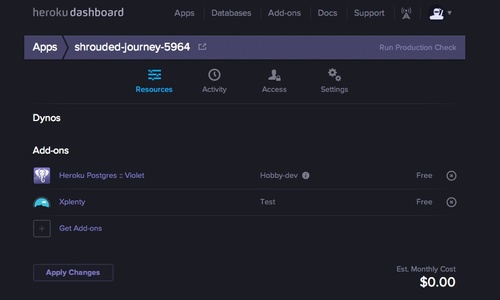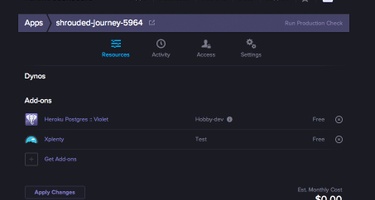Some developers need to process data. Maybe you work in a small startup where people take on several roles, or maybe in an enterprise company where you are asked to deal with Big Data. Either way, if you use Heroku, the most popular platform-as-a-service, there is a new add-on that can help you or the BI guy next door: Integrate.io’s data integration on the cloud.
The Integrate.io add-on gives you the power to get data—no matter how big—ready for analysis directly from your Heroku account. It works via a full user interface in the browser to design dataflows, create clusters, and run jobs, so it’s easy to use and the learning curve is quick. This means you can keep coding in your favorite language and start processing data without any additional signups or installations. The Integrate.io add-on can also import all your existing Heroku connections, so you can connect to them immediately and start crunching data (and additional connections can be defined manually in Integrate.io).
Installing the Integrate.io Heroku Add-On
-
Login to your Heroku account
-
Go to https://elements.heroku.com/addons/xplenty (the add-on is currently unlisted in the add-ons page)
-
Scroll down to the bottom, choose any existing app in your account, and click “Add Test for Free”
-
Click the “apps” menu, select the app where you added Integrate.io in the previous step, and click “Integrate.io”
-
The Integrate.io screen will now open. For further info about how to use Integrate.io, please see our blog tutorials and knowledge base.
Importing Heroku connections:
-
While in Integrate.io, click the profile image on the top right and select “Manage Connections”
-
Under database connections, click the arrow next to “new database connection” and choose “Import from Heroku”
-
You will be redirected to Heroku for authorization—click “Allow Access”
-
Back at Integrate.io, click on the relevant Heroku app, and select the connections you want to import in the next screen
Summary
With Integrate.io’s Heroku add-on, you can keep writing the code that you love while adding data processing abilities to your digital toolbelt. Because it works entirely from the browser, you don’t need to learn any new languages: you only need to figure out which questions you want to ask your data. Find the answers with Integrate.io.