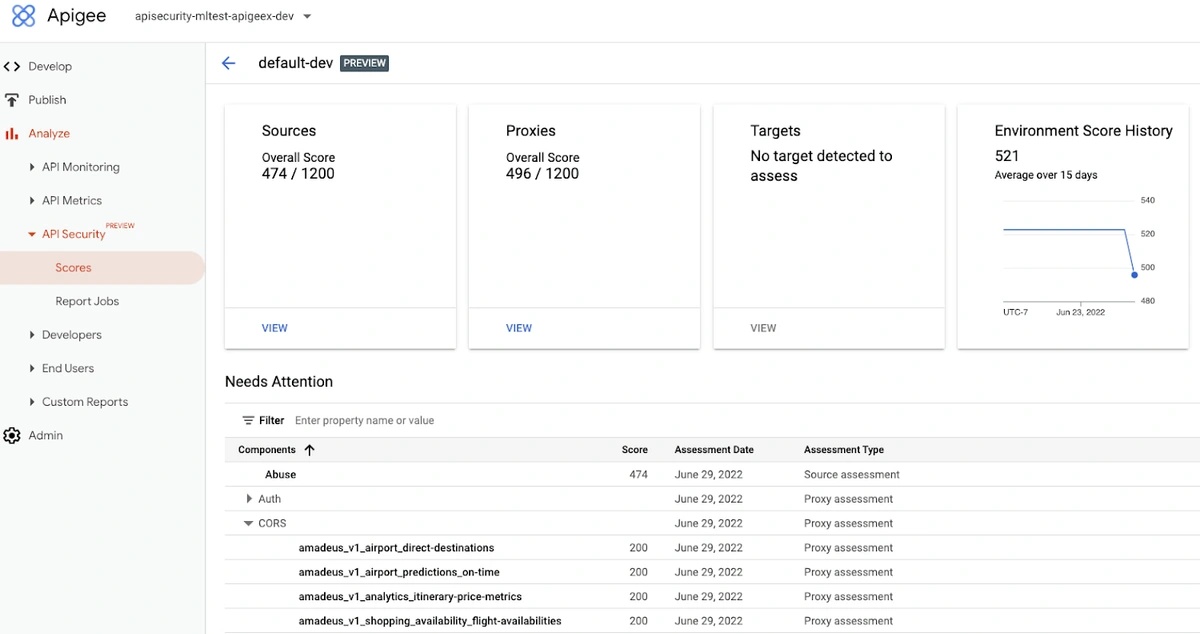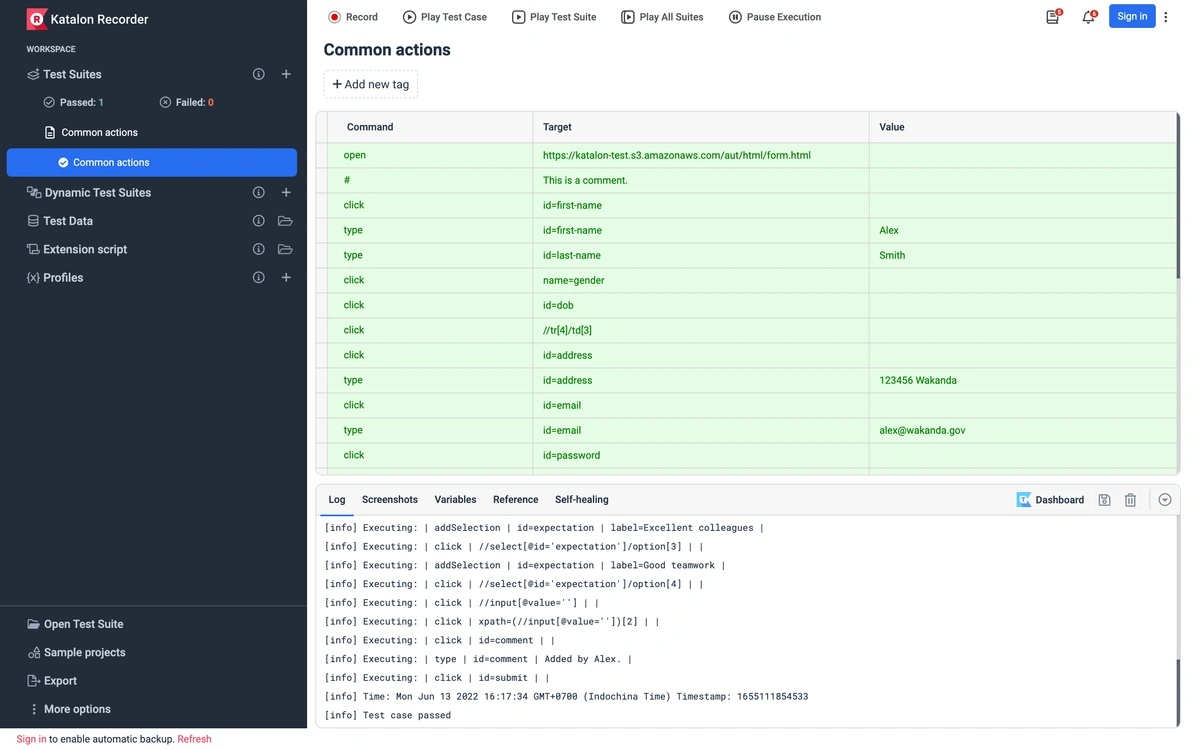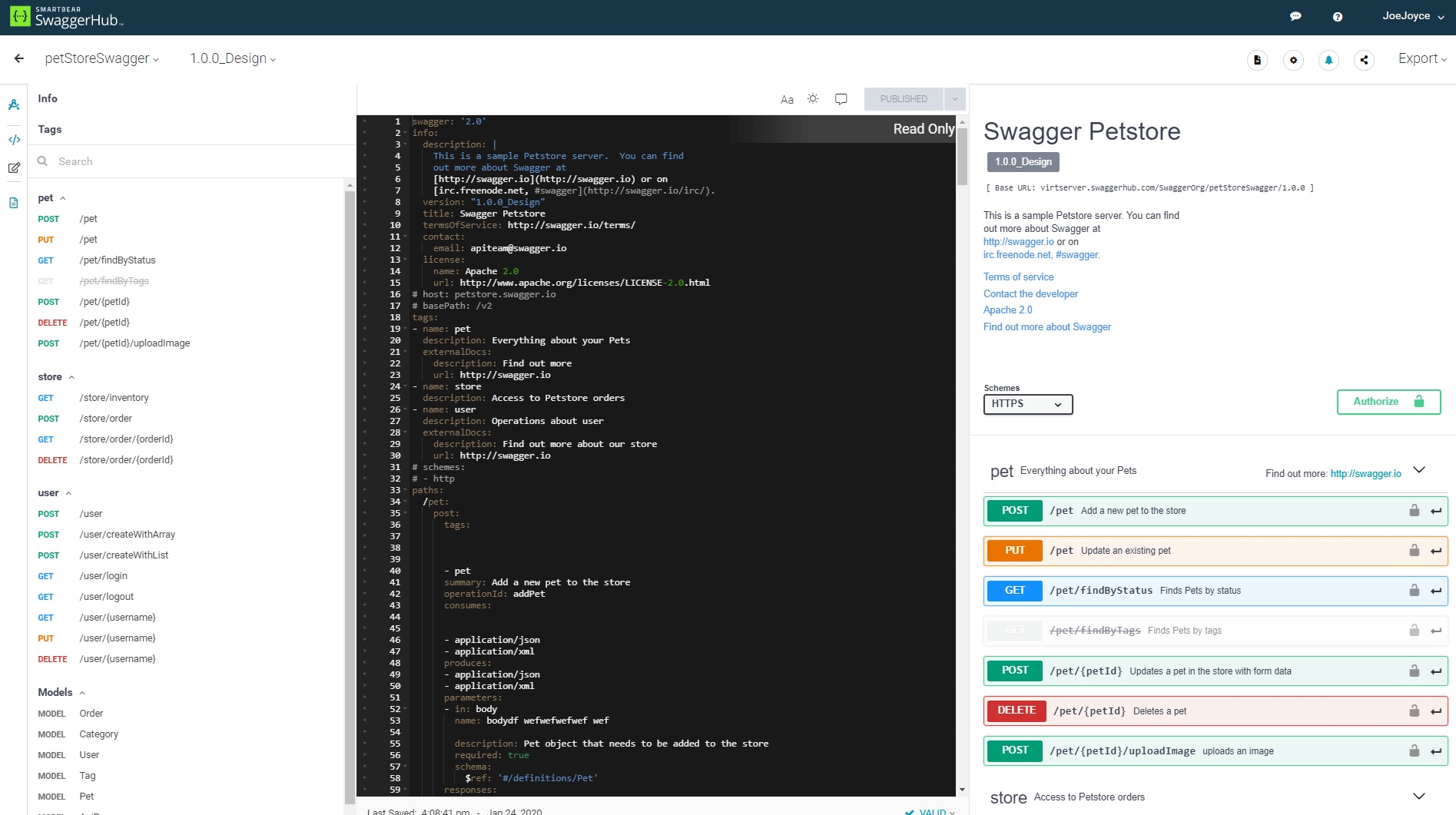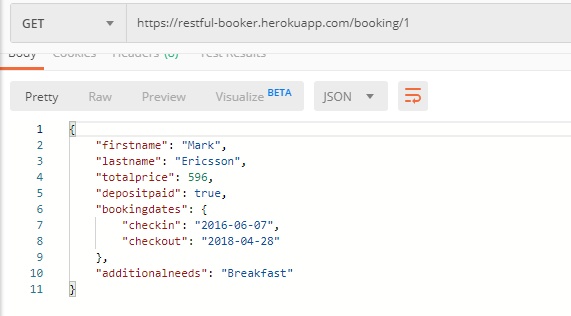Integrations are everywhere, and data-sharing between systems is more vital than ever. Software applications use application programming interfaces (APIs) to ensure all moving parts work together. A REST API follows specific guidelines that dictate how applications or devices connect and communicate with one another to make integrations simple and scalable.
The five most crucial factors when choosing the best REST API tool include the following:
- A REST API is an architectural style for an API and is based on six principles. REST API tools allow you to develop, build, manage, and test these APIs.
- When choosing a tool, consider compatibility, flexibility, adaptability, and other factors that are most important to you — whether that's support or affordability.
- Before selecting a tool, focus on your objective. Do you need a design and documentation tool? Are you seeking a REST API management platform — or do you need validation or load-testing tools?
- When comparing the tools listed, focus on their applications and what that means for your business. Pay close attention to their features and request a trial or demo to understand each tool's capabilities better.
- The future is no-code platforms, so be mindful of this when selecting. These innovative solutions help clients save an immense amount of time and money, fueling a greater ROI.
Here are seven top picks when you're ready to implement one of the top REST API tools.
What Is a REST API?
An API is a collection of protocols that allow two systems or software applications to talk to each other. Some of the most common examples include weather snippets, Google Maps, PayPal, and travel booking. For those in e-commerce, APIs play a vital role concerning security, speed, and scalability.
A REST API (or RESTful API) is a specific architectural style for an API that leverages HTTP requests to access and use data. REST (representational state transfer) is the software architecture style based on six principles — five are required, and one is optional.
- Client-server architecture: REST APIs separate the client (the one requesting information) from the server (the one possessing information). The client does not have to worry about how the server stores and retrieves data.
- Uniform interface: Whether the REST API client is a software application, a browser, a mobile app, or something else entirely, it can access and use the REST API in the same way.
- Statelessness: The server does not have to remember the client's state. All the client's requests must be "stateless," so each request must include all necessary information (such as the client's authentication details).
- Cacheability: REST servers can cache data and reuse it for other requests in the future.
- Layered system: REST APIs may have multiple intermediary layers between the client and the server. However, the client does not have to know these implementation details.
- Code on demand (optional): Clients may download code (e.g. Java applets or JavaScript scripts) to access additional functionality at runtime.
When you build a REST API, third-party systems can communicate with your internal applications. These APIs are particularly useful for ETL and data integration workflows — they act as a critical component for app development and data pipelines.
Why You Need REST APIs + How to Make Them
Rest APIs help you:
- Simplify development
- Overcome technical challenges by presenting a smooth layer of abstraction
- Access beneficial tools, as REST is the most popular API architecture
- Improve compatibility with messaging formats, like JSON, XML, and YAML (SOAP only uses XML)
Many options exist when building REST APIs, including Python Flask, the Node.js framework, and JavaScript frameworks. However, several tools are also available to help streamline this process, requiring little to no code. There are also tools to manage REST APIs and test them.
How to Choose a REST API Tool
Choosing the right REST API tool requires careful consideration. Although you won't be able to test every tool, you can narrow down your search based on key considerations.
Consider the following characteristics and considerations before choosing a REST API tool:
- Flexibility
- Adaptability
- Compatibility
- Scalability
- Ease of use
- Support
- Cost of implementation
- Security
You should also choose a tool based on what you need to achieve. There are varying types of REST API tools, including:
- REST API gateways
- REST API design and documentation tools
- REST API lifecycle management tools
- REST API testing tools
Some platforms cover more than one application. Knowing what you want from a tool is imperative when choosing the right one. For example, do you want to generate APIs or test them?
1. Integrate.io
Integrate.io is a drag-and-drop, feature-rich ETL and data integration platform. The easy-to-use interface has over 100 pre-built connectors, including a REST API connector.
Features
- Instant, secure REST API creation
- API generation and customization
- Data mesh capabilities
- Compatible with the most popular databases, including MySQL, BigQuery, and Snowflake
- Robust, high-quality customer support
- No coding is required to instantly generate a flexible, fully-documented REST API
Whether you need to fetch data from Twitter, YouTube, or another third-party website, Integrate.io's REST API connector can help. Alternatively, you can use Integrate.io to build REST APIs.
While Integrate.io is known as a top data pipeline platform, it also offers API generation and management capabilities. Unlike other tools on this list, Integrate.io is also a no-code ETL and ELT platform. While other tools focus on API testing, Integrate.io is a complete API management platform.
Pricing: Integrate.io pricing is tailored exactly to each client's needs and requirements with a usage-based component couple with features and functionality. Clients choose which level of platform usage they will require and then which features and functionality to create a custom plan to fit their use case.
Discover more: The Pros and Cons of Buying an Integration Tool vs. Custom-Building APIs
2. Apigee
Apigee is another leading API management platform that allows organizations to build, manage, and secure APIs. Being a native Google Cloud API management tool, it has enhanced security and automation capabilities.
Features
- API generation capabilities
- Monitoring and analysis tools
- Excellent security features
Apigee supports REST, SOAP, GraphQL, and more, offering excellent flexibility. It has automated API security, helping organizations reduce the time to act on flagged incidents. The tool is ideal when you need a fully managed solution to build, manage, and secure APIs, benefiting nearly any use case.
You should use Apigee when managing high-volume/value APIs with enterprise-grade security and developer engagement.
Pricing: Apigee pricing is offered as a pay-as-you-go structure.
3. Katalon
Katalon is a popular test automation tool for APIs, supporting SOAP and REST requests.
Features
- No coding skills required
- Seamless integration with Azure, Jenkins, Bamboo, and more
- Simple, API-centric test generation
- Easy-to-use interface
Katalon is the leading API, web, mobile, and Windows application test automation known as a REST API test tool. REST API testing is a practice that tests APIs directly, focusing on reliability, performance, functionality, security, etc.
Pricing: Free and flexible plans are available.
4. Postman
Postman is one of the most popular tools when testing REST APIs. This API platform is used by 25 million developers and 500,000 companies, including 98% of the Fortune 500. Feature-rich, Postman supports every stage of the API lifecycle.
Features
- Compatible with Linux, Windows, Mac OS, and Chrome extension plug-in
- Supports Swagger and RAML (RESTful API Modeling Language) formats
- Seamless automated testing
- Create both synchronous and asynchronous APIs
- Collaboration features to encourage team knowledge sharing
With Postman, you can run requests, test and debug, create automated tests, document, and monitor REST APIs. Many like that it is not a command-line tool, making it easy to paste text into the command window.
Pricing: Choose from flexible payment plans, ranging from free to a custom-built solution.
5. SoapUI
SoapUI stands for Simple Object Access Protocol — an open-source API testing tool that allows you to test SOAP, REST, and web services. It is the world's most widely-used automated REST API and one of the best API testing tools.
Features
- Drag-and-drop functionality
- Supports REST, SOAP, and IoT requests
- Write, run, integrate, and automate API tests
- User-friendly interface
- Service mocking simulates web services before they are implemented
Pricing: Three modules + flexible options. After the free trial, choose from API Test, API Performance, or API Visualization.
6. Swagger UI
Swagger UI is a suite of tools for the entire API lifecycle and is one of the best tools for API designing. With this tool, you can conduct API performance testing, security testing, and functional API testing.
Features
- Supports design, development, documentation, and security testing
- Providers several tools for Open API Specification (OAS)
- Offers API governance and monitoring
With this REST API tool, you will simplify API development thanks to the Swagger open source and professional toolset. You can create REST API documents and share them among testers, product managers, and developers.
For those wanting to learn more about this tool for REST API development and use it in a real-world project, check out the Udemy course, Learn Swagger and the OpenAPI Specification.
Pricing: After a 14-day trial, choose one of three subscription-based plans.
7. REST-assured
When aiming to test and validate REST services in Java, the process is harder than in languages like Ruby or Groovy. REST-assured helps bring the simplicity of these languages to the Java domain.
Features
- Supports the syntax of BDD Given-When-Then
- Provides accessibility without the need to be an HTTP expert
- XML and JSON requests/responses are supported
The open source tool is one of the best for automation REST API testing, especially among Java developers. Many developers will lean on Postman or cURL for manual testing but rely on REST Assured to write tests in Java. REST-assured handles the heavy lifting so you can write tests in clear, descriptive language.
Pricing: Free to use under the Apache 2.0 license.
But what tool is best?
To see which tools best suit your needs, shortlist the top contenders, request demos, or start a free trial.
You can then decide which tool or platform makes sense based on your desired use cases and applications. Consider the factors discussed above, like compatibility and support. Which tools will allow you to automate API development processes and boost your ROI?
Focus on what components are most important to your team. Do you want a complete, no-code solution for beginners? Does your DevOps team need an automation framework for software development? Do you need a testing platform for web applications? Think about what you seek, then choose the tools with the best features, reputation, and client base.
The Future of API Generation
No-code development platforms, like Integrate.io, are incredibly effective when aiming to automate the API generation process — especially REST APIs. In a recent study of over 150 clients, more than a quarter said they spent $18,000 or less on building an API. However, 75% would save money if they invested in a no-code platform that automates the API process for IT teams. The average company would save $45,719 per API when taking this approach.
The time savings alone are something to consider — over a third of Integrate.io users saved 20-30 hours per month. Plus, no-code data pipeline platforms help accelerate time to market, shortening this timeline by an average of 18 weeks. That could make all the difference when aiming to gain a competitive edge.
Manage Your REST APIs With Integrate.io
If you want to find a better API management solution, Integrate.io simplifies the entire process. Generate, secure, manage, and monitor your REST APIs with one platform. This comprehensive solution lets you track REST APIs internally and externally, ensuring you can continually improve them.
Easily incorporate API integrations with Integrate.io to improve automation, scalability, and communication. You can also generate self-hosted, secure REST APIs in minutes, making Integrate.io a complete solution for those seeking a top API generation and management platform.
Ready to secure your data, achieve workflow automation, and promote more real-time data-driven growth?
Try Integrate.io for free — it is the leading on-premise instant API generation platform for your public, private, or hybrid color infrastructure. Integrate.io's API management solutions can help you save hundreds of hours and tens of thousands of dollars in operational costs.
Start your 14-day free trial today! You can also watch these in-depth tutorials and guides.
FAQs
Q: What is the best API tool?
The best API tool varies based on specific needs, but Postman is widely regarded for its user-friendly interface and comprehensive features for testing, documenting, and sharing APIs. Other notable tools include Swagger UI for API documentation and Apigee for full lifecycle API management, which are also highly recommended depending on the use case.
Q: What are the 4 types of REST API?
The four main types of REST APIs are:
-
Open API: Publicly available APIs that allow developers to access data and services.
-
Partner API: APIs intended for a specific purpose or partner, often requiring registration.
-
Private API: Internal APIs used within an organization to improve efficiency and integration.
-
Composite API: APIs that allow multiple endpoints to be called in a single request, facilitating complex data retrieval.
Q: Is Postman a REST API tool?
Yes, Postman is a prominent REST API tool that simplifies the process of developing, testing, and documenting RESTful APIs. It provides an intuitive interface for sending requests, inspecting responses, and automating tests, making it a standard choice among developers.
Q: What are API tools?
API tools are software applications designed to assist developers in creating, testing, managing, and documenting APIs. These tools provide functionalities such as debugging, monitoring performance, generating documentation, and facilitating collaboration among teams working with APIs.
Q: Is REST API a tool or language?
REST API is not a tool or a programming language; rather, it is an architectural style used for designing networked applications. It relies on standard HTTP methods and principles to enable communication between clients and servers in a stateless manner.