SaaS (Software-as-a-Service) data integration platforms play an invaluable role in today’s business’s data management, access, and understanding by helping teams unify different, unrelated business data sources into one source of truth, fostering cohesion, actionable insights, and improved decision-making.
Five things to know about SaaS data integration platforms include:
- SaaS integration platforms eliminate complex manual coding and scripting traditionally needed to work with all this data.
- Today’s data integration platforms have intuitive visual interfaces, pre-built connectors, and automation features that streamline the connection between real-time operational data and historical warehouses for a “single source of truth.”
- Centralized data powers advanced analytics, business intelligence (BI), and decision-making throughout an organization, helping leaders spot promising growth opportunities previously obscured in data silos.
- Data volumes grow exponentially today—integration platforms eliminate tedious data management tasks from analyst and scientist workloads, boosting productivity.
- As more businesses become inherently data-driven, SaaS integration provides the flexibility to experiment with new data sources and destinations without the worry of IT bottlenecks.
The best SaaS data integration platforms ensure high scalability, security, and governance. In this post, you’ll learn key evaluation criteria to help you choose from today’s top integration solutions for your enterprise needs.
Understanding SaaS Data Integration Platforms
Rigid, on-premise enterprise data integration platforms often require multiple tools to understand and digest the resulting data—and that’s only when legacy system data can be translated into today’s languages.
In contrast, SaaS data integration platforms are nimble, typically cloud-based tools programmed to work with many of today’s most popular systems, such as:
- Customer relationship management programs (CRMs)
- Enterprise resource planning systems (ERPs)
- Databases, data warehouses, and data lakes
- Analytics systems
- Other business applications
- Other types of hardware and software
SaaS data integration tools in market extract disparate enterprise datasets from different sources using automated pipelines and transform that data into a universal format. These pipelines then consolidate and deliver the transformed data into a central data repository, typically a data warehouse.
Key Considerations When Choosing a SaaS Integration Platform
With data now an invaluable business asset, choosing the right integration platform is an important decision not to be made swiftly or taken lightly. However, with so many tools and features to weigh, settling on the best SaaS data integration vendor for your organization’s needs can seem daunting.
The primary integration tools evaluation criteria you should focus on are the core aspects of data management maturity, functionality, and user experience, including:
- Scalability
- Flexibility
- Compatibility
- Data governance
- Security
- Ease of use
- Ongoing support
Scalability
As data volumes and sources continue growing exponentially, ensure any prospective integration platform can readily scale to accommodate terabyte- and petabyte-level loads without any performance dips or disruption of service. When reviewing benchmark test results, look for factors like data throughput.
Flexibility and Compatibility
Given the increasingly complex technology stacks we work with today, a platform must smoothly integrate existing databases, warehouses, BI tools, and other business-critical enterprise systems using a variety of standard or custom-built connectors. Real-time synchronization, change data capture, ETL, Reverse ETL, and other advanced integration methods are a plus.
Data Governance and Security
With data breaches on the rise, rigorous encryption, access controls, data masking, and administrative safeguards are mandatory whenever data is in transit or at rest. Support for regional data sovereignty, GDPR, CCPA, and HIPAA regulatory compliance is equally important.
Ease of Use
See whether the platform enables intuitive point-and-click or low/no code workflows for both technical and non-technical users rather than solely catering to professional developers. This facilitates citizen data integration across business units. The presence of active community forums demonstrating peer knowledge sharing is ideal, too.
Ongoing Support
Contractual terms and service quotas need evaluation, but actual responsiveness across channels like email, phone, ticketing, and chat is even more important. Solid customer support indicates a sincere commitment to customer success before and after onboarding.
These criteria help the data professionals in your organization who rely on real-time access to accurate data every day, such as:
![thumbnail image]()
Data Scientists
Data Scientists depend on flexible, scalable data access to leverage advanced machine learning algorithms and artificial intelligence models. SaaS data integration platforms that aren’t intuitive or user-friendly and/or inhibit queries of unified datasets can hamstring innovation and productivity.
Business Analysts
Business Analysts need to generate reports that tie together disparate data sources to monitor KPIs and watch for growth signals. Unstable or disjointed integration severely hampers reliable analysis and slows decision-making cycles. Data governance features help analysts maintain compliance with data privacy regulations.
Software Engineers
Software Engineers rely on streamlined pipelines moving data to and from multiple applications, data warehouses, data lakes, etc. that are part of today’s data-heavy tech stacks. Integration that’s overly restrictive or too dependent on manual intercession drastically inflates labor and maintenance costs, while at the same time significantly restricting agility and lowering productivity. Developer-friendly interfaces can ease this strain.
Substandard data extraction, migration, and integration introduce delays, friction, and blind spots for individuals tasked with data-heavy roles. Inferior data integration also puts your company in danger:
-
Best case: Customers or clients are dissatisfied with your service.
-
Worst case: Your organization is found to be out of compliance with data privacy regulations, causing fines for non-compliance and damaging your reputation with consumers.
Prioritizing these role-specific criteria ensures an optimal flow of accurate, analytics-ready data to keep your team moving toward your target objectives.
How does each platform compare with others on this list?
Looking for the best SaaS data integration platforms?
Solve your data integration problems with our reliable, no-code, automated pipelines for SFTP and custom API connectors
Top 5 SaaS Integration Platforms Comprehensive Analysis
If you have multiple disconnected data sources, are running legacy systems, or are experiencing an uptick in data ingestion bottlenecks, knowing which data integration platform is best for your use case isn’t always straightforward, especially if you’re not as tech-savvy as others in your company.
Do you:
- Need access to real-time data?
- Require a more reliable data replication solution?
- Want to simplify Big Data integration with a powerful ETL tool?
- Need greater data pipeline and transformation options for a data warehouse?
If your answer is yes to any of those questions, you need a SaaS integration tool that works. Here’s a breakdown of the top SaaS data integration providers and how they stack up against their competitors.
1. Integrate.io

Key Features:
- Over 200+ pre-built connectors to databases, warehouses, apps
- Drag-and-drop ETL/ELT workflow interface
- Automated data pipeline creation
- Advanced data transformation processing
- Scalable performance
- Granular access controls
As the cutting-edge data pipeline platform created specifically to tackle burdensome enterprise data management and integration, Integrate.io truly shines in both power and simplicity.
Purpose-built data connectors eliminate time wasted on custom coding integrations. Users simply visually map data flows between an encompassing array of databases, cloud warehouses, business applications, and other systems without a single line of code. Automated data pipeline creation, scheduled fresh loads, incremental appends, and customizable processing rules ensure efficient ongoing ETL and ELT execution. And with Data Observability Monitoring & Alerts, you can customize your alerts and have total confidence in your data quality.
With intuitive drag-and-drop workflows, citizen integrators in marketing, sales, HR, and other departments can independently unify data in minutes for their BI, dashboard, or analytics use cases without taxing IT resources. More technical users still appreciate the robust underlying data transformation engine compatible with custom Ruby functions for more customized enhancements as needed. Integrate.io adeptly balances graphical simplicity for everyday self-service with advanced functionality for unique scenarios.
Integrate.io helps organizations centrally manage global data from across their stack, offering cross-functional insights. For powerful—but painless—data integration in today’s business stack, Integrate.io helps you discover what’s hidden in your data through unified analytics.
Integrate.io pricing/ is tailored exactly to each client's needs and requirements with a usage-based component couple with features and functionality. Clients choose which level of platform usage they will require and then which features and functionality to create a custom plan to fit their use case.
2. Zapier

Key Features:
- Over 2,000 pre-built connectors
- Connects apps without coding
- Custom integrations with code
- Multi-step zaps between apps
- Conditional logic
With over 2,000 native integrations across software, services, and apps spanning CRM, email marketing, help desk, and more, Zapier delivers best-in-class connectivity for synchronizing all manner of SaaS data. Their hallmark “zaps” enable instantly linking workflows and information transfers between web applications using an intuitive point-and-click builder—no expertise required:
- Send Slack notifications when Salesforce records update.
- Append Mailchimp subscriber data into Google Sheets.
- Schedule delayed tasks or trigger instant flows based on real-time external triggers.
- Dynamic actions unlock countless cross-functional automations.
For advanced custom scenarios not covered by its vast functionality, Zapier’s tools extend coding capabilities for those with more technical inclinations. Whether using the GUI builder or custom editor, shared team accounts with leveled permission tiers make central governance easy.
With versatile tools for easily weaving data across legacy systems and modern SaaS offerings alike, Zapier makes integrating disparate business solutions simple.
3. Stitch by Talend
![thumbnail image]()
Key Features:
- Over 130+ data source integrations
- Full-service ETL pipeline automation
- Data warehouse loading
- Open-source connectors
As a SaaS platform purpose-built exclusively for data movement, Stitch shines at rapidly consolidating data from diverse sources into cloud warehouses and lakes for business analysis while automating the entire extract, load, and transform process.
With over 130 native integrations spanning essential apps, databases, and analytics platforms, Stitch removes the complications of disjointed, do-it-yourself data pipelines.
Stitch handles securely extracting updated information from integrated sources, reshaping it into analysis-ready structures, removing duplicate records, and directly loading the refined data into your choice of destination warehouse environments like Snowflake, BigQuery, and Redshift. Continuous data sync processes then efficiently propagate upstream app changes and new records downstream into reporting schemas with minimal latency. Data teams are freed from churning bulk ETL scripts or learning multiple interfaces.
Read how Stitch compares to Integrate.io.
4. Boomi

Key Features:
- Workflow automation
- API management
- Automated regression testing
- Crowdsourced troubleshooting
- Data management
As an early integration platform-as-a-service trailblazer, Boomi (previously known as Dell Boomi) is unmatched in the sheer breadth of backward compatibility and future-proof connectivity offered across elaborate enterprise IT landscapes. By removing blindspots imposed by isolated legacy systems and bridging modern infrastructures alike into a flexible conduit for unifying data, Boomi provides a strategic consolidation vehicle.
Between intuitive low-code workflows tailored for business users and rich custom coding environments meeting IT needs, both casual and expert teams find an ideal interface to beat data silos. Smooth embedding of key data quality, governance, and management guardrails complete the trustworthy delivery of unified information.
However, some users have noted performance drags integrating certain real-time app data compared to pure cloud solutions. Support documentation can also have gaps for niche use cases. And with pricing unlisted for production scenarios coupled with intentional limitations of their freemium offering, full-scale implementation requires enterprise investment and buy-in across units—likely beyond the budgets of smaller firms.
So, for transformation-minded organizations willing to sponsor sweeping backward compatibility to incorporate decades of institutional data into modern analytics, Boomi brings welcome — albeit premium-priced — order to chaos.
5. Funnel.io
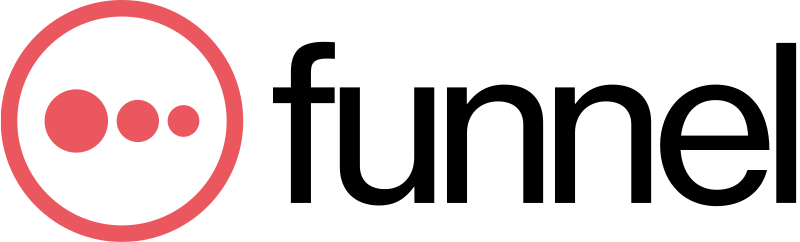
Key Features:
- Connects data sources to visualization tools
- Automated dashboard and report updating
- Custom metric building and analysis
- Data destination flexibility
- Intuitive workflow builder
True to its name, Funnel focuses squarely on seamlessly piping raw data from myriad sources into dynamic dashboards, reports, and visualizations tailored around key business metrics for continuous insights.
With over 50 native integrations supporting leading warehouse, CRM, and accounting platforms, Funnel handles extracting, modeling, and refreshing data flows, fueling projects from marketing campaign ROI to sales performance tracking without engineering overhead.
Their workflow builder allows designing multi-step data flows using an intuitive, icon-based interface that preps and presents data just as needed for particular analytics use cases—no manual charting required post configuration. Custom calculations and metrics add further flexibility for functional teams to slice data to their specialized domains without imposition on overtaxed IT squads.
However, as a dashboard-centric reporting solution, Funnel lacks various advanced controls and data management capabilities seen in traditional SaaS ETL solutions. Security, access permissions, and data modeling options remain basic compared to alternatives. Some transforms possible in other tools also require manual workarounds post-funnel rather than baked-in steps. Documentation leaves gaps in parts.
So for lines of business seeking automated, self-service reporting workflows fueling their customized dashboards via broad data connectors, Funnel provides a fast ramp. But more complex requirements around integrations, transformations, and governance necessitate upgrading to enterprise-grade alternatives.
Customer Support and Service Analysis
Ease of use, integration capabilities, and functionality are important, but what happens when, all of a sudden, a connector disconnects? Or a bottleneck appears in your pipeline? A platform is only as good as its customer support specialists. And customer support is only as good as its service and availability.
How do these platforms fare when it comes to customer service, and what support resources are available?
Integrate.io
Customer Service Quality: 24/7 live chat and email support. Responsive within minutes. Knowledgeable representatives. 4.8/5 rating on support from users.
Resources: Documentation center with tutorials, guides, and API reference. Public forum community. Onboarding assistance and dedicated account management for enterprise plans.
Zapier
Customer Service Quality: Email support with 1 business day response time. Help center with FAQs. 3.5/5 rating on support experience.
Resources: Comprehensive online learning resources including step-by-step guides and use case examples. An active community forum for questions. Some onboarding for premium accounts.
Stitch
Customer Service Quality: 24/7 live chat, email, and phone support with quick first response. A technically skilled team rated 4.9/5 by users.
Resources: Library of documentation, self-serve onboarding, technical blog posts. Direct integration assistance and architecture reviews for enterprises.
Boomi
Customer Service Quality: 24/7 mission-critical support for subscribers at higher tiers of service. Additional services for strategy and training. Great satisfaction was reported.
Resources: AtomSphere platform for self-guided education, but some users have noted that Atom sometimes “breaks” leaving users unable to help themselves. Knowledge base and community forums provide peer advice, but the community forums aren’t always monitored or staffed with knowledgeable individuals.
Funnel.io
Customer Service Quality: Standard email and in-app messaging support during business hours with approximately one day response time.
Resources: Help documentation featuring video tutorials and examples. Access to a community forum and online academy for skills building.
Looking for the best SaaS data integration platforms?
Solve your data integration problems with our reliable, no-code, automated pipelines for SFTP and custom API connectors
SaaS Data Integration Tools: Pricing Models Explained
Integrate.io
Packages:
-
Starter:
-
Max Scheduling: Daily
-
1 x Scheduling Cluster
-
2 x Connectors
-
First 30 days Tailored Onboarding
-
Dedicated Solutions Engineer
-
24/7 Support (chat, email, phone)
-
Professional:
-
Enterprise:
Pricing Model:
-
Subscription-based
-
Flat fee
How to choose:
Zapier
Packages:
-
Free: Limited connections and functionality.
-
Premium: Additional apps and workflows vs free plan. Some support access.
-
Professional: Priority email support, multi-step zaps. Salesforce integration option.
-
Teams: Account management. SSO and permissions. A mix of platform pricing plans.
Pricing Model:
How to choose:
-
Offers pricing/packages suitable for individuals that can scale up for entire teams.
-
Number of connected apps and workflows determine the best package fit.
-
More tasks may need a higher level.
Stitch by Talend
Packages:
-
Standard: Shared ETL infrastructure. Email support, 7-day data history.
-
Business: Dedicated AWS ETL resources. Custom contracting. Personal support.
Pricing Model:
How to choose:
Boomi
Packages:
-
Professional: Core iPaaS capabilities. Developer tools access. Training included.
-
Enterprise: Skilled services Credit. Architectural guidance. Customer success.
-
Platform: Fully customized delivery. On-premise options. White glove support.
Pricing Model:
How to choose:
Funnel.io
Packages:
-
Basic: Limited functionality in the demo version.
-
Advanced: Doubles dashboards, underlying data volume from Basic level.
-
Premium: 5x dashboards and data volume than Basic. Priority support.
Pricing Model:
How to choose:
-
Determine your appropriate starting tier level based on:
-
Number of users
-
Dashboards required
-
Underlying data volume needed
-
Easy to upgrade as needs evolve.
Choosing the Right Platform for Your Use Case
Here are some tips for choosing the right SaaS data integration platform:
-
Consider your data sources and destinations. Make a list of all the applications, databases, APIs, etc. that you need to integrate. Then look for a platform that connects with all those endpoints.
-
Evaluate core integration capabilities like ETL (extract, transform, load), data warehousing, API and database integration, etc. Determine which capabilities are a must-have vs nice-to-have.
-
Assess scalability requirements in terms of data volumes and number of integrations. Choose a platform built to scale with cloud-based architecture.
-
Examine the pre-built connectors, templates, mappings, etc., and see if they align well with your use cases. Having pre-built integrations accelerates your time-to-value.
-
Look at monitoring, management, and error-handling features around data flow. The platform should provide alerts, reporting, SLAs, etc.
-
Consider ease of use for both technical and non-technical users. See if the platform has self-service features with drag-and-drop interfaces.
-
Evaluate the total cost of ownership against your current budget and future growth projections. Make sure the pricing model aligns with usage.
-
Don't neglect support availability, documentation quality, and skill availability when comparing options.
-
Consider creating a scorecard to rank platforms according to your critical criteria and quantify the comparisons.
Leveraging a free trial of one or two of your top choices can further validate your decision-making.
Actionable Advice for Data Teams and Citizen Integrators
Solid, actionable recommendations can help you evaluate and adopt the SaaS data integration platforms that make the most sense for your use, industry, and expertise.
For data teams:
- Take inventory of all the data sources and map out integration use cases
- Build a wishlist of your dream data integration features that support your analytics roadmap
- Accelerate POCs with pre-built connectors and templates relevant to your business
- Leverage code-free, drag-and-drop interfaces for rapid development
- Start with lower-risk data sets to showcase quick impact
- Analyze platform-integrated data directly to prove the business case
For citizen integrators:
- Tap into your process expertise: document key pain points for self-service improvement
- Attend low-code/no-code platform training provided by IT and consultants
- Reuse and customize existing templates aligned to the pains you want to solve
- Start by enhancing productivity for your department-level tasks and metrics
- Provide continuous user feedback to platform owners on adoption challenges
- Showcase efficiencies and cost savings driven by self-service adoption
Maintain a realistic scope for early wins, continuous skills building, and alignment with business priorities.
SaaS Data Integration Platform Options
With the rapid adoption of SaaS applications and cloud platforms, and the increasing need for data integration, selecting the right SaaS data integration platform is critical.
The best data integration tools profiled here—Integrate.io, Zapier, Stitch, Boomi, and Funnel—lead the market with complementary strengths around connectivity, ease of use, scalability, and analytics readiness.
But they’re not without drawbacks. For instance, both Stitch and Boomi are open-source data integration tools. While this can aid users who want a simple user interface or who need to custom-build their own connectors for unique data integration processes, using open-source software for business processes can be risky if bad actors have sabotaged the underlying code.
When researching options, be sure to take a cross-functional, business-specific approach upfront to identify non-negotiable requirements and use cases.
Map these requirements against platform capabilities, supported data and application types, total cost of ownership tradeoffs, and potential future directions.
Obtain input from key stakeholder groups such as executives, IT teams, data analysts, and others to cover the spectrum of needs.
But nothing beats hands-on validation. Some top integration platforms offer free trials or proof of concept “demo” environments to test feasibility. Take advantage of these to confirm operational effectiveness for your most pressing integration scenarios before taking the full plunge. Measure both quantitative metrics and qualitative adoption indicators from early testing efforts.
Integrate.io Is the SaaS Data Integration Partner You Need
Integrate.io is a data pipeline platform with pre-built workflows, drag-and-drop UI, enterprise-grade scalability, and advanced data preparation built natively into the platform making it a compelling option for your organization. Compared to Zapier's simplicity or Boomi's complexity, Integrate.io strikes a nice balance in the middle for flexibility and user-friendliness. And unlike Stitch or Funnel.io, it provides advanced data transformation capabilities in one seamless solution.
Try out Integrate.io's SaaS data platform for your organization’s integration needs. Sign up for a free 14-day trial or schedule a custom demo with one of our integration experts.
FAQs
What is a SaaS data integration platform and who needs it?
A SaaS data integration platform allows you to securely connect cloud software and services to synchronize data between them. Any business using multiple SaaS apps like customer management, financial, marketing, sales, etc. can benefit from automating data flows between platforms.
How does the pricing of these platforms generally work?
Pricing often follows a tiered model based on the number of users, workflows, connected platforms, types of data integration, or volume of data transfers. Integrate.io, Funnel.io, and Zapier offer free tiers. Stitch and Boomi have trial options. All platforms allow you to upgrade your plan as your needs change.
What are the top factors to consider when choosing a platform?
Consider the pre-built connector availability, ease of use, scalability, reliability, security, monitoring capabilities, support for real-time and batch data syncs, and overall cost when evaluating options. Also, consider the skillset required and how well it aligns with your use case.
How do different platforms cater to the needs of data professionals?
Boomi and Stitch are some of the best integration platforms that provide robust, enterprise-grade ETL capabilities preferred by data engineers. Integrate.io and Funnel.io offer no-code environments suited to less technical users. Zapier excels at lightweight automation between common consumer apps.
Which integration platform is best?
The best integration platform depends on your specific requirements. Popular platforms in 2025 include Dell Boomi (ideal for complex IT environments), Informatica (for large enterprises with diverse needs), Workato (user-friendly for small to mid-sized businesses), and SnapLogic (AI-driven for rapid cloud integrations). Each platform excels in different areas, such as scalability, ease of use, or specific industry focus.
What are the 4 types of system integration?
-
Enterprise Application Integration (EAI): Connects enterprise systems like CRM, ERP, and SCM to streamline processes and data sharing.
-
Point-to-Point Integration: Directly links two systems for specific data exchanges, suitable for simple setups.
-
Vertical Integration: Integrates systems within a single department or function to improve efficiency.
-
Horizontal Integration: Connects systems across different departments to foster collaboration and unified operations.
What is a system integration platform?
A system integration platform is software designed to connect applications, services, and systems to enable seamless data exchange and workflow orchestration. It uses components like APIs, adapters, and process orchestration engines to unify disparate systems. These platforms can be on-premises, cloud-based (e.g., iPaaS), or hybrid, providing tools for data transformation, messaging, and monitoring.