Salesforce, the renowned customer relationship management (CRM) system, continues to evolve with new features and integrations, revolutionizing how modern businesses operate. In this dynamic landscape, staying ahead of the curve is crucial for companies like yours. Are you ready to harness the power of Salesforce's latest trends?
Discover the transformative potential of AI, machine learning, and other cutting-edge capabilities within the Salesforce platform. From Flow Orchestration, streamlining data management and customer interactions, to the seamless support for remote work and digital transformation, Salesforce is redefining the possibilities of CRM.
Five things you need to know about the latest Salesforce trends
- Since its inception in 1999, Salesforce has evolved from a simple system for managing customer relationships into a comprehensive platform for customer service, marketing, sales, and e-commerce.
- Recent Salesforce trends include AI and machine learning capabilities and new features like Flow Orchestration, which automates workflows in the platform.
- Salesforce has also introduced new tools that support remote work and digital transformation.
- To get more value from the latest Salesforce trends, move data from other systems in your organization into the platform or push Salesforce data into a central repository for data analysis.
- Both of the above processes require complicated code and data engineering. However, no-code data pipeline platforms can streamline Salesforce data integration and do all the heavy lifting.
In this article, we delve into the latest Salesforce trends and explore how they can shape the future of your business. Whether you're seeking actionable insights, enhanced productivity, or improved customer experiences, understanding these trends is essential. Additionally, we introduce Integrate.io, a no-code platform that can help you maximize the value of Salesforce's innovations.
What Are the Benefits of Salesforce?
Salesforce is a CRM system that keeps all your customer-related data in one place, helping you manage customer relationships. It also serves as a powerful tool for sales, marketing, e-commerce, and other business functions.
What Makes Salesforce so Popular?
Salesforce offers a wide range of features and integrations that make it a great choice for businesses looking to manage customer relationships and data effectively. It also provides powerful automation tools that allow businesses to automate processes like lead scoring, contact management, and sales forecasting. In addition to powerful analytics tools for reporting and insights, Salesforce also provides collaboration features that allow teams to work together in real time. With its commitment to customer service as well as an ever-growing ecosystem of third-party products, Salesforce is sure to remain a popular choice for businesses across all industries.
What Is the Future of Salesforce?
Salesforce will remain one of the most popular CRM systems as it continues introducing new features, capabilities, and integrations that cater to a changing business landscape. For example, Salesforce's new remote work features will prove useful as more businesses adopt work-from-home and hybrid working models.
The Latest Salesforce Trends
Salesforce is continuing to evolve and grow in order to meet the changing needs of businesses. Trends such as data automation, AI-powered customer experiences, and app ecosystem integrations will all become increasingly important factors for Salesforce users. Let's dive deeper into some of the latest Salesforce trends that are shaping the future of CRM:
AI and Machine Learning
One of the latest Salesforce trends is incorporating new technologies, such as AI and machine learning, into the platform. For instance, Salesforce can now generate predictive analytics from data in its system with the latest AI algorithms and forecast future outcomes that might impact your organization, such as a possible decline in sales. That can result in better decision-making and make your business more resilient, especially during the current economic climate.
Identifying high-quality leads or periods of high sales growth within Salesforce wasn't possible just a few years ago, with users having to move data from the software to a third-party business intelligence (BI) tool, typically via Extract, Transform, and Load (ETL). But now, Salesforce provides these insights directly in its platform through Einstein Analytics, a cloud-based analytics tool. However, you can still move data from Salesforce to a central repository and then push that data into other BI tools via Integrate.io, especially if you want to generate even more in-depth data insights than Einstein currently provides.
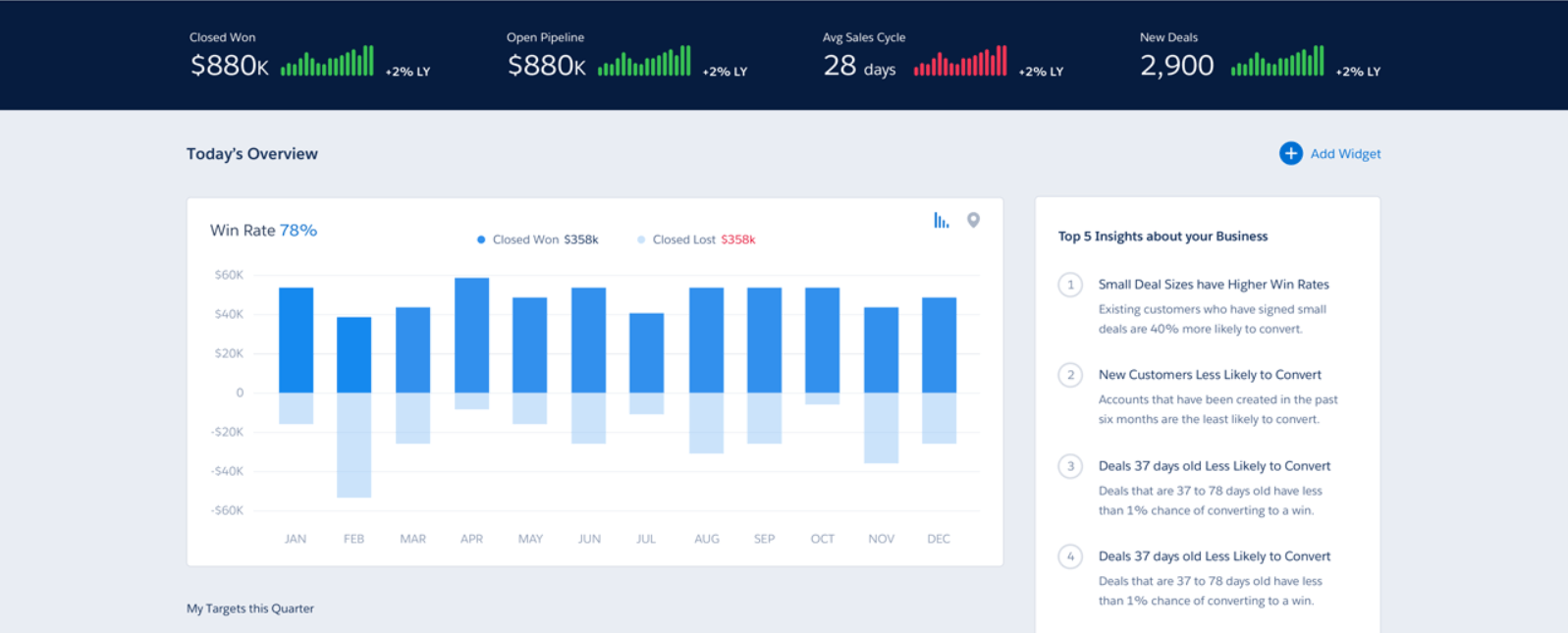
Salesforce Einstein Analytics (https://www.imprivata.com/blog/what-is-einstein-analytics-a-closer-look-at-salesforces-visibility-tool)
Another way Salesforce's AI and machine learning features can benefit your business is by automating the repetitive tasks normally associated with customer relationship management. You can now automate workflows in the platform with a few clicks of a button, removing manual jobs such as data validation (see Flow Orchestration feature below.) Plus, you can personalize customer experiences by providing automated product and service recommendations, which can boost sales and increase brand loyalty.
Flow Orchestration

One of the best Salesforce trends you need to know about is Flow Orchestration (sometimes referred to as Flow Orchestrator or just Flow), which launched in beta mode in the winter of 2022. This feature is now fully functional, allowing admins to connect different business processes (or "flows") across multiple users and stages without code. In other words, you can create workflows — such as delegating jobs to specific Salesforce users or validating customer data — without any of the hard work.
Flow Orchestration offers various benefits. You can improve productivity by eliminating the code typically associated with creating workflows on the platform and quickly move data to Einstein, which provides a 360-degree overview of all your customer-related data.
"Take the work out of workflow automation. Salesforce Flow empowers you to put the focus back on the customer, not on complex tasks, with our people-centric workflow automation solution."
Remote Work
Research from February 2023 reveals that 35% of American workers with jobs they can do remotely now work from home all the time — up from only 7% before the Covid-19 pandemic. Millions more employees are part of a hybrid work model, splitting their working hours between the home and the office. Salesforce has recognized these changing work trends and introduced new abilities for remote work.
Among these capabilities is the opportunity for workers to access Salesforce from home via a security PIN provided by their employers, allowing remote teams to complete jobs and collaborate on projects as if they were in the office. Users can also integrate Salesforce with a range of third-party video conferencing tools, which facilitates communication between in-office and at-home workers. There are also integrations with tools like Slack, allowing Salesforce users to exchange instant messages with co-workers no matter where they are in the world.
Salesforce's commitment to new remote technologies reflects its internal policies for how and where its staff members work. As of May 2023, 27% of Salesforce's employees work remotely as the company continues to innovate its business model.
Digital Transformation
Salesforce continues to add new features and capabilities that can improve digital transformation in your organization. For example, the platform's Data Import Wizard pushes data into Salesforce from CSV files, allowing you to view customer-related data in one place rather than in separate applications. In this scenario, Salesforce can serve as a single source of truth for customer data, removing the need to switch between multiple systems, to improve digital transformation and the entire user experience.
Another way Salesforce optimizes digital transformation is by allowing you to integrate the platform with endless applications, such as DocuSign, ActiveCampaign, Dropbox, and Quickbooks. Many of these integrations are one-click integrations, meaning you don't need to know any code to sync data between Salesforce and other providers.
Salesforce still has limitations for digital transformation, however. While its Dataloader tool can extract Salesforce data in limited circumstances, you should invest in an ETL platform or comprehensive data pipeline tool like Integrate.io to move Salesforce data to a central repository for analysis.
How to Leverage the Latest Salesforce Trends
You can leverage the Salesforce trends listed above to drive business growth, stay ahead of the competition, and enhance customer satisfaction. Here are some practical tips for using Salesforce's newest features and capabilities in your organization:
Predict future financial trends in an economic downturn
Use Salesforce's AI and machine learning capabilities to predict future financial trends in your business during the current economic downturn. For example, you can forecast future sales outcomes in Einstein and make quick changes to your business model if you expect sales to decrease because of inflation or changing consumer demands. For even more accurate insights, move Salesforce data sets to a data warehouse and push that data through a BI tool like Tableau or Looker via Integrate.io, which will help you generate insights about customer behavior, engagement, expectations, the customer journey, and more.
Automate business processes for greater business visibility
You can automate business processes with Salesforce's Flow Orchestration feature. For example, you can monitor a workflow and any associated tasks or combine data and processes into a single workflow without any custom code. That provides you with greater visibility of how your business operates.
Optimize remote and hybrid working models for sales teams
Salesforce makes it easy for remote and hybrid workers to communicate with other members of your team. For example, your non-office sales teams can now access Salesforce from home and collaborate on projects, improving their remote work experience and making them more productive.
Integrate Salesforce with other apps
Now you can integrate Salesforce CRM software with over 2,500 different applications and improve productivity in your organization. For example, syncing Salesforce opportunities into Quickbooks will allow you to quickly generate customer invoices. Alternatively, connect Salesforce with Mailchimp to create data-driven email campaigns for customers based on audience segmentation. Invest in a no-code data pipeline platform like Integrate.io for more complicated integrations.
Enhance Your Salesforce Initiatives with Integrate.io
The latest Salesforce features, capabilities, and advancements make managing data and interacting with customers and team members on the platform easier than ever. You can benefit from AI-generated predictive analytics, automate workflows, improve digital transformation, and even enhance remote and hybrid working environments.
The newest Salesforce trends will transform customer relationship management, customer service, sales, marketing, and e-commerce and change the face of the CRM market. However, Integrate.io can help you get even more value from this system with its native bi-directional connector, which lets you move data to and from Salesforce without any code.
Integrate.io dashboard
Say you want to move data from the Salesforce CRM platform to a warehouse like Amazon Redshift, Google Big Query, or Snowflake and then push that data through a BI tool like Microsoft Power BI. That lets you generate real-time insights about leads, accounts, opportunities, and other Salesforce objects for better decision-making. This process typically involves lots of code and data engineering. However, Integrate.io lets you move data to a supported warehouse by automatically creating ETL pipelines.
Here are some of the benefits of Integrate.io for data integration:
- Integrate.io creates no-code ETL and Reverse ETL pipelines in minutes, allowing you to prepare and transform Salesforce data for analysis via a powerful drag-and-drop interface
- Integrate.io also performs Change Data Capture (CDC) and the industry's fastest Extract, Load, Transform (ELT) data replication, which unifies Salesforce data every single minute for a single source of truth
- You can also instantly read and write REST API generation and optimize your data products with Integrate.io's secure and self-hosted REST API code automation
- Finally, improve data quality with Integrate.io's data observability alerts and monitoring
Why not take advantage of Integrate.io’s 14-day trial now and move data to and from Salesforce with the platform's bi-directional connector? Alternatively, address your bespoke business needs by scheduling an intro call with an expert who can identify your pain points and provide solutions to common CRM technology and data integration issues.











