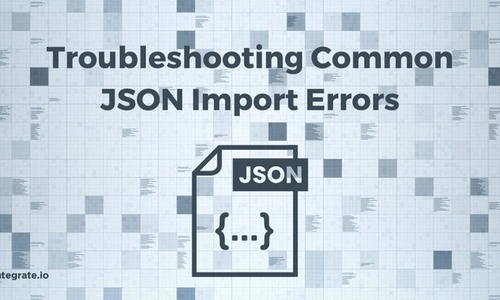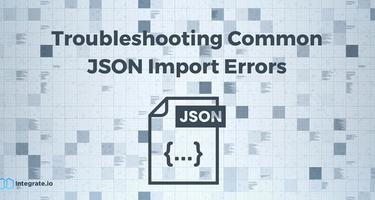- Decoding the Error Message
- The Anatomy of a JSON Object
- Path to Successful Import: Prepping Your JSON Files
- Resolving Specific JSON File Import Issues
- Advanced Troubleshooting Techniques
- From CSV to JSON: A Conversion Guide
- When All Else Fails: Seeking Expert Help
- Conclusion and How Integrate.io Can Help
- Frequently Asked Questions
Struggling with JSON import errors can be a stretch for any developer. Whether it’s syntax mistakes, data format mismatches, or file issues, these errors can halt your data processing in its tracks. This article gives you direct answers on the most common JSON import errors and clear, workable solutions to fix them. Dive into the details to save time and transform obstacles into smooth data transitions.
Key Takeaways
- JSON import errors can generally be identified as parse errors, format issues, or missing data errors, with each type requiring specific troubleshooting methods.
- Understanding the structure of JSON objects and ensuring data integrity through correct field names, capitalization, and unique identifiers are crucial for successful data imports.
- For advanced JSON troubleshooting, parsing libraries and validators, proper handling of API requests, and converting CSV to JSON are valuable skills, with expert assistance available for complex issues.
Decoding the Error Message
While JSON errors might initially appear as obstacles in the data transfer process, they should be viewed as guideposts that highlight the issues to be addressed. These errors could arise from a myriad of factors, including incorrect syntax, data type mismatches, or improper file extensions. So, how do we decode these signposts to navigate our path to successful data transfer? In the ensuing sections, we will walk you through a tripartite process that will aid in effectively troubleshooting JSON import errors.
Identifying the Type of JSON Error
Picture yourself as a detective investigating a case of faulty JSON import. Your first task is to identify the type of error that’s causing the problem. JSON errors can be broadly categorized into parse errors, format issues, and missing data errors.
Parse errors occur when your JSON file has incorrect syntax, such as a missing comma or misplaced bracket. It’s like a grammatical error in a sentence that makes it difficult to understand. Format issues, on the other hand, occur when the JSON structure does not conform to the specification. For instance, incorrect use of quotes can lead to format issues.
Finally, missing data errors arise when essential information, such as required fields, is omitted from the JSON file. These are akin to missing puzzle pieces that prevent the complete picture from forming. Remember that JSON supports six types of data:
-
string
-
number
-
array
-
boolean
-
null
-
object
Errors can arise if the expected data types are not used correctly. Understanding these types of errors is your first step towards solving them.
The Significance of Line Numbers in Error Messages
Having identified the type of error, your subsequent task would be to pinpoint its location. This is where line numbers in JSON error messages come into play. These line numbers are like a GPS for your JSON file, pointing out the exact location where the error occurred, facilitating quicker troubleshooting.
Advanced JSON parsing libraries, such as Jackson in Java, allow developers to catch exceptions during deserialization and add location information to the exception object. When a JSON error message includes line and column information, it points to the precise syntax or data issue, like an invalid value or a structural problem in the JSON document.
Therefore, upon encountering an error message next time, do not forget to scrutinize the line numbers. They’ll guide you right to the root of the problem.
Common JSON Error Messages Decoded
Now that you’ve identified the type of error and pinpointed its location, it’s time to decode the error message itself. This process can be likened to decoding a foreign language. Each error message provides a clue about the nature of the error and how to correct it.
For instance, the error message ‘Unexpected Token in JSON’ indicates the parser encountered a character, word, or symbol it did not expect, often due to missing or excess commas, brackets, or quotes. Data type and content errors such as ‘NULL or inaccurate data errors’ suggest that JSON data is either improperly formatted, contains null values where they are not expected, or has data types like a string where an integer should be.
Likewise, ‘Unexpected end of JSON input’ signifies that the JSON parser reached the end of the string without completing the parsing of the object, often due to missing closing brackets or incomplete data structures. Understanding these messages is like having a secret decoder ring that unlocks the solution to your JSON import problems.
The Anatomy of a JSON Object
You’ve now unraveled the mystery of JSON error messages. To become proficient in troubleshooting JSON import errors, it is indispensable to comprehend the structure of a JSON object. A JSON object is a collection of key-value pairs enclosed in curly braces {}. It’s like a suitcase packed with labeled items for a trip. Just as each item in your suitcase serves a specific purpose, each key-value pair in a JSON object carries crucial data.
In JSON, keys must be strings enclosed in double quotes, and key-value pairs are separated by a colon, with multiple pairs separated by commas. However, unlike your suitcase where you might slip in a note about why you’re carrying a particular item, JSON does not support comments within the dataset. Understanding this basic structure is fundamental to ensuring the integrity of your JSON data.
Essential Fields for JSON Integrity
A well-packed suitcase isn’t just about what you include, but also how you organize it. In a JSON object, this organization is maintained through essential fields that ensure data integrity. Fields like ‘title’, ‘created’, and ‘modified’ form the core structure of a JSON object, much like how clothes, toiletries, and travel documents form the core of your suitcase.
Other fields like ‘name’, ‘id’, and ‘role’ also contribute to the data integrity of a JSON object. Including key timestamps and identifiers like ‘id’ or ‘uuid’ is fundamental to maintaining the integrity and enhancing the traceability of the data during imports and through the data lifecycle. Think of these fields as the tags on your suitcase that help identify your luggage at the airport. As you prepare your JSON object for import, remember to check these tags!
Formatting Dates and Other Types of Data
In the realm of JSON, the significance of properly formatting your data is equivalent to the importance of neatly folding your clothes prior to packing them in your suitcase. When it comes to dates, they are typically represented as strings and must be enclosed in double quotes. An ISO 8601 date string is recommended for date representation in JSON due to its widespread acceptance and clear standardization. Unix timestamps, while not as readily human-readable, are also a valid data JSON format for dates.
Apart from dates, booleans in JSON are represented as true or false without quotes, and multiple value fields should be formatted as an array. Fields that may have missing values can be set to null to indicate their optional nature. Remember, like packing your suitcase, formatting your JSON data requires care and attention to detail to ensure a smooth journey.
Path to Successful Import: Prepping Your JSON Files
You’ve packed your JSON suitcase, checked the tags, and folded your data neatly. Now, you’re ready for the journey of importing your JSON file. But how do you ensure a successful trip? Similar to prepping for a journey, successful JSON imports start with meticulous preparation of your JSON file.
Firstly, it’s essential that the data structure matches the destination application’s requirements, ensuring the hierarchy and data types are correct. This is akin to checking the weather and cultural norms of your travel destination to pack appropriately.
Secondly, cleaning the data, confirming proper syntax, and verifying conformity to the schema expected by the application are all crucial steps in this journey. In the following two sections, we’ll walk you through the final checks, which include verification of field names and capitalization, and confirming unique identifiers for each entry.
Verifying Field Names and Capitalization
Prior to commencing your data transfer venture, it is crucial to verify the field names and their capitalization in your JSON file. This is because field names in JSON must correspond exactly to the expected fields of the destination system. It’s like double-checking your travel documents - a small typo can lead to significant headaches.
Case sensitivity can be a significant issue in JSON files. Many programming languages and systems treat uppercase and lowercase characters differently in identifiers, so the capitalization of field names must exactly match the corresponding fields in the target application’s data schema. By ensuring the accuracy of field names and their capitalization, you’ll avoid the dreaded AttributeError, which occurs when you attempt to access an attribute that does not exist in the JSON data.
Ensuring Unique Identifiers for Each Entry
Much like every traveler requiring a unique passport number, each object in your JSON file necessitates a distinct identifier. These unique identifiers are essential for differentiating each object and averting data conflicts when information is imported. An identifying value that is separate from the model’s properties must be distinctively represented to confirm the uniqueness of each object within the JSON array.
For nested arrays in JSON, each row in a CSV that stands for a nested object needs to possess a unique identifier that ties it to the corresponding parent object. These identifiers are like the unique ticket numbers for each leg of your journey, ensuring that every part of your trip goes smoothly and lands in the right place.
Resolving Specific JSON File Import Issues
Despite your careful preparation and planning, you may still encounter the same issue during your JSON import journey. Rest assured, as every problem like a missed flight or misplaced luggage has a solution, so does every JSON import issue.
In this section, we’ll address two common stumbling blocks on the JSON import journey: handling missing “title” entries and correcting incorrect field values. Much like a travel guide, these steps will help you navigate through these potential pitfalls and ensure a successful journey.
Handling Missing "Title" Entries
Imagine reaching your travel destination only to find that the name tag on your suitcase has fallen off. Similarly, missing ‘title’ entries in your JSON file can lead to confusion and errors. When verifying JSON data, it’s crucial to check each object to confirm the existence of the ‘title’ key and add a default value if it’s missing.
But what if the ‘title’ field is unavailable? You can extract and use relevant data from other fields within the JSON object as a replacement. Alternatively, you can implement a strategy that assigns a sequence number or a unique identifier to maintain data consistency. As you would use a distinctive suitcase to stand out on the baggage carousel, these techniques allow your JSON data to be easily identified during import.
Correcting Incorrect Field Values
In data transfer scenarios, filling your JSON suitcase with incorrect field values is as ill-advised as packing winter clothes for a beach vacation – it simply doesn’t work. Fields such as ‘created’ and ‘modified’ are crucial for tracking the timeline of data changes within a JSON object.
Several tools and techniques can help correct these inaccuracies. Developers can utilize JSON parsing libraries that transform ‘created’ and ‘modified’ field values during the parsing process to ensure accuracy. Automated tools can scan through the JSON file, flagging fields with incorrect values based on predefined patterns or data types, thereby facilitating batch corrections.
In dynamic data environments, real-time validation systems monitor and correct ‘created’ and ‘modified’ timestamps as JSON data is generated or updated. By taking the time to check and correct these field values, you can ensure a smooth JSON import journey.
Advanced Troubleshooting Techniques
Having traversed the basic aspects of JSON import errors, we can now delve into the domain of advanced troubleshooting. When dealing with complex JSON files and obscure errors, a systematic approach is required to isolate and identify the underlying issue.
Parsing Errors and How to Solve Them
Parsing errors are the equivalent of missing your flight; they disrupt your journey and require immediate resolution. JSON validators and parsing libraries such as jsonschema or json-spec can check the validity of a JSON structure and pinpoint different types of parsing errors.
Date strings in JSON must be carefully deserialized, often requiring a custom reviver function with JSON.parse to ensure consistency in interpretation between the server and client. Understanding these parsing errors and knowing how to solve them is akin to knowing the airline’s policies and being prepared to handle any flight disruptions.
Working with APIs and JSON Requests
In the context of data transfer, APIs are the airports that facilitate the transit of JSON files, and JSON requests are the carriers of our data, similar to flights. Working with APIs commonly involves JSON for constructing requests due to JSON’s language-independent nature.
However, just as flights can get delayed or canceled, JSON requests to APIs often face errors such as rate limiting, CORS issues, pagination problems, API versioning discrepancies, and performance optimization challenges. To troubleshoot these errors, developers should respect the API’s rate limits, verify cross-origin requests are allowed, implement correct pagination, use the appropriate API version, and optimize request performance.
Tools like Postman can facilitate testing JSON requests and analyzing responses, enhancing the debugging process and helping to resolve errors more efficiently.
From CSV to JSON: A Conversion Guide
Just as seasoned travelers know how to pack for various destinations, adept developers need to know how to convert data formats to suit their needs. The conversion of a CSV to JSON entails reading the file, transforming it into a JSON string, and generating an array from the data using a delimiter.
During conversion, the first CSV row is converted into a headers array, with subsequent rows generating JSON objects that correspond with these headers. For CSV data that includes nested objects, a specific format or structure is necessary to correctly establish the hierarchy within the JSON output.
Online tools like convertcsv.com are available to handle the conversion of CSVs with specific requirements, such as creating nested arrays of objects within JSON. With this guide, you can successfully navigate the conversion process and ensure your data arrives in the right format at its destination.
When All Else Fails: Seeking Expert Help
Every experienced traveler recognizes the right time to bring in the experts. Whether it’s a complex visa issue or an unforeseen health emergency, sometimes you need the help of a professional. Similarly, IT consultants can provide specialized advice and support for complex JSON import issues, improving efficiency and productivity. These experts bring increased expertise to the table, leading to quick and efficient resolution of JSON import issues.
Conclusion and How Integrate.io Can Help
Congratulations! You’ve journeyed through the intricate world of JSON import errors, learned to decode error messages, understood the anatomy of a JSON object, prepared to import JSON file, and even tackled specific import issues. You’ve also delved into advanced troubleshooting techniques, understood the process of converting CSV files to JSON, and learned when to seek expert help. Just as a successful journey leaves you with new insights and experiences, we hope this guide has equipped you with the knowledge and skills to tackle any JSON import error that comes your way.
Want to learn more? Leverage Integrate.io’s powerful features to ensure your data flows smoothly and efficiently into your system. Take the first step towards error-free data integration by exploring how Integrate.io can transform your data handling experience. Get a demo today and discover the difference the right tools and support can make in overcoming the challenges of JSON imports. Let Integrate.io be the partner you need to ensure your data's journey is smooth and successful.
Frequently Asked Questions
What is a JSON error?
A JSON error occurs when a JavaScript Object Notation (JSON) transaction fails, and the API Gateway uses a JSON Error to convey error information to the client. This is the default behavior when a message filter has failed.
How do I fix JSON parse error in Python?
To fix a JSON parse error in Python, you should convert the objects to have a JSON-like structure, enclose keys with double quotes, replace Python constants with their JSON equivalents, strip trailing commas and comments, and concatenate strings.
How to import data from a JSON?
To import data from a JSON file, use the load_from_url(url) procedure with the file's URL as the argument to retrieve a list of JSON objects. You can then create a node with the desired properties from the imported data.
What does JSON fail mean?
A "Not a valid JSON response" error can occur due to various reasons, such as incorrect website address settings, SSL and redirect issues, or broken Permalink Structures. It is most commonly caused by incorrect URL settings in WordPress or broken permalinks.
What are the types of JSON errors?
The main types of JSON errors are parse errors, format issues, and missing data errors. Each type presents different challenges for developers.