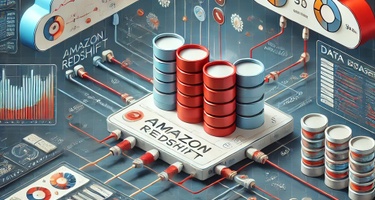Amazon Redshift has become one of the most popular data warehousing solutions due to its scalability, speed, and cost-effectiveness. As the data landscape continues to evolve, businesses are generating and data processing increasingly large datasets. Efficient analysis of these datasets is essential to making informed, data-driven decisions.
Amazon Redshift allows companies to extract meaningful insights from vast amounts of structured and semi-structured data. The key takeaways from the blog are,
Key takeaways
-
How Amazon Redshift analytics works, the key benefits of using it, and the best practices for getting the most out of your Redshift setup.
What is Amazon Redshift?
Amazon Redshift is a fully managed cloud data warehouse service that allows organizations to run complex queries and analytics on petabytes of structured data. It integrates well with other AWS services and third-party business intelligence (BI) tools, making it a popular choice for data-driven organizations looking to gain insights through real-time data analytics.
Redshift is known for its high-speed processing and massively parallel processing (MPP) architecture. It leverages columnar storage and data compression to handle large datasets efficiently, ensuring that queries are processed faster than traditional row-based storage solutions.
Key Features of Amazon Redshift
1. Scalability
Amazon Redshift can handle massive datasets, scaling seamlessly as your Amazon Redshift data grows. The cluster size can be adjusted up or down according to your needs, ensuring you only pay for what you use.
2. Columnar Storage
Unlike row-based storage systems, Amazon Redshift uses columnar storage, which allows for faster reads of schema, as it only retrieves relevant columns for queries, reducing I/O overhead.
3. Massively Parallel Processing (MPP)
MPP is a critical feature that allows Amazon Redshift to distribute query execution across multiple nodes. By splitting workloads across several processors, Redshift can quickly execute even the most complex queries.
4. Data Compression
Redshift uses automatic data compression to minimize storage costs and optimize query performance of connectors’ data. It automatically selects the best compression scheme for your data, reducing the amount of disk I/O required.
5. Seamless Integration with AWS Ecosystem
Redshift integrates seamlessly with other AWS services like S3, AWS Glue, Amazon QuickSight, and others, providing a cohesive environment for data storage, transformation, and move it downstream for data analysis or data modeling.
6. Support for Standard SQL
Redshift supports standard SQL queries, making it accessible for teams already familiar with SQL-based database systems. Additionally, Redshift provides various extensions and optimizations that allow for complex analytical queries.
Benefits of Using Amazon Redshift for Analytics
1. Speed and Performance
Redshift is designed to handle large data volume and execute complex queries quickly. Its MPP architecture and columnar storage enable it to run queries several times faster than traditional relational databases. This speed is particularly beneficial for businesses that need real-time or near-real-time analytics using BI tools like Tableau to make quick decisions.
2. Cost-Effectiveness
Redshift is one of the most cost-effective data warehousing solutions in the market. Users pay for what they need, and there are several ways to optimize costs, such as scaling the cluster size according to demand, using reserved instances for long-term workloads, and taking advantage of Redshift’s data compression capabilities to reduce storage costs and optimize workflows.
3. Ease of Use
With Redshift’s support for standard SQL, developers, and data analysts can easily do data sharing from existing relational database systems without needing to learn a new language. Redshift’s management console also simplifies tasks like cluster scaling, monitoring, and performance tuning.
4. Seamless ETL/ELT
Redshift configures smoothly with various data sources like PostgreSQL, RDS, AWS Redshift, S3, on-premises databases, or third-party applications. This allows for easy data migration and ensures that users can access all their data in a single location for comprehensive analysis.
5. Security and Compliance
Redshift ensures data security by encrypting data both in transit and at rest. It also complies with various security standards, including SOC 2, GDPR, and HIPAA, making it a suitable choice for industries that handle sensitive big data, such as healthcare and finance.
Best Practices for Redshift Analytics
1. Optimizing Queries
Query optimization is essential for maintaining high performance in Redshift analytics. Here are a few tips for optimizing :
- Use Sort Keys and Distribution Keys: Redshift allows you to define sort and distribution keys to optimize how data is stored and accessed. Properly configured sort keys reduce the amount of data scanned during query execution, while distribution keys help evenly distribute the load across nodes.
- Leverage Result Caching: Redshift caches query results, allowing subsequent queries to run faster when the same results are requested. This feature can significantly improve performance in dashboards and other repetitive query scenarios or use cases.
- Analyze Your Queries with the Query Planner: Redshift provides an EXPLAIN command that allows you to see the query execution plan. Regularly analyzing your queries with the EXPLAIN function helps identify potential performance bottlenecks.
2. Cluster Sizing and Node Types
Choosing the right node type and cluster size is crucial to achieving the desired performance while keeping costs under control. Redshift offers different node types:
- Dense Compute Nodes: These nodes are ideal for compute-heavy workloads with less storage needs. They provide faster query performance and are suitable for datasets under 500 GB.
- Dense Storage Nodes: These are more cost-effective for larger datasets but may have slower query performance compared to dense compute nodes. They are ideal for workloads where storage is the primary concern.
It’s important to monitor your workloads and adjust the cluster size accordingly. Auto-scaling features can help adjust cluster size based on workload demand, ensuring optimal performance and cost-efficiency.
3. Efficient Data Loading
When working with large datasets, data loading efficiency is crucial. The following practices can help optimize data loading in Redshift:
- Use COPY Command: The COPY command is the most efficient way to load data into Redshift. It supports parallel data loading from S3, DynamoDB, and other data sources. To speed up the process, split large files into multiple smaller files and load them in parallel.
- Compress Data Before Loading: Compressing data before loading it into Redshift reduces the amount of disk I/O and speeds up the loading process.
- Monitor and Vacuum Tables: Regularly monitoring and vacuuming your tables ensures that deleted rows are removed, and storage is reclaimed. This is essential for maintaining query performance, especially after frequent data updates.
4. Data Partitioning and Archiving
Partitioning data is key to optimizing query performance and reducing costs in Redshift. By partitioning your data into relevant time-based or categorical segments, you can minimize the amount of data scanned for each query. Archiving old or less frequently accessed data in Amazon S3 can also help reduce storage costs.
5. Redshift Spectrum for Unstructured Data
Redshift Spectrum allows you to run queries on unstructured data stored in Amazon S3 without needing to load the data into Redshift first. This feature is particularly useful for organizations that have large amounts of semi-structured data like JSON, Parquet, or ORC files. Redshift Spectrum can be a cost-effective way to analyze vast amounts of data while keeping your Redshift cluster lean.
Advanced Analytics with Redshift
1. Machine Learning Integration
Redshift now includes integrated machine learning (ML) capabilities, allowing you to train and deploy ML models directly from your data warehouse using SQL commands. This feature is powered by Amazon SageMaker, AWS’s fully managed ML service. It allows you to run predictive analytics and other ML-driven insights without the need to export your data to another system.
2. Real-Time Analytics with Streaming Data
For businesses that need real-time insights, Redshift integrates with Amazon Kinesis and Amazon Managed Streaming for Apache Kafka (MSK). This allows users to capture, process, and analyze streaming data in near real-time, providing up-to-the-minute insights into business operations including visualizations.
3. Data Lake Integration
Amazon Redshift can act as a query engine for your data lake stored in Amazon S3. This allows businesses to store large amounts of raw data in a cost-effective manner while using Redshift for high-performance analytics. This "lake house" approach gives you the flexibility of a data lake with the performance and features of a data warehouse.
Conclusion
Amazon Redshift provides a powerful, scalable, and cost-effective solution for businesses looking to derive insights from their data. Its combination of high-speed query performance, integration with AWS services, and support for large-scale analytics makes it an ideal choice for modern data-driven organizations. By following best practices, such as optimizing queries, selecting the right cluster size, and using features like Redshift Spectrum, businesses can maximize the value of their Redshift investment.
With the addition of advanced analytics capabilities like machine learning integration and real-time analytics, Redshift continues to evolve as a top choice for businesses needing to process and analyze massive datasets. By leveraging Redshift’s full potential, companies can make faster, data-driven decisions that drive innovation and growth. To get started with automating your data to Redshift and perform transformations, schedule a time to speak with one of our Solution Engineers here.
FAQs
1. What are the key advantages of using Amazon Redshift for analytics?
The key advantages of amazon redshift analytics include:
- Scalability to handle large datasets.
- High query performance due to columnar storage and MPP architecture.
- Cost-effective with on-demand pricing and data compression.
- Seamless integration with AWS services and third-party BI tools.
2. How can I improve query performance in Amazon Redshift?
- Use proper sort and distribution keys.
- Take advantage of result caching.
- Analyze queries with the EXPLAIN command.
- Regularly run VACUUM and ANALYZE on tables.
3. What types of data can be analyzed with Amazon Redshift?
While building data analytics solutions with Amazon Redshift, data types that can be analyzed are,
- Structured data from databases and CSV files.
- Semi-structured data like JSON and Parquet using Redshift Spectrum.
- Streaming data from sources like Amazon Kinesis or Kafka.
4. How can I reduce costs when using Amazon Redshift?
- Scale the cluster dynamically based on demand.
- Use reserved instances for long-term workloads.
- Leverage data compression to reduce storage costs.
- Query data in S3 using Redshift Spectrum to avoid loading it into Redshift.