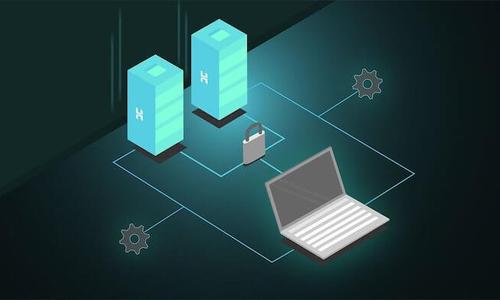Introduction
Streamlining and optimizing its business workflows and processes is one of the most valuable things any organization can do behind the scenes. That’s where ERP (enterprise resource planning) software comes in. With use cases ranging from sales and finance to logistics and human resources, ERP platforms help integrate, standardize, and centralize all of your processes and data.
Given how useful ERP software is, it’s no surprise that multiple enterprise software providers have developed their own ERP solutions. Platforms such as Microsoft Dynamics ERP, Oracle ERP Cloud, SAP ERP, and JD Edwards EnterpriseOne all offer their own spin on ERP software, based on the goals and requirements of different businesses.
To this list of ERP applications, you can add one more name to the mix: NetSuite. The NetSuite platform claims to be "the first ERP system to be built for the cloud from the ground up," giving it a leg up over other solutions that started on-premises before migrating to the cloud.
So what is NetSuite software, exactly, and what is the NetSuite database? We answer these questions and more below in this all-in-one guide to NetSuite.
What Is NetSuite Software?
NetSuite is an ERP (enterprise resource planning) and business management suite. First released in 1998, NetSuite was bought out by Oracle in 2016 and is now part of Oracle’s extensive suite of enterprise software offerings.
Specifically, NetSuite is designed for small and medium-sized businesses with no more than 2,500 users. According to the NetSuite ERP website, the software is “engineered to streamline mission-critical processes. In turn, this allows businesses to continue focusing on what they do best and to react to new market opportunities swiftly and confidently.”
Below is a quick overview of some of NetSuite’s features and functionality:
- Accounting and financial management: General ledger, accounts payable, accounts receivable, audit and compliance management, expense management, multi-currency transactions, etc.
- Financial planning: Budgeting, forecasting, modeling, reports, dashboards, analytics, etc.
- Supply chain and inventory management: Manufacturing, distribution, and supply chain management.
- Production management: Work order processing, routing, scheduling, order fulfillment, product costing, etc.
- Billing and invoicing: Transactions, subscriptions, usage-based payment models, invoices, cash flow reporting, and analytics, etc.
NetSuite pricing is opaque, and Oracle asks potential customers to contact them for a NetSuite price quote. However, NetSuite has a license-based cost model with three different tiers, based on how many employees will be using the software. NetSuite also differentiates between types of user licenses: “full user licenses” provide complete access to the system, whereas “self-service user licenses” are for limited use of NetSuite for functions such as submitting expense reports and time-clocking.
Even without direct information on the cost of NetSuite, we can glean some information from NetSuite reviews. Multiple NetSuite user reviews on the business software review site G2 complain about the software’s high price:
- “Very expensive but ultimately you get what you pay for… If cost is a challenge, you may want to consider alternatives.”
- “Honestly, there is nothing that NetSuite gave us that our former software did not give us. The only difference is that the old software cost us $599/month and NetSuite is costing us $4000+/month.”
- “I'm 1 year into using the system and am starting to get hit with ‘forced upgrades’ with significant price increases.”
Despite the potential expenses, NetSuite has received a generally positive reception on G2, with an average rating of 3.9 out of 5 stars. Below is a sampling of the positive NetSuite reviews:
- “The software we switched from was a disaster, and our reporting and the financial picture was terrible as a result… NetSuite has gotten us back to the software that actually works, and I am pleased that our data is looking so much better.”
- “Everything you need to run your business under one roof.”
- “I have been using NetSuite since 2005—first as a CRM, then a full ERP as my business grew… Our nimble processes in NetSuite allow us to invoice our customers twice per month, hence increasing our cash flow. We have integrated NetSuite with numerous platforms over the years, the latest one being HubSpot to increase our response to prospects interacting with our online resources.”
NetSuite is particularly valuable for businesses that have already invested heavily in the Oracle IT ecosystem, allowing them to benefit from synergy and integrations with other Oracle products.
What Is NetSuite Database?
Given all the functionality of NetSuite software—accounting, finance, logistics, and more—the system needs a dedicated location to store all of the associated data. As an Oracle product, NetSuite is built on Oracle Database, and the NetSuite website reassures customers that "your data is completely replicated, backed up, and available whenever you need it."
Because NetSuite is a cloud-native application, tasks such as database and server management are all handled elegantly for customers behind the scenes. NetSuite also comes with features for high availability and reliability, including disaster recovery, off-site backups, and extreme scalability during times of peak demand.
The NetSuite data model comes in three different versions:
- The SuiteScript model for working with NetSuite’s “SuiteScript” platform (built on JavaScript) for business process automation.
- The web service model for connecting external applications with NetSuite.
- The ODBC/JDBC model for connecting to NetSuite with ODBC or JDBC drivers.
Users can export data out of NetSuite and into a compatible format such as CSV files or Microsoft Excel files. You can also load NetSuite data into other relational database management systems such as Microsoft SQL Server. Finally, if you’re interested in digging deep into the NetSuite database schema, you can check out the browser on the NetSuite website to see how each table is structured.
How Integrate.io Can Help with NetSuite
NetSuite is a powerful ERP solution for overseeing and optimizing your business processes within a single platform. But for most businesses, NetSuite is just one part of a vast IT ecosystem, with enterprise data scattered across dozens of applications and services.
This raises a very important question: how can you get all of your information out of NetSuite and other software, and into a centralized data repository (like a data warehouse or a data lake)?
Modern, feature-rich ETL tools like Integrate.io are the answer. Integrate.io is an ETL (extract, transform, load) and data integration platform with a simple, user-friendly interface for building automated pipelines between your data sources and your data repository in the cloud. The Integrate.io platform includes no-code, drag-and-drop functionality, and more than 100 pre-built connectors and integrations—including NetSuite.
Related Reading: NetSuite ETL to your data warehouse
Integrate.io makes it easy to integrate your NetSuite data—as well as other data scattered across your organization—and migrate it to your data warehouse. To learn more, get in touch with our team of data experts today for a chat about your business needs and objectives, or to start your 14-day pilot of the Integrate.io platform.