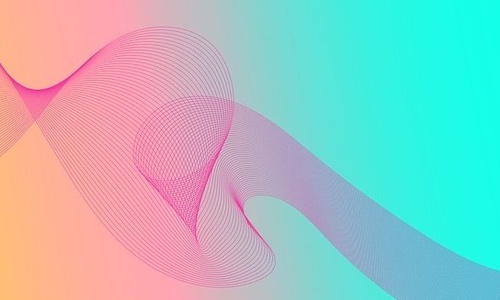Data blending is an essential aspect of your data wrangling & cleaning process. In this guide, we’ll help you understand the topic of data blending and cover some tools that may help in the process.
We’ll cover:
- What Is Data Blending?
- Why Is Data Blending Important?
- Advantages of Data Blending
- Limitations of Data Blending
- Data Blending vs Data Integration
- Data Blending & ETL
- Data Blending Tools
- Integrate.io and Data Blending
What Is Data Blending?
Data blending is when you take data from more than one source and add them to a single dataset. For example, you may want to consolidate customer data from Amazon Redshift, Snowflake, and PostgreSQL so you can spot buying trends across platforms.
Since data from multiple databases probably have different formats, you need an ETL solution to standardize the information. Once you standardize the data, you can load it to a destination.
Why Is Data Blending Important?
Data blending has become increasingly important because organizations need to consolidate data from a growing number of sources. When analyzing marketing data, for example, you may need to extract information from social media sites, e-commerce platforms, and customer surveys. If you keep these data separate, then you won’t get a complete picture of emerging trends. Instead, you will have a limited perspective that prevents you from making informed decisions.
When you use data blending, you get a more complete picture of what your users expect. Of course, data blending applies to more than marketing and sales. You can use it to reformat and consolidate data about:
- Medical research that leads to more effective treatment options.
- Changes in stock prices to help investors make more money.
- Weather patterns to prepare for changes in the environment.
- Security adherence to make sure an organization has excellent protection.
As long as your data comes from two or more places, you can benefit from data blending.
Advantages of Data Blending
Data blending can address several common problems that researchers encounter when trying to combine diverse data. Some of the most important advantages include:
- Eliminating unnecessary duplications.
- Resolving collocation problems.
- Flexibility that helps data adapt to various uses.
- Combining structured and unstructured data.
When done correctly, data blending can recognize unnecessary complications that make data harder to process and analyze. By removing the duplications, users gain a clearer view of their data.
Resolving collocation problems becomes an advantage when users don’t know the value of all data in a set. Data blending lets the user review data as it moves from into the ETL platform, which can help save a lot of time and money.
Data blending’s flexibility makes it possible for ETL solutions to process information in ways that users need most. For example, you may want data blending to give you information that you can send to a data visualizer to create graphs. Without this flexibility, you would have to take additional steps to complete projects.
The option to blend structured and unstructured data makes it much easier for teams to share information. For example, departments within a company can use data blending to merging information from CRMs, social media, web analytics, and other sources.
Limitations of Data Blending
The limitations of data blending largely lie with the ETL solution you choose. An excellent platform will know how to recognize corrupted and duplicate data. It will also help keep your data organized so you can use it more effectively before and after you load it to a destination.
Since some data blending tools work better than others, you should explore your options. Request demos and free trials, if possible. Seeing how the ETL tool works will help you make an informed decision that makes your projects easier to complete without creating problems.
Data Blending vs. Data Integration
Data blending and data integration have a lot in common. One significant difference sets them apart, though. As you know, data blending involves taking data from multiple sources. With data integration, you can only extract data from one database.
Data integration will let you extract from several datasets, but they must exist in the same database. As long as you only use one database, data integration should work well for you. As you expand your reach to multiple databases, though, you must adopt a tool with a data blending feature.
Data Blending & ETL
ETL often plays a crucial role in data blending. ETL solutions make data blending possible because they let users connect to multiple databases for extraction. Once extracted, the data can move through data pipelines that transform the data. Transformations can include reformatting information to make the data easier to process and understand. Finally, ETL can load the transformed data to another location, such as a database or analytics tool.
Don’t make the mistake of assuming that ELT platforms can provide the same benefits. Though ELT has its benefits, it cannot complete data blending projects because it does not transform diverse data formats before loading them to a single source. Instead, ELT solutions load a variety of data formats to a location. The transformations must take place in the destination rather than inside the data pipeline.
Data Blending Tools
Plenty of data blending tools can make it easier for you to consolidate and analyze information from diverse sources. Learn about your options so you can make informed decisions that match your organization’s needs.
How We Choose Data Blending Tools to Compare
When looking at data blending tools, we choose popular options with high user scores. It's important to compare the top data blending tools, especially since so many companies design sub-par options.
You deserve to focus on excellent data blending tools instead of wasting time with tools that under-perform. We believe the following descriptions give a fair view of the ETL tools, especially since many of the pros and cons come directly from users.
Integrate.io
Integrate.io users give the ETL platform 4.4 out of 5 starts on G2. Many users are thrilled that they have a no-code/low-code, visual environment that helps them build data pipelines from the first day. Other users appreciate that they can add unique scripts to take full control of data transformations.
In other words, Integrate.io has features for users of all backgrounds. Many real users love Integrate.io because it:
- Has very flexible features and a good UI to perform tasks.
- A simple, easy, and clear UI that lets new users get started quickly.
- A no-code environment for beginners, but options for experienced coders to write unique SQL that accomplishments specific goals.
Alteryx
Alteryx makes several types of data processing applications. Its data blending solution excels at:
- Using a no-code environment that appeals to new users without technical backgrounds.
- Reusable processes that save time by letting people reuse the same processes instead of building new pipelines for each project.
- Data restructuring and reformatting that rarely make mistakes when cleaning data.
Alteryx users give it 4.5 out of 5 stars on G2, so it’s worth looking at.
Keep in mind that G2 users also point to several disadvantages of using Alteryx. Some of the most popular complaints include:
- The UI has a steep learning curve that makes it difficult for beginners to use.
- Lacks visualization that could help people of all backgrounds understand data better.
- Makes error handling more difficult than necessary.
- A good function library that makes it an intuitive tool.
- No problems extracting and combining data from multiple databases and warehouses.
Talend
Talend has exceptional name recognition, but it only scores 4 out of 5 stars on G2.
Talend has data blending features, but it primarily focuses on data integration. Also, Talend has a lot of separate products that it sells. If you want data blending features, make sure you choose one that meets that requirement.
Talent works well for some people, but users have plenty of complaints, too. Some popular complaints include:
- Lacks many of the deployment and management features that SMBs need.
- Some of the integrations work more slowly than expected, which makes it difficult to complete projects on time.
- While experienced users can learn recently added features, the steep learning curve makes it nearly impossible for beginners to excel.
Integrate.io and Data Blending
Integrate.io makes data blending easy by letting you connect to any number of databases. If you have information stored in two databases, Integrate.io will do the job. If your information is spread out over a dozen, you can still build a data blending pipeline.
Integrate.io also benefits from a visual, no-code environment. You don’t need a technical background to blend data. You can, however, use the low-code option to customize your transformations. In other words, Integrate.io works no matter how much experience you have.
If you’re not sure that Integrate.io has the data blending features your organization needs to succeed, Schedule a demo to get a first-hand experience of how well this ETL solution performs.