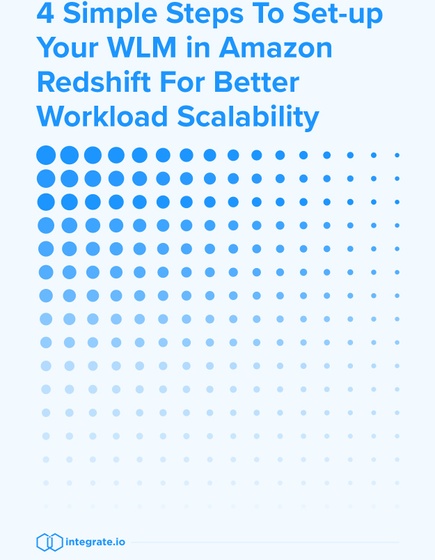
4 Simple Steps To Set-up Your WLM in Amazon Redshift For Better Workload Scalability
Amazon Redshift is built around simplicity. It’s also simple to overlook some housekeeping rules for scaling workloads, resulting in “slow queries” or “slow dashboards”. Here are a few simple best practices that will help you configure your Workload Management (WLM) the right way and avoid these problems. You’ll learn how to:
Improve ETL runtimes
Get fast queries and dashboards
Spend less time troubleshooting
Improve ETL runtimes
Get fast queries and dashboards
Spend less time troubleshooting


