Connect Aftership to Close.io

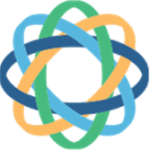
About Aftership
Aftership is a shipment tracking platform designed to be built into a company’s website as a branded tracking page. It provides customers with details about a shipment, including what courier is delivering the package, where it is, and when it is estimated to be delivered. For the retailer, Aftership reduces logistical workload by monitoring the status of a shipment and automatically sending updates to customers as that status changes. It also helps retailers identify and respond to problems in their delivery systems by providing analytic reports on how many shipments were sent, delivered, lost, etc.
About Close.io
Close.io is a CRM with built-in communication tools that can track and assess the communication between team members and leads. Close.io gauges team member performance by using a number of metrics, including how many calls they are making, how long those calls last and the value of those calls. It can also track the lead’s side of an interaction by logging actions taken by email recipients - both holistically and individually - like exactly who opened an email and when.
Popular Use Cases
Bring all your Aftership data to Amazon Redshift
Load your Aftership data to Google BigQuery
ETL all your Aftership data to Snowflake
Move your Aftership data to MySQL
Bring all your Close.io data to Amazon Redshift
Load your Close.io data to Google BigQuery
ETL all your Close.io data to Snowflake
Move your Close.io data to MySQL
Aftership's End Points
Aftership Trackings
Aftership Couriers
Aftership Last Checkpoint
Aftership Notifications
Close.io's End Points
Close.io Contacts
Close.io Activities
Close.io Opportunities
Close.io Organizations
Close.io Custom Fields
Integrate Aftership With Close.io Today
The no-code pipeline platform for
your entire data journey
TRY IT FREE FOR 14-DAYS

Integrates With
Get Started On Your
Data Integration Today
Powers your company decision making
and operational systems with our one-stop
ETL and data integration platforms
TRY IT FREE FOR 14-DAYS





