Connect Airtable to GoToWebinar
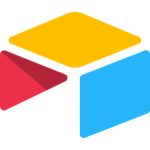

About Airtable
Airtable is an organization tool that integrates with other apps and services for more streamlined business communication. It connects to many of the most popular tools out there - including CRMs, social media applications, and more - and provides templates that allow users to centralize their information and collaborate, edit, and comment in real time.
About GoToWebinar
GoToWebinar is a service that allows users to record, host, and present live and on-demand webinars. With GoToWebinar, users can expand their reach, get more qualified leads, engage customers, and capture useful contact information. Furthermore, since videos are available on-demand, users can use them to increase long-term ROI and create a big-picture brand experience.
Popular Use Cases
Bring all your Airtable data to Amazon Redshift
Load your Airtable data to Google BigQuery
ETL all your Airtable data to Snowflake
Move your Airtable data to MySQL
Bring all your GoToWebinar data to Amazon Redshift
Load your GoToWebinar data to Google BigQuery
ETL all your GoToWebinar data to Snowflake
Move your GoToWebinar data to MySQL
Airtable's End Points
Airtable Editorial Calendar
Airtable Product Catalog & Orders
Airtable Project Tracker
Airtable Sales CRM
Airtable Advertising Campaigns
GoToWebinar's End Points
GoToWebinar Accounts
GoToWebinar Attendees
GoToWebinar Organizers
GoToWebinar Webinars
Integrate Airtable With GoToWebinar Today
The no-code pipeline platform for
your entire data journey
TRY IT FREE FOR 14-DAYS

Integrates With
Get Started On Your
Data Integration Today
Powers your company decision making
and operational systems with our one-stop
ETL and data integration platforms
TRY IT FREE FOR 14-DAYS





