Connect Amazon Redshift to Autopilot
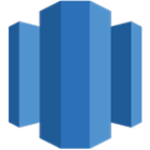
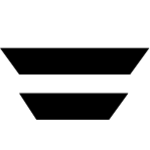
About Amazon Redshift
Ingest to Redshift using ETL or CDC. Extract from Redshift and load to other destinations.
About Autopilot
Autopilot is a visually-focused marketing software that provides tools for automating a customer’s journey. These include custom triggers that can be mapped out and automated ahead of time so that you can send the right kind of follow-up communications to the right customers. Autopilot can also automatically capture visitors, segment contacts using pre-established filters, and track the progress that a company is making towards a marketing goal. This allows users to make modifications that increase efficiency in real time.
Popular Use Cases
Bring all your Autopilot data to Amazon Redshift
Load your Autopilot data to Google BigQuery
ETL all your Autopilot data to Snowflake
Move your Autopilot data to MySQL
Amazon Redshift's End Points
Table of Contents
- Connect Your Data With Redshift for a Single Source of Truth
- ETL Data to Redshift in Minutes
- Integrate.io Has the Amazon Redshift Data Integrations You Need
- How Integrate.io Customers Power Growth With Redshift Data Connectors
- Get Started Analyzing Data in Minutes
- Why Choose Integrate.io for Your Redshift Data Integration?
- Get Started on Your Redshift Data Integration Today
- Check Out Integrate.io's Latest Redshift-Related Articles
Connect Your Data With Redshift for a Single Source of Truth
- Analyze customer data, such as behavioral and demographic information, in data sources such as CRM systems and databases.
- Segment customers based on demographics, interests, purchasing habits, and other factors for more successful marketing outcomes.
- Use information from BI tools to fine-tune future marketing campaigns, increase awareness about products and services, and drive revenue in your organization.
ETL Data to Redshift in Minutes
- Integrate.io extracts data from a data source like a database or CRM and places it in a staging area.
- The platform transforms data into an appropriate format for analysis and removes inaccuracies from that data, helping you comply with data governance and improve data quality.
- The platform loads data into Amazon Redshift.
- You can then push data through a range of BI tools and improve decision-making and enhance workflows in your organization. These tools can generate insights based on artificial intelligence and machine learning algorithms.
Integrate.io Has the Amazon Redshift Data Integrations You Need
Examples of Integrate.io ETL integrations:
- Bring Salesforce data to Redshift and identify patterns and trends in customer information, website transactions, and e-commerce processes.
- Integrate Facebook Ads with Redshift and generate incredible insights about marketing and ad performance.
- Connect HubSpot with Redshift and learn about customers and inbound marketing.
How Integrate.io Customers Power Growth With Redshift Data Connectors
- Remove the complexities of moving data to Redshift using Integrate.io's native connector. Your data team won't have to deal with slow database queries or a tangled web of dependencies any longer.
- Eliminate data silos in your organization when you move data to Redshift. You can get a 360-degree view of all your structured and semi-structured data after ETLing data to Amazon's data warehouse via Integrate.io.
- There's no need to build manual ETL Redshift pipelines when you invest in Integrate.io. The platform deals with job scheduling, command lines, database connections, parameters, authentication, templates, parallelism, and other issues. That saves time and optimizes resources for your talented data team.
- Remove inaccuracies and human error when ETLing data to Redshift. Integrate.io's native connector automates the data integration process, which results in more accurate and successful data analysis.
- Integrate.io's drag-and-drop point-and-click user interface makes it easier to use than other data pipeline platforms. You can ETL data to Redshift even if you lack advanced data engineering experience.
- After moving data to Redshift, you can access dashboards, reports, heat maps, and other data visualizations via the latest BI tools. Share these insights with team members and stakeholders and grow your business!
Get Started Analyzing Data in Minutes
Why Choose Integrate.io for Your Redshift Data Integration?
Now you can control and filter the data that enters AWS Services’ Redshift. That helps you adhere to data governance guidelines and improve the quality of data analysis.
Get Data Integration Alerts
Receive notifications when bottlenecks occur during data integration and take quick action. Customize these notifications with Integrate.io's webhook.
Customer Service
You can contact Integrate.io via phone, email, or live chat and access resources, troubleshooting tutorials, and FAQ pages on its website.
Enhanced Security
Integrate.io provides field-level data hashing, encryption, and other data security benefits that give you peace of mind.
REST API Connector
Can't find a connector for your use case? Integrate.io lets you build your own data connectors, helping you move data to a supported location.
Get Started on Your Redshift Data Integration Today
Check Out Integrate.io's Latest Redshift-Related Articles
Autopilot's End Points
Autopilot Contacts
Autopilot Smart Segments
Autopilot Journeys
Integrate Amazon Redshift With Autopilot Today
The no-code pipeline platform for
your entire data journey
TRY IT FREE FOR 14-DAYS

Integrates With
Get Started On Your
Data Integration Today
Powers your company decision making
and operational systems with our one-stop
ETL and data integration platforms
TRY IT FREE FOR 14-DAYS





