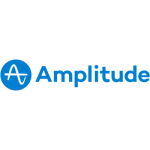About Amplitude
Amplitude is a behavioral analytics platform that allows you to better understand user behavior for product intelligence related to your websites, mobile apps, and more. By offering a holistic, in-depth view of user engagement and activity, Amplitude isn't just about page views and click statistics. It tracks every user action, displays it in a single view, and lets you zoom into the data to understand why users are acting in a specific way.
About UserVoice
UserVoice offers product developers a single interface that collects and analyzes customer feedback from a variety of sources. This gives product makers clear, actionable insights into how to improve their offerings. UserVoice eliminates the need to send out surveys, log emails, and search through message boards when trying to understand customer experiences. When a customer reports a complaint or submits an enhancement request through UserVoice, the customer stays in the loop with updates on how their submission is being considered and resolved. This boosts customer engagement and willingness to provide feedback and ideas for product improvement in the future.
Popular Use Cases
Bring all your Amplitude data to Amazon Redshift
Load your Amplitude data to Google BigQuery
ETL all your Amplitude data to Snowflake
Move your Amplitude data to MySQL
Bring all your UserVoice data to Amazon Redshift
Load your UserVoice data to Google BigQuery
ETL all your UserVoice data to Snowflake
Move your UserVoice data to MySQL
Amplitude's End Points
Amplitude Insights and Analytics for Web and App Developers
Track every detail of user activity to derive deep, Sactionable insights that help you improve your websites, apps, and product offerings. Amplitude analyzes user engagement actions to reveal which features your customers use most, what elements are causing problems, who is using your apps, how they're using them, and more. This provides the data your development team needs to make informed changes and updates. Explore the minutia of individual user actions, and search for specific or generic lists to track event streams. With the deep insights from Amplitude, you'll discover how to give users more of what they want, and less of what they don't, while attracting more customers and boosting long-term user retention.
Amplitude Behavioral Cohorts
Define customized user groups according to their behaviors, actions, event streams, user characteristics, and other properties. Then view statistics for specific cohorts and user categories with visually stunning graphs related to sales funnels, user retention, and event segmentation.
Amplitude User Retention Analytics
Explore statistics that show how often users come back to your app or website following specific events and actions. Track the frequency with which a specific user performed a specific action. This will help you understand what features and elements keep users coming back, and which features promote engagement and long-term retention. Define threshold benchmarks that promote long-term retention to grow your apps and websites.
Amplitude Advanced Search Capabilities
Amplitude saves all dashboards, charts, cohorts, and notebooks as searchable objects. This gives you a big-picture view of how team members are using Amplitude. Team leaders can use the search drawer filter options to browse existing dashboards and other metrics to understand the insights and metrics their team members are developing and working with.
Amplitude Dashboard Features
Save multiple visualizations, graphs, and reports in a single page view instead of creating each report individually. Amplitude lets you merge cross-project charts within the same dashboard to facilitate side-by-side comparisons. Dashboards also feature a sidebar for easy access to custom reports.
Amplitude Slack Integration
Amplitude's ready-made Slack integration features allow you to share insights with your team faster and easier. Links to cohorts, charts, and dashboards automatically appear as stunning visual previews when you paste them into the Slack messaging app.
UserVoice's End Points
UserVoice Turnkey Install-less Feedback
UserVoice includes a custom-brandable, stand-alone web portal, where your customers can go to provide direct feedback. Users can type in their feedback while receiving auto-suggestions to match their feedback with existing user suggestions. This reduces the chance of feedback duplication and facilitates the surfacing of top ideas. If an issue or enhancement suggestion doesn't exist, users can add a new one. Then, other customers can upvote the suggestion to help you understand the requests to address with the highest priority.
UserVoice In-App Feedback Channel Integration
UserVoice offers cut-and-paste Javascript code that you can insert into your applications and webpages. This embeds a 'Give Feedback' button so users can provide immediate suggestions while they're using your product.
UserVoice Contributor Sidebar
The Contributor Sidebar is a UserVoice web browser extension that customer-facing teams can use to relay the feedback they capture while interacting with customers. Instead of needing to send an email or drop a post-it note off on a manager's desk, sales associates and customer-facing reps can submit feedback and ideas about enhancement requests and areas for product improvements into the UserVoice system. The Contributor Sidebar browser extension also allows sales teams to connect the feedback they send to an actual customer, who will receive email updates on the status of his or her enhancement request. The sidebar also keeps customer-facing teams in the loop on new developments and progress so they can communicate news to the customers they interact with.
UserVoice Metrics on Product Improvement Opportunities
UserVoice analyzes and groups incoming feedback into easy-to-understand product improvement suggestions, so development teams can understand the number of customers requesting the same improvements. Through visual metrics, graphs, and charts, UserVoice presents valuable information, such as the revenue represented by the customers making specific enhancement requests and how many users want those improvements. This empowers development teams to prioritize the most valuable improvement opportunities.