Connect AppsFlyer to Slack
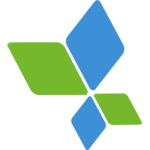
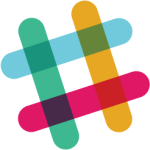
About AppsFlyer
AppsFlyer provides users with centralized and accurate ROI tracking for each of their marketing campaigns and advertising sources. This includes both traditional advertising sources - like TV and social media - as well as harder-to-measure sources like in-app advertisements. It then sends all of this data to one consolidated dashboard to be viewed and analyzed.
About Slack
Use the Slack integration to get vital information about your organization, your team, and their habits or productivity.
Popular Use Cases
Bring all your AppsFlyer data to Amazon Redshift
Load your AppsFlyer data to Google BigQuery
ETL all your AppsFlyer data to Snowflake
Move your AppsFlyer data to MySQL
Bring all your Slack data to Amazon Redshift
Load your Slack data to Google BigQuery
ETL all your Slack data to Snowflake
Move your Slack data to MySQL
AppsFlyer's End Points
AppsFlyer Data Locker
AppsFlyer Reports and Exporting
Slack's End Points
Slack User
Slack Channel
Slack Conversation
Slack File
Slack Group and User Group
Integrate AppsFlyer With Slack Today
The no-code pipeline platform for
your entire data journey
TRY IT FREE FOR 14-DAYS

Integrates With
Get Started On Your
Data Integration Today
Powers your company decision making
and operational systems with our one-stop
ETL and data integration platforms
TRY IT FREE FOR 14-DAYS





