Connect Asana to Atlassian
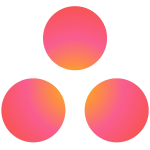
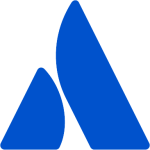
About Asana
Asana allows you to track your team’s work and manage projects clearly and effectively so that your business can stay in sync, hit deadlines, and reach your goals.
About Atlassian
Millions of users globally rely on Atlassian products every day for improving software development, project management, collaboration, and code quality. Atlassian products include: JIRA Software, JIRA Service Desk, JIRA Core, StatusPage, Confluence, HipChat, Bitbucket, SourceTree, Bamboo, Cover, FishEye, Crucible.
Popular Use Cases
Bring all your Asana data to Amazon Redshift
Load your Asana data to Google BigQuery
ETL all your Asana data to Snowflake
Move your Asana data to MySQL
Bring all your Atlassian data to Amazon Redshift
Load your Atlassian data to Google BigQuery
ETL all your Atlassian data to Snowflake
Move your Atlassian data to MySQL
Asana's End Points
Asana Projects
Asana Tasks
Asana Tags
Asana Stories
Asana Teams
Atlassian's End Points
Atlassian Info
Atlassian Customers
Atlassian Organizations
Atlassian Requests
Integrate Asana With Atlassian Today
The no-code pipeline platform for
your entire data journey
TRY IT FREE FOR 14-DAYS

Integrates With
Get Started On Your
Data Integration Today
Powers your company decision making
and operational systems with our one-stop
ETL and data integration platforms
TRY IT FREE FOR 14-DAYS





