Connect Atlassian to Your Data Sources
Last updated: June 17, 2025
Millions of users globally rely on Atlassian products every day for improving software development, project management, collaboration, and code quality. Atlassian products include: JIRA Software, JIRA Service Desk, JIRA Core, StatusPage, Confluence, HipChat, Bitbucket, SourceTree, Bamboo, Cover, FishEye, Crucible.
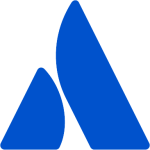
-
Customer Since:
May, 2023 -
Customer Since:
July, 2018 -
Case Study
Customer Since:
August, 2019 -
Customer Since:
November, 2017 -
Customer Since:
December, 2021 -
 Customer Since:
Customer Since:
January, 2025 -
Customer Since:
September, 2017 -
Customer Since:
March, 2022
Popular Use Cases
Bring all your Atlassian data to Amazon Redshift
Load your Atlassian data to Google BigQuery
ETL all your Atlassian data to Snowflake
Load
file data to
Atlassian
Use Atlassian Today
The no-code pipeline platform for
your entire data journey
TRY IT FREE FOR 14-DAYS

Atlassian Connector Overview
Atlassian Info
Request information about your service desk instance, including its version number, how long the instance has been running and what build it is. Accessing this data will, among other things, allow you to more successfully integrate your service desk with other relevant data sources.
Atlassian Customers
Create a customer entity in JIRA Service Desk by providing Atlassian with the customer’s name, email and display name. Then, use this data in other endpoints to track service requests for a specific customer or integrate it with customer service data from other sources to provide a more comprehensive view of a customer’s journey.
Atlassian Organizations
Retrieve data on organizations that are engaging with your service desk, including the organizations’ names, IDs, properties and associated users. Then, access this endpoint to track those organizations, their users and their service requests so that you can have a better understanding of your service interactions with them.
Atlassian Requests
Track any and all customer service requests and get relevant data, such as the customer’s contact info, the reason for the request, and the status of the request (what step it is on in your customer service process). Use this data to evaluate how well your company is responding to these requests and/or monitor customer service trends.
Integrates With
Coming Soon
Coming Soon
Coming Soon
Coming Soon
Coming Soon
Coming Soon
Coming Soon
Coming Soon
Coming Soon
Coming Soon
Coming Soon
Coming Soon
Coming Soon
Coming Soon
Coming Soon
Coming Soon
Coming Soon
Coming Soon
Get Started On Your
Atlassian Data
Integration Today
Powers your company decision making and operational systems with our one-stop ETL and data integration platforms
TRY IT FREE FOR 14-DAYS




