Connect Autopilot to Zuora
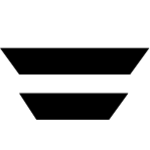

About Autopilot
Autopilot is a visually-focused marketing software that provides tools for automating a customer’s journey. These include custom triggers that can be mapped out and automated ahead of time so that you can send the right kind of follow-up communications to the right customers. Autopilot can also automatically capture visitors, segment contacts using pre-established filters, and track the progress that a company is making towards a marketing goal. This allows users to make modifications that increase efficiency in real time.
About Zuora
Zuora is a subscription management tool that allows companies to manage every aspect of their subscription business and automate their customer lifecycles - all from a single platform. This allows businesses to keep up with fast-changing market strategies and maintain their ongoing subscriber relationships.
Popular Use Cases
Bring all your Autopilot data to Amazon Redshift
Load your Autopilot data to Google BigQuery
ETL all your Autopilot data to Snowflake
Move your Autopilot data to MySQL
Bring all your Zuora data to Amazon Redshift
Load your Zuora data to Google BigQuery
ETL all your Zuora data to Snowflake
Move your Zuora data to MySQL
Autopilot's End Points
Autopilot Contacts
Autopilot Smart Segments
Autopilot Journeys
Zuora's End Points
Zuora Payment Methods
Zuora Accounts
Zuora Revenues
Zuora Subscriptions
Zuora Transactions
Integrate Autopilot With Zuora Today
The no-code pipeline platform for
your entire data journey
TRY IT FREE FOR 14-DAYS

Integrates With
Get Started On Your
Data Integration Today
Powers your company decision making
and operational systems with our one-stop
ETL and data integration platforms
TRY IT FREE FOR 14-DAYS





