Connect BigCommerce to ChartMogul
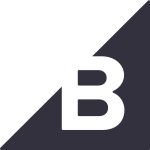

About BigCommerce
Integrating BigCommerce with your data sources is an important step in the process of growing your business. It can help you make more informed decisions that will result in higher sales volumes and stronger customer loyalty. Use the BigCommerce connector from Integrate.io to sync your inventory with BigCommerce as often as you need from Integrate.io's very fast CDC platform.
About ChartMogul
ChartMogul can turn new and existing business intelligence data into valuable analytics that companies can use to improve their market performance. ChartMogul can take subscriber data - both created within ChartMogul and imported from other data sources - and generate visualized analytics for a variety of metrics that SaaS companies care about.
Popular Use Cases
Bring all your BigCommerce data to Amazon Redshift
Load your BigCommerce data to Google BigQuery
ETL all your BigCommerce data to Snowflake
Move your BigCommerce data to MySQL
Bring all your ChartMogul data to Amazon Redshift
Load your ChartMogul data to Google BigQuery
ETL all your ChartMogul data to Snowflake
Move your ChartMogul data to MySQL
BigCommerce's End Points
Table of Contents
- Connect your BigCommerce data to a streamlined data dashboard
- ELT your BigCommerce data anywhere, within minutes
- Integrate.io has the BigCommerce data integrations that you need
- How Integrate.io customers power growth with our BigCommerce data connectors
- Why choose Integrate.io for your BigCommerce data integration
- Explore our BigCommerce ELT resources
Connect your BigCommerce data to a streamlined data dashboard
- Access to real-time marketing and customer data
- Instantly see overstock inventory and product sales trends
- Empower your sales team to sell the right products at the right time
ELT your BigCommerce data anywhere, within minutes
- Updates data fields within minutes
- Remote access for every member of your team that needs it
- Streamlined access to the most recent and relevant data
Integrate.io has the BigCommerce data integrations that you need
With these integrations, merchants can maintain relationships with customers who have previously purchased items from their store, which can help them improve their sales and increase the overall customer satisfaction of their website. Using Integrate.io's data integrations, merchants can connect their BigCommerce store to third-party apps like Google Analytics, Facebook Ads, and Shopify, which allows them to see the most important metrics about the performance of their store.
Integrate.io's data integrations empower merchants to integrate multiple third-party apps and services at once, which allows them to see all of their sales data in one place and can then use this information in order to make informed decisions about how they should optimize their site in order to increase sales.
Integrating with multiple third-party apps and services at once lets merchants reduce the amount of time it takes them to create new content for their site in order to attract more customers and increase sales, as well as reduce the amount of time they spend trying to figure out which CMS or app is best suited for them.
Transform the way your team sees and interprets BigCommerce data with Integrate.io's Big Commerce data. We'll show you how.
How Integrate.io customers power growth with our BigCommerce data connectors
Businesses that use Integrate.io to connect their BigCommerce store with a CRM system or other data source are able to increase sales and decrease costs. These benefits can be realized in just a few weeks, so there's no need to wait for a large-scale project to take off before making an impact.
There are many ways that you can integrate BigCommerce data into your apps and websites, but when you have Integrate.io on your side, you can connect to BigCommerce from anywhere. Our connectors allow you to pull all the relevant data from BigCommerce and use it in your apps with just a few clicks of a button.
Integrating with BigCommerce can improve your app's customer experience by providing more accurate product information, improving order status tracking, and offering more detailed analytics. With Integrate.io's connectors, you can also create custom reports to visualize the data in multiple formats.
Get started analyzing your BigCommerce data in minutes
With the BigCommerce connector, you can see which products are selling well and which customers are buying what. Plus, you can create custom dashboards that highlight specific areas of interest, such as new customer signups or the sales per month per category.
With backend integrations to more than 40 different tools like Google Analytics and Google AdWords, your data is easier to analyze and more accessible to make decisions and encourage more customers to checkout with their purchases from your storefront or online store at BigCommerce.com.
Why choose Integrate.io for your BigCommerce data integration
- Combine all your data sources into a single database
- Identify high-traffic and high-conversion pages
- Optimize store merchandising and functionality
- Track SKU performance and forecast accurately
Integrate.io is also an ideal solution for companies that have a large number of customers and suppliers. Combine your customers' orders with your suppliers' invoices, provide a complete view of all your transactions, and save time and money by eliminating manual processing errors.
It's time to benefit from a BigCommerce data integration from Integrate.io. You'll save time and get a better view of the data your organization collects. Schedule a demo today.
Explore our BigCommerce ELT resources
Check out our latest BigCommerce-related articles:
ChartMogul's End Points
ChartMogul Plans
ChartMogul Customers
ChartMogul Invoices
ChartMogul Transactions
ChartMogul Subscriptions
ChartMogul Tags
ChartMogul Custom Attributes
Integrate BigCommerce With ChartMogul Today
The no-code pipeline platform for
your entire data journey
TRY IT FREE FOR 14-DAYS

Integrates With
Get Started On Your
Data Integration Today
Powers your company decision making
and operational systems with our one-stop
ETL and data integration platforms
TRY IT FREE FOR 14-DAYS





