Connect Google BigQuery to Amplitude

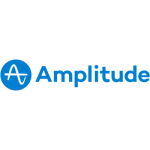
About Google BigQuery
Load data to BigQuery using ETL or replication. Extract data from BigQuery and load to other data destinations.
About Amplitude
Amplitude is a behavioral analytics platform that allows you to better understand user behavior for product intelligence related to your websites, mobile apps, and more. By offering a holistic, in-depth view of user engagement and activity, Amplitude isn't just about page views and click statistics. It tracks every user action, displays it in a single view, and lets you zoom into the data to understand why users are acting in a specific way.
Popular Use Cases
Bring all your Amplitude data to Amazon Redshift
Load your Amplitude data to Google BigQuery
ETL all your Amplitude data to Snowflake
Move your Amplitude data to MySQL
Google BigQuery's End Points
Table of Contents
- Connect your data with Google BigQuery for a single source of truth
- ETL data to BigQuery in minutes
- Integrate.io has the BigQuery data integrations you need
- How Integrate.io customers power growth with our BigQuery data connectors
- Get started analyzing data in minutes
- Why choose Integrate.io for your BigQuery data integration?
- Get started on your BigQuery data integration today
- Check out our latest BigQuery-related articles
Connect your data with Google BigQuery for a single source of truth
- Using BigQuery as your one source of truth lets you store marketing data from multiple sources in a centralized cloud-based location. That means you can access (and query) massive datasets without expensive hardware and infrastructure.
- Inputting data into BigQuery lets you analyze that data for more successful marketing outcomes. BigQuery's machine learning capabilities generate real-time analytics about customers, campaigns, and marketing pipelines.
- After ETLing marketing data to BigQuery, you can run it through BI tools such as Tableau, Looker, and Microsoft Power BI. Use this business intelligence to increase awareness about products and services, segment customers, and increase sales in your business.
ETL data to BigQuery in minutes
- Integrate.io's native connector extracts data from a database, CRM, ERP, or other data source.
- Integrate.io transforms data for BigQuery data analysis.
- Integrate.io loads data into BigQuery.
- You can then move BigQuery datasets through BI tools and generate insights about your business for enhanced decision-making!
Integrate.io's ETL connector for BigQuery multiplies your data team's outcomes and gives you more value from your data. Integrate.io also supports ELT, Reverse ETL, data warehouse insights, and data observability. You can even benefit from super-fast CDC, allowing you to identify database changes as they occur and get more visibility into your most up-to-date data sets. Schedule an ETL trial set-up meeting today and evolve your data stack.
Integrate.io has the BigQuery data integrations you need
Examples of Integrate.io BigQuery integrations
- Connect Salesforce to BigQuery and track leads, accounts, campaigns, products, events, and custom objects in a single location.
- Integrate Amazon S3 with BigQuery and benefit from secure and highly scalable object storage.
- Integrate Google Analytics and BigQuery and track AdWords links, accounts, web properties, and more.
How Integrate.io customers power growth with our BigQuery data connectors
- Remove the data silos in your organization that prevent you from generating business intelligence and making business decisions.
- Create a 360-degree view of data in your organization in a single cloud-based location.
- Remove inaccuracies and errors when ETLing data to BigQuery. Integrate.io's native connector lets you spend more time on analysis than fixing pipelines.
- Scale your business needs with Integrate.io's flexible BigQuery connector. You can choose the information you want to move to Google's cloud data warehouse and hold back the data you don't need.
- Integrate.io's simple user interface makes it easy to move data from one location to another. You can also benefit from drag-and-drop point-and-click functionality!
- After running data through BI tools, you can share data insights on dashboards and reports with team members and stakeholders.
Get started analyzing data in minutes
Why choose Integrate.io for your BigQuery data integration?
While other platforms might bombard you with notifications, Integrate.io lets you choose the data integration alerts you want to receive.
Enhanced security
Integrate.io takes security seriously! Benefit from encryption, field-level data hashing, and other data security protocols when moving data to BigQuery and other target destinations.
Data governance
Integrate.io helps you comply with data governance regulations such as GDPR and CCPA when transferring data to a target location such as Google BigQuery. Avoid expensive government fines for non-compliance!
Customer service
Contact a member of the Integrate.io team via phone, email, or live chat. You can also access tutorials, guides, and FAQ pages on the Integrate.io website when troubleshooting issues.
REST API connector
Can't find a connector for your data integration project? Build your own connectors with Integrate.io and move data to your desired destination.
Get started on your BigQuery data integration today
Check out our latest BigQuery-related articles
Amplitude's End Points
Amplitude Insights and Analytics for Web and App Developers
Amplitude Behavioral Cohorts
Amplitude User Retention Analytics
Amplitude Advanced Search Capabilities
Amplitude Dashboard Features
Amplitude Slack Integration
Integrate Google BigQuery With Amplitude Today
The no-code pipeline platform for
your entire data journey
TRY IT FREE FOR 14-DAYS

Integrates With
Get Started On Your
Data Integration Today
Powers your company decision making
and operational systems with our one-stop
ETL and data integration platforms
TRY IT FREE FOR 14-DAYS





