Connect Microsoft Azure SQL Database to AlloyDB

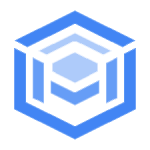
About Microsoft Azure SQL Database
Microsoft Azure is a public cloud computing service designed for building, testing, launching, and managing applications and services via Microsoft-managed data centers. Through its platform-as-a-service (PaaS), software-as-a-service (SaaS), and infrastructure-as-a-service (Iaas) offerings, Microsoft Azure integrates with a wide range of programming languages and tools. In addition to working with Microsoft's proprietary software and systems, Azure is compatible with third-party solutions, including Linux. As an extremely popular cloud services platform, many businesses and enterprises have used Microsoft Azure to migrate their computer systems to the cloud and eliminate the costs and staff requirements needed to maintain physical onsite servers.
About AlloyDB
AlloyDB is a brand new fully-managed PostgreSQL-compatible database from Google Cloud. Launched in 2022, the database handles transactional and analytical workloads, streamlining the management and administration of PostgreSQL deployments.
Microsoft Azure SQL Database's End Points
Microsoft Azure Virtual Machines
Microsoft Azure App Services
Microsoft Azure WebApps
Microsoft Azure WebJobs
Microsoft Azure Mobile Engagement Services
Microsoft Azure HockeyApp
Microsoft Azure REST and SDK APIs
Microsoft Azure Table Services
Microsoft Azure Blob Service
Microsoft Azure Queue Service
Microsoft Azure File Service
Microsoft Azure Search Functionality
Microsoft Azure SQL Data Warehouse
Microsoft Azure Messaging Service
Microsoft Azure Automation Features
AlloyDB's End Points
Table of Contents
- Connect operational data to AlloyDB data for a single source of truth
- ETL data to AlloyDB in minutes
- Integrate.io has the AlloyDB data integrations you need
- How Integrate.io customers power growth with the AlloyDB connector
- Get started moving data in minutes
- Why choose Integrate.io for your AlloyDB data integration?
- Get started on your AlloyDB data integration today
- Explore our AlloyDB ETL resources
- Check out our latest AlloyDB-related articles
Connect operational data to AlloyDB data for a single source of truth
One of the most popular use cases for AlloyDB data integration is moving operational data from disparate sources to Google Cloud Platform's PostgreSQL database. Integrate.io can help you do that! Its out-of-the-box native AlloyDB connector can create a single source of truth for marketing data inside AlloyDB, removing the need for several operational systems.
- Storing marketing data in AlloyDB makes sense for many marketers because of the database's 99.99% uptime SLA, scalable architecture, incredible storage facilities, and ability to handle transactional workloads.
- Moving marketing data (and other operational data) to AlloyDB provides you with a 360-degree view of customers, campaigns, and marketing workflows in a single reference point.
- After moving data to AlloyDB for its storage and maintenance benefits, you can ETL that data to a data warehouse and generate intelligence about your marketing processes in machine learning-compatible BI tools.
Schedule an intro call with Integrate.io to learn more.
ETL data to AlloyDB in minutes
- Integrate.io extracts data from a source and places it in a staging area. Supported data sources include apps, SaaS tools, relational databases, legacy databases, and other data platforms.
- Integrate.io transforms that data into the most appropriate format for AlloyDB. This stage of the ETL process can improve data quality, increase compatibility, and enhance compliance with data governance frameworks like GDPR.
- Integrate.io loads data into AlloyDB.
The Integrate.io AlloyDB connector moves data to and from AlloyDB on your terms, removing the need to use multiple tools for data integration.
Set up an ETL trial meeting now, and learn more about the benefits of Integrate.io's AlloyDB connector.
Integrate.io has the AlloyDB data integrations you need
Examples of Integrate.io AlloyDB integrations:
- Bring Shopify data to AlloyDB and benefit from Google's data durability and high availability.
- Transfer Salesforce data to AlloyDB and benefit from Google's superior performance and incredibly fast analytical queries.
- Move AlloyDB data to the Google BigQuery data warehouse and generate insights about business operations. Identify patterns and trends in data and make better organizational decisions.
Integrate.io is the no-code data pipeline platform that makes AlloyDB data integration simple! You can move data in a jargon-free environment and remove the pain points associated with data transformation and database migration. Try Integrate.io yourself for 14 days!
How Integrate.io customers power growth with the AlloyDB connector
- Create workflows that automate data integration based on your custom schedule. You can move data to Google’s new cloud database whenever you like.
- Remove data silos that prevent you from carrying out day-to-day business operations. Moving data from isolated sources to cloud-native AlloyDB provides a real-time view of business performance and productivity.
- Integrate.io eliminates human error during the ETL process. The platform's AlloyDB connector automates data integration, providing better quality data outcomes.
- Integrate.io's drag-and-drop point-and-click user interface makes AlloyDB data integration simple, even if you have never used a data pipeline platform.
- Integrate.io's connector is compatible with open-source PostgreSQL operating systems, allowing you to consolidate data more effectively.
Get started moving data in minutes
Why choose Integrate.io for your AlloyDB data integration?
Integrate.io offers exceptional customer support and will always be there for you during your data integration project. Contact a team member by phone, email, or chat to troubleshoot issues or learn more about Integrate.io features. Alternatively, access resources, tutorials, and FAQ pages online.
Customize integration notifications
Like other data pipeline platform providers, Integrate.io will notify you when an issue occurs during integration, allowing you to take quick action. However, you can customize the alerts you receive so you don't bombard your hard-working data team.
World-class security
Benefit from encryption, field-level data hashing, and other data security protocols when using Integrate.io's AlloyDB data connector. Get peace of mind!
REST API connector
You can pull in data from any source with a REST API using Integrate.io's REST API connector. Now you can improve data integration even if you can't find the right connector!
Data compliance
Integrate.io's connectors can help you adhere to relevant data governance frameworks in your industry or region, such as GDPR and CCPA. Prevent expensive government fines for non-compliance!
Pre-built connectors
It's not just AlloyDB! You can find pre-built connectors for various data sources and destinations, helping you improve functionality and reach your data integration benchmarks. Find Integrate.io connectors for Salesforce, HubSpot, Shopify, Amazon Redshift (AWS), Snowflake, Oracle, Google Analytics, Facebook, Mailchimp, MongoDB, Amazon S3, MySQL, IBM Db2, Microsoft Azure Blob Storage, and much more!
Get started on your AlloyDB data integration today
Explore our AlloyDB ETL resources
Check out our latest AlloyDB-related articles:
Integrate Microsoft Azure SQL Database With AlloyDB Today
The no-code pipeline platform for
your entire data journey
TRY IT FREE FOR 14-DAYS

Integrates With
Get Started On Your
Data Integration Today
Powers your company decision making
and operational systems with our one-stop
ETL and data integration platforms
TRY IT FREE FOR 14-DAYS





