Connect RESTful API to Campaign Monitor
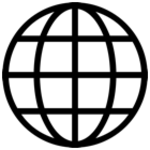

About RESTful API
The most robust and easy-to-use API ingestion method supporting APIs of all complexities.
About Campaign Monitor
With its suite of powerful, easy-to-use tools for branded email campaigns, Campaign Monitor includes a library of professionally-designed email templates and tools to create and deploy custom-tailored drip email marketing campaigns and abandoned cart messages. The platform also features tools to obtain better customer feedback, product reviews, and more.
Popular Use Cases
Bring all your RESTful API data to Amazon Redshift
Load your RESTful API data to Google BigQuery
ETL all your RESTful API data to Snowflake
Move your RESTful API data to MySQL
Bring all your Campaign Monitor data to Amazon Redshift
Load your Campaign Monitor data to Google BigQuery
ETL all your Campaign Monitor data to Snowflake
Move your Campaign Monitor data to MySQL
RESTful API's End Points
Table of Contents
- Connect REST data to a single source of truth
- Move data from REST sources quickly
- Integrate.io helps you pull data from REST sources
- Get started moving data now
- Why choose Integrate.io for data integration?
- Get started on data integration
- Check out our latest REST API connector-related articles
- See popular Integrate.io data sources and destinations
Connect REST data to a single source of truth
- Move REST data used by your marketing team to a data warehouse and benefit from a single data reference point. You can compare marketing data with other data sets in a centralized cloud-based location and generate insights about customers, campaigns, and marketing processes.
- Run this data through BI tools such as Looker and Microsoft Power BI. You can view metrics on dashboards, summaries, charts, and other data visualizations and share insights with your marketing department and stakeholders.
- Integrate.io's REST API connector lets marketing companies focus on data analysis rather than wasting time on data integration.
Move data from REST sources quickly
- Provide any authentication details to verify the identity of a REST API invoker. (Integrate.io's connector is capable of API authentication methods such as API keys, OAuth access tokens, and the basic HTTP authentication scheme).
- Define the components of an HTTP request. These components include URLs, headers, and method types.
- Choose the fields you want to reproduce from the API response.
Integrate.io helps you pull data from REST sources
Integrate.io REST API connector use cases
- Connect data to an SQL database
- Bring data to a data warehouse
- Move data to a data lake
Get started moving data now
Why choose Integrate.io for data integration?
Integrate.io's REST API connector comes with features such as rate limiting, pagination schemes, and JSON path expression. Moving data from a source to a destination via this connector has never been easier!
Simplify data integration projects
Integrate.io's REST API connector helps you fetch the data you need if you have internal systems without an exposed database layer.
Scalability
Scale your data integration projects up and down with Integrate.io's REST API connector.
Customer support
Contact an Integrate.io team member by phone, email, or chat when creating pipelines or troubleshooting an issue. The Integrate.io website has additional resources such as docs, tutorials, and FAQ pages.
Change data capture
In addition to its REST API connector, Integrate.io performs a wide range of data integration methods, such as ETL, ELT, and Reverse ETL. In addition, the no-code data pipeline platform's super-fast change data capture (CDC) capabilities help you identify database changes in real or near-real time.
Data security
Integrate.io offers constant verification, data encryption, and other benefits for data integration, providing peace of mind in an increasingly-dangerous security landscape.
Pre-built connectors
Many times, you don't need a REST API connector! Integrate.io moves data between multiple sources and destinations such as databases, SaaS tools, apps, mobile apps, web services, and CRMs, via its out-of-the-box connectors. That removes the need to complete complex integration tasks such as validation, Javascript, permissions, schemas, automation, client applications, and managing different data types. Find connections for Amazon Redshift, Salesforce, Oracle Database, Snowflake, Facebook, Google Big Query, GitHub, IBM Db2, Google Cloud Platform, and more. Integrate.io designs new connectors all the time!
Get started on data integration
sCheck out our latest REST API connector-related articles
See popular Integrate.io data sources and destinations
Campaign Monitor's End Points
Campaign Monitor Email Templates
Campaign Monitor Data Import Compatibilities
Campaign Monitor Data Segmentation
Campaign Monitor Subscriber Journeys
Campaign Monitor Email Marketing Automation
Campaign Monitor Analytics and Statistics
Integrate RESTful API With Campaign Monitor Today
The no-code pipeline platform for
your entire data journey
TRY IT FREE FOR 14-DAYS

Integrates With
Get Started On Your
Data Integration Today
Powers your company decision making
and operational systems with our one-stop
ETL and data integration platforms
TRY IT FREE FOR 14-DAYS





