Connect ShipStation to Amplitude
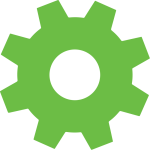
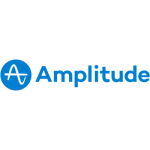
About ShipStation
Through this API, developers can build applications that interface with ShipStation. The API can handle many tasks, from retrieving shipping rates and creating labels to managing orders. When using this platform, valuable data is created — don't allow that data to become siloed. Integrate.io will connect that data with existing data sources to achieve a more unified view of your business.
About Amplitude
Amplitude is a behavioral analytics platform that allows you to better understand user behavior for product intelligence related to your websites, mobile apps, and more. By offering a holistic, in-depth view of user engagement and activity, Amplitude isn't just about page views and click statistics. It tracks every user action, displays it in a single view, and lets you zoom into the data to understand why users are acting in a specific way.
Popular Use Cases
Bring all your ShipStation data to Amazon Redshift
Load your ShipStation data to Google BigQuery
ETL all your ShipStation data to Snowflake
Move your ShipStation data to MySQL
Bring all your Amplitude data to Amazon Redshift
Load your Amplitude data to Google BigQuery
ETL all your Amplitude data to Snowflake
Move your Amplitude data to MySQL
ShipStation's End Points
Table of Contents
- Connect your ShipStation data to gain valuable insights
- ETL your ShipStation data in minutes
- Integrate.io has the ShipStation data integrations you need
- How Integrate.io customers achieve growth with our ShipStation connector
- Start analyzing your ShipStation data quickly and efficiently
- Why choose Integrate.io for your ShipStation integration
- Explore our ShipStation resources
Connect your ShipStation data to gain valuable insights
Once you connect your ShipStation, you can:
- Seamlessly connect your online store with ShipStation to sync data associated with orders and shipping.
- Start to eliminate data silos that create inefficiencies through the power of automated data pipelines.
- Analyze shipping trends to improve the customer experience.
ETL your ShipStation data in minutes
With Integrate.io's ETL capabilities, you will:
- Start benefiting from deeper insight in minutes, not months. Integrate.io offers a 30-minute setup and free initial sync.
- Gain a more comprehensive view of your data to gain deeper insight, resulting in more informed decision-making.
- Connect your ShipStation data to other crucial data sources to create an automated data pipeline. Use ShipStation to integrate with other third-party apps and marketplaces, including eBay.
Integrate.io has the ShipStation data integrations you need
ShipStation data can be quickly and easily integrated with other third-party apps, like Oracle, Delighted, Salesforce, Amazon Redshift, BigCommerce, and more.
For example, when integrating ShipStation with Shopify, you can enjoy many advantages, including the following:
- Import orders to streamline Shopify shipping and order fulfillment.
- Sync all data associated with shipping, tracking information, and pricing.
- Take advantage of several features, including customer email, discounts, buyer notes, etc.
How Integrate.io customers achieve growth with our ShipStation connector
Once your ShipStation data is connected to other data sources, including CRM platforms, you can pinpoint the metrics and KPIs that influence your ability to grow. Since this data is collected in real-time, you can see the impact in just a few weeks. You can access valuable data when you need it most with just a few clicks, create custom reports, and visualize data in your chosen format.
Start analyzing your ShipStation data quickly and efficiently
Regular updates give you access to the latest, most relevant data. With the ShipStation connector, you can dive deeper into shipping analytics, helping you cut costs and boost your ROI. Some of the data you'll want to review includes order information, product updates, shipments, and customer data. With the ShipStation API, you can also automate critical tasks, such as managing shipments, creating shipping labels, and retrieving USPS shipping rates.
Why choose Integrate.io for your ShipStation integration
- Access a complete view of your customers, operations, order details, and order statuses, helping you achieve greater profitability.
- Benefit from real-time reporting so you can access a single source of truth.
- Discover inefficiencies related to selling channels, carrier performance, inventory management, shopping cart fulfillment, etc.
Explore our ShipStation resources
Check out our latest ShipStation-related articles:
Amplitude's End Points
Amplitude Insights and Analytics for Web and App Developers
Amplitude Behavioral Cohorts
Amplitude User Retention Analytics
Amplitude Advanced Search Capabilities
Amplitude Dashboard Features
Amplitude Slack Integration
Integrate ShipStation With Amplitude Today
The no-code pipeline platform for
your entire data journey
TRY IT FREE FOR 14-DAYS

Integrates With
Get Started On Your
Data Integration Today
Powers your company decision making
and operational systems with our one-stop
ETL and data integration platforms
TRY IT FREE FOR 14-DAYS





