Connect Taboola to Google Sheets
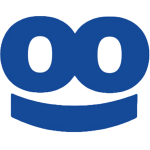

About Taboola
Taboola is a discovery-driven content marketing service for both advertisers and publishers that is designed to offer visitors highly personalized external content while they engage with a publisher’s website. Taboola accomplishes this level of personalization through a predictive analysis engine that looks at a wide range of data points, including demographic data, browsing history, purchase history, etc. Then, it chooses and displays the discovery links that are most likely to engage those visitors, thereby increasing the likelihood of conversion.
About Google Sheets
Google Sheets is an online spreadsheet app that lets users create and format spreadsheets while simultaneously working with other people. Businesses can use Google Sheets to maintain data consistency across departments and to ensure that every member of their team is on the same page.
Popular Use Cases
Bring all your Taboola data to Amazon Redshift
Load your Taboola data to Google BigQuery
ETL all your Taboola data to Snowflake
Move your Taboola data to MySQL
Bring all your Google Sheets data to Amazon Redshift
Load your Google Sheets data to Google BigQuery
ETL all your Google Sheets data to Snowflake
Move your Google Sheets data to MySQL
Taboola's End Points
Taboola Campaigns
Taboola Reports
Taboola Resources
Google Sheets's End Points
Google Sheets Developer MetaData
Google Sheets Spreadsheets
Google Sheets Values
Google Sheet
Integrate Taboola With Google Sheets Today
The no-code pipeline platform for
your entire data journey
TRY IT FREE FOR 14-DAYS

Integrates With
Get Started On Your
Data Integration Today
Powers your company decision making
and operational systems with our one-stop
ETL and data integration platforms
TRY IT FREE FOR 14-DAYS





