Connect YouTube to GoToWebinar
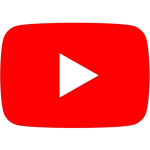

About YouTube
YouTube is the world’s largest video-sharing website. While anyone can upload content to YouTube, businesses can take it to the next level by creating their own channel, where viewers can subscribe to watch videos, view playlists, and participate in discussions.
About GoToWebinar
GoToWebinar is a service that allows users to record, host, and present live and on-demand webinars. With GoToWebinar, users can expand their reach, get more qualified leads, engage customers, and capture useful contact information. Furthermore, since videos are available on-demand, users can use them to increase long-term ROI and create a big-picture brand experience.
Popular Use Cases
Bring all your YouTube data to Amazon Redshift
Load your YouTube data to Google BigQuery
ETL all your YouTube data to Snowflake
Move your YouTube data to MySQL
Bring all your GoToWebinar data to Amazon Redshift
Load your GoToWebinar data to Google BigQuery
ETL all your GoToWebinar data to Snowflake
Move your GoToWebinar data to MySQL
YouTube's End Points
YouTube Channel
YouTube Activity
YouTube Subscription
YouTube Playlist
YouTube Video
GoToWebinar's End Points
GoToWebinar Accounts
GoToWebinar Attendees
GoToWebinar Organizers
GoToWebinar Webinars
Integrate YouTube With GoToWebinar Today
The no-code pipeline platform for
your entire data journey
TRY IT FREE FOR 14-DAYS

Integrates With
Get Started On Your
Data Integration Today
Powers your company decision making
and operational systems with our one-stop
ETL and data integration platforms
TRY IT FREE FOR 14-DAYS





