Connect YouTube to Pinterest
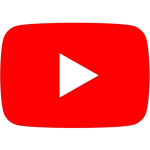

About YouTube
YouTube is the world’s largest video-sharing website. While anyone can upload content to YouTube, businesses can take it to the next level by creating their own channel, where viewers can subscribe to watch videos, view playlists, and participate in discussions.
About Pinterest
Pinterest is a visual discovery engine that allows people to discover information using images, GIFs, and videos. Users can create collections of images, called boards, and save their favorite images for later. Alternatively, businesses can use the platform to share their products and services, spreading awareness and reaching new audiences.
Popular Use Cases
Bring all your YouTube data to Amazon Redshift
Load your YouTube data to Google BigQuery
ETL all your YouTube data to Snowflake
Move your YouTube data to MySQL
Bring all your Pinterest data to Amazon Redshift
Load your Pinterest data to Google BigQuery
ETL all your Pinterest data to Snowflake
Move your Pinterest data to MySQL
YouTube's End Points
YouTube Channel
YouTube Activity
YouTube Subscription
YouTube Playlist
YouTube Video
Pinterest's End Points
Pinterest Boards
Pinterest Pins
Pinterest Users
Integrate YouTube With Pinterest Today
The no-code pipeline platform for
your entire data journey
TRY IT FREE FOR 14-DAYS

Integrates With
Get Started On Your
Data Integration Today
Powers your company decision making
and operational systems with our one-stop
ETL and data integration platforms
TRY IT FREE FOR 14-DAYS





